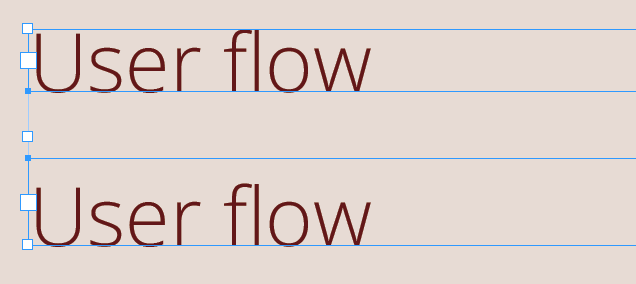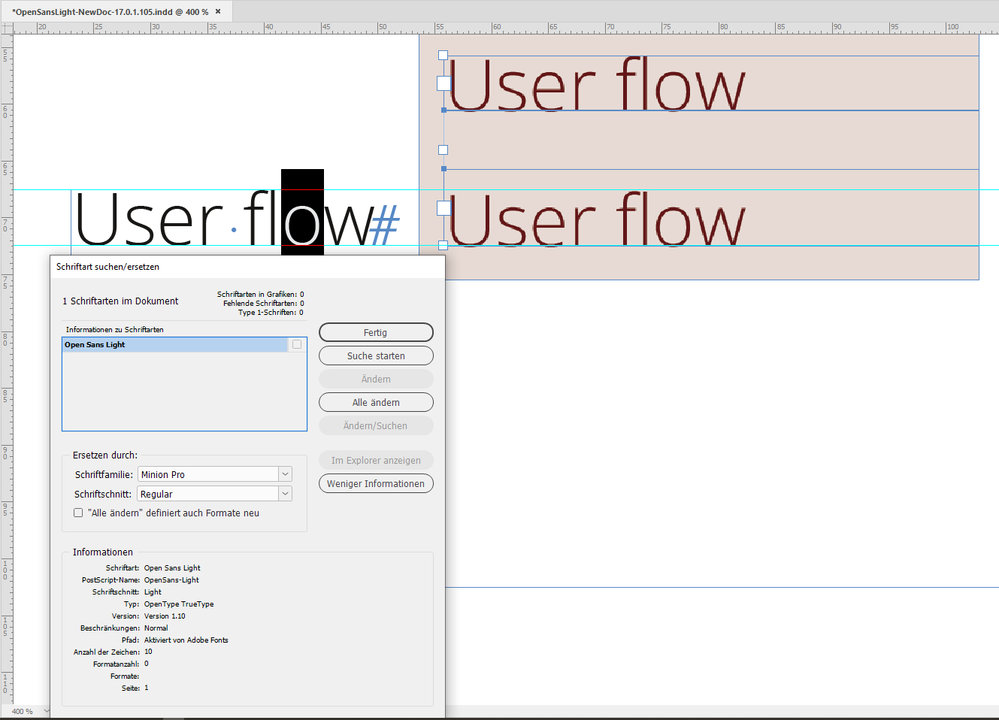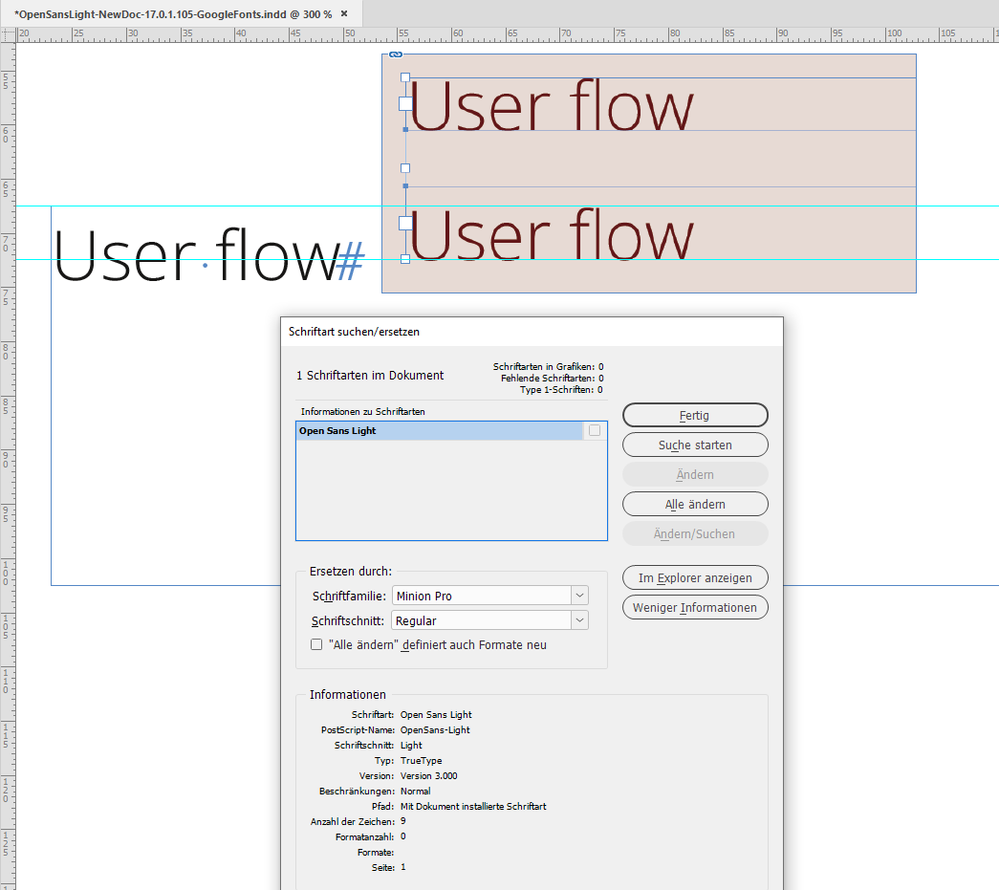Adobe Community
Adobe Community
- Home
- InDesign
- Discussions
- Re: Text boxes need to be enlarged after update.
- Re: Text boxes need to be enlarged after update.
Copy link to clipboard
Copied
Hey there,
I'm facing a weird issue with my InDesign documents.
I recently updated to v.17.01 and I'm noticing that in my documents when I apply the "fit frame to content" on my older text boxes, there is a bit of space left on top.
The top box is designed in the prevous version of InDesign, but when I duplicate my page the text gives me an error that it does not fit in the box. I press "fit to content" and I get the box you can see at the bottom.
I don't have "align to baseline grid" selected in this document, so I'm not sure what's going on.
Is there a setting that I might be forgetting about, that was undone by my update, or is this a bug?
Thanks in advance,
Nick
 1 Correct answer
1 Correct answer
Did the following test:
Activated Open Sans Light from Adobe Fonts.
Typed "User flow" in a new document and formatted it with the activated font from Adobe Fonts.
Note the type of the activated font as "OpenType TrueType" in the Info section below:
Deactivated Open Sans Light from Adobe Fonts.
Downloaded Open Sans from Google Fonts and made it available through a Document fonts folder.
Then I substituted the missing font from Adobe Fonts with the one from Google Fonts.
And here we have
...Copy link to clipboard
Copied
Hi Nick,
could you share a sample document with one text frame where you see this issue?
( I suspect something, but I like to test and proof it. )
Thanks,
Uwe Laubender
( ACP )
Copy link to clipboard
Copied
Copy link to clipboard
Copied
Hi Nick,
I suspect that there is a difference between the OpenSans (from Google) on Adobe Fonts and the OpenSans (from Google) on Google Fonts. The OpenSans provided by Adobe Fonts will start with a different baseline value for First Baseline in your text frame options compared to the OpenSans from Google Fonts.
So I think, that at one point of its life the document was used with OpenSans from Google Fonts and now is used with the OpenSans from Adobe Fonts.
More details later…
Hm.
Do you have a previous version of this document not opened with InDesign 2022?
A version that was saved before you did the update.
Regards,
Uwe Laubender
( ACP )
Copy link to clipboard
Copied
Thank you for your valued input Uwe!
Unfortunately I don't have a previous version of this document. I only started designing it very recently.
I will investigate more on my end and see if there is a mixup with my fonts.
Many thanks once again!
Copy link to clipboard
Copied
Did the following test:
Activated Open Sans Light from Adobe Fonts.
Typed "User flow" in a new document and formatted it with the activated font from Adobe Fonts.
Note the type of the activated font as "OpenType TrueType" in the Info section below:
Deactivated Open Sans Light from Adobe Fonts.
Downloaded Open Sans from Google Fonts and made it available through a Document fonts folder.
Then I substituted the missing font from Adobe Fonts with the one from Google Fonts.
And here we have the issue, the first baseline position in the text frame is different:
Here we see a different value of the type in the Info section: "TrueType".
Regards,
Uwe Laubender
( ACP )
Copy link to clipboard
Copied
My test is showing the issue when I substituted one version of the font, the one from Adobe Fonts, with the one from Google Fonts. I suspect the same can happen if you do it the other way around. I've seen that case with the Roboto font family for example.
Regards,
Uwe Laubender
( ACP )
Copy link to clipboard
Copied
Hi Uwe!
Thank you for all your help.
I ended up deactivating Open Sans in FontBook, as it turns out the one I was using was the Adobe version.
It seems to be working fine now.
Such a newbie mistake on my side, kind of embarrassing. haha
Wishing you all the best!!
Nick
Copy link to clipboard
Copied
Hi Nick,
I still think that we have a bug here with Adobe InDesign's Start First Baseline feature in the Text Frame Options.
So: No newbie mistake at all…
Regards,
Uwe Laubender
( ACP )
Copy link to clipboard
Copied
Do you happen to know if when this will be addressed? It's quite a hassle to always have to change fonts, especially in an organization in which people use both mac/win. Thing is apparently it behaves the other way around on windows, with the adobe font activated it messes up the baseling grid and the text boxes need to be anlarged...
Copy link to clipboard
Copied
Hi Anne-Katrin,
see into this thread where Brad and Rob did a deeper discussion of the issue:
Baseling grid for font different between Adobe/Google font
friederikeg17714516, Feb 02, 2022
https://community.adobe.com/t5/indesign-discussions/baseling-grid-for-font-different-between-adobe-g...
So I now think it is no bug with InDesign's text frame options.
Just two fonts with the same name, different version numbers, designed differently in some details.
Regards,
Uwe Laubender
( ACP )