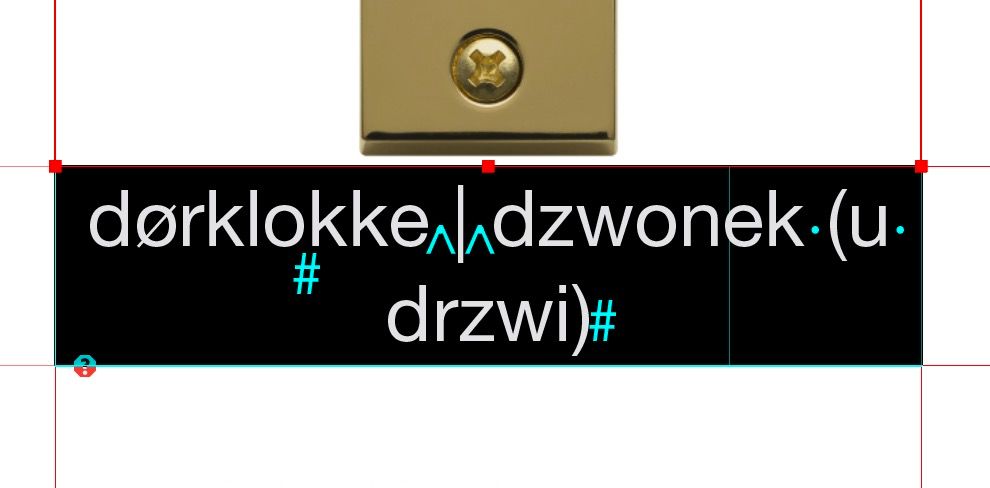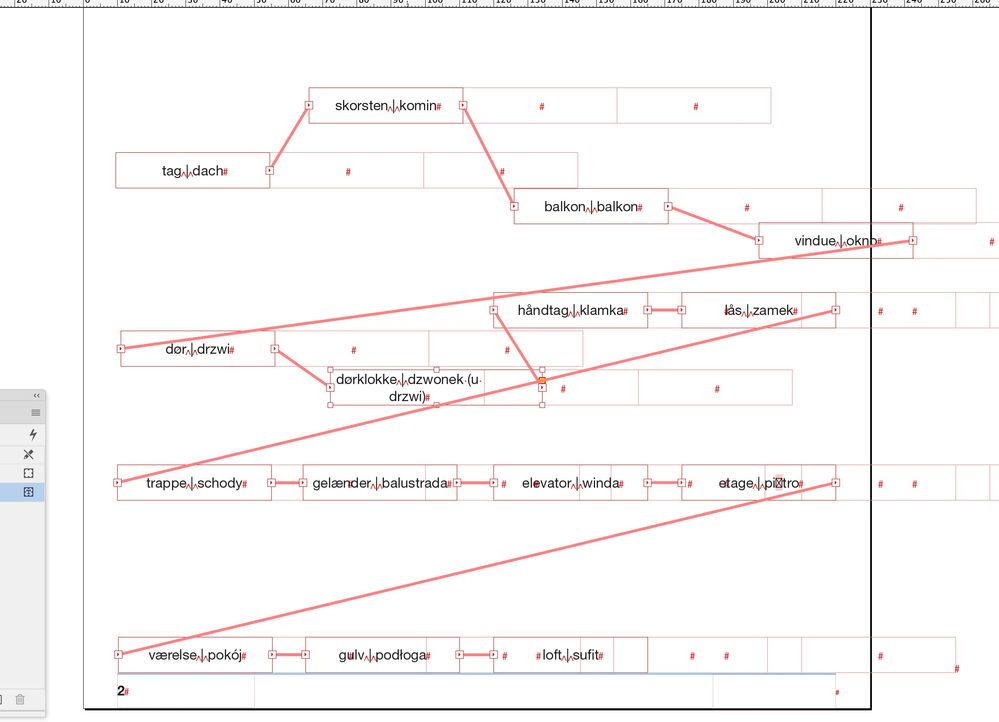Adobe Community
Adobe Community
Copy link to clipboard
Copied
Hello
What is wrong with my text in this text frame. I do not want the text to break into two lines. I only want the text on one line inside this text frame. I have tried to remove line breaks, and make the text frame wider as shown below, replace the text, but the issue still consists:
And hidden characters are already shown
 1 Correct answer
1 Correct answer
I can just extend the text frame to have my text on one line
Yes, for the other ones but here the text is in a cell and this cell is too narrow!
And maybe the designer made this table structure to have all the images in the "right" place vertically and horisontically
No, the images are not part of the table, and furthermore, this table has 16 rows and 3 columns, so it does not match with the picture structure. Maybe you will think that I am rude, but this file is a complete mess.
So how / w
...Copy link to clipboard
Copied
Hi AppA,
could be an object on the page with text wrap enabled and the wrap zone forces your text to break.
Also check the value for Left Indent in the Paragraph panel and possible inset values in the text frame options.
Hm. And perhaps export that text frame to IDMS and share the IDMS file for inspecting.
Regards,
Uwe Laubender
( ACP )
Copy link to clipboard
Copied
Hello
No signs of objects with text wrap nor incorrect text frame values. Any other suggestions?
Copy link to clipboard
Copied
There is a distance between the ) and the #. What is between?
Use paragraph styles, never use [Basic Paragraph]. It will reduce problems.
Copy link to clipboard
Copied
There are no characters between ) and #. No Styles are selected
Copy link to clipboard
Copied
The weird thing is your screen shot is that, in the story editor part, it seems that this is a table with an hyperlink and in the layout view, we see a threaded frame.
Copy link to clipboard
Copied
Yes, there is a table structure and also threaded frames. It works fine in all other places, except this page. I really don't know what setting is causing this problem
Copy link to clipboard
Copied
I just realized that you got a similar problem in January, so I would like to understand: why do you mix threaded frames and tables?
And to understand your problem, could you share the file?
Copy link to clipboard
Copied
Uncheck "balance ragged lines" in your paragraph style settings.
Here the info about -
https://creativepro.com/when-to-use-balance-ragged-lines/
Copy link to clipboard
Copied
"balance ragged lines" was already unchecked
Copy link to clipboard
Copied
Ok, what about to give us package of this file (one page with that part of text)?
Copy link to clipboard
Copied
What's the object underneath that text box? (that we can see just poiking out to the right) Does it perhaps have a wrap assigned to it?
Copy link to clipboard
Copied
Please have a look at the file attached
Copy link to clipboard
Copied
It is exactly what I suspected: you have created a table (I really do not understand why) and the text is in a cell which is narrower than the text frame, so it is logical that the text jumps to the second line.
Look below: I have copied all your text frames on a new page and changed the layer color, to make the hidden invisible characters more visible. There are a lot of empty useless cells. Furthermore, you do not apply any paragraph style on your text (except the Basic paragraph).
My advice would be to either use a table and only a table OR threaded frames and only threaded frames but not both.
Copy link to clipboard
Copied
The designer of the book actually made all the spreads the same way as far as I know, but this issue does not occur on the other pages and I can just extend the text frame to have my text on one line regardless of the table structure. So how / where can I fix this setting?
And maybe the designer made this table structure to have all the images in the "right" place vertically and horisontically.
Copy link to clipboard
Copied
I can just extend the text frame to have my text on one line
Yes, for the other ones but here the text is in a cell and this cell is too narrow!
And maybe the designer made this table structure to have all the images in the "right" place vertically and horisontically
No, the images are not part of the table, and furthermore, this table has 16 rows and 3 columns, so it does not match with the picture structure. Maybe you will think that I am rude, but this file is a complete mess.
So how / where can I fix this setting?
See my previous answer:
https://community.adobe.com/t5/indesign/unwanted-text-split/m-p/11730693
Copy link to clipboard
Copied
How do I ask you about? Not the single indd. We do need a package of one page with your "bug".
https://helpx.adobe.com/indesign/how-to/indesign-package-files-for-handoff.html
Single one file .indd can't give all the things for produce your bug.
Copy link to clipboard
Copied
@Geоrge did you read my answer? The problem is in the cell size, nothing else.
Copy link to clipboard
Copied
No, I don't 🙂 thanks for checking!