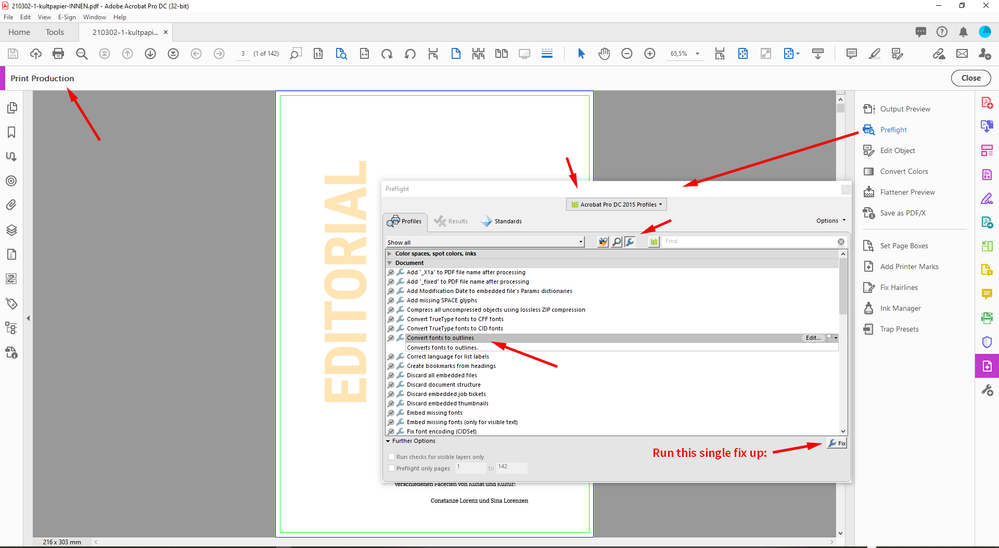Adobe Community
Adobe Community
text conversion
Copy link to clipboard
Copied
Have to send a PDF file to printer - who required all text be converted to outline. The process i used until now - using the transparency flettner for some reason is noo longer working. also cannot convert each spread since have many tables - which do not really convert. any ideas?
Copy link to clipboard
Copied
Hi Yonina,
if that is really required, and technically it should not be required when all necessary fonts are included in the PDF, you could use Acrobat Pro to convert all texts to outlines.
Open the exported PDF in Acrobat Pro DC.
Go to Print Production > Preflight
Select "Acrobat Pro DC 2015 Profiles".
Then list and select Single Fix Ups > Document > Convert fonts to outlines
Now run the single fix up with button Fix.
Screenshot from Acrobat Pro:
Regards,
Uwe Laubender
( ACP )
Copy link to clipboard
Copied
WOW!!!! Uwe Laubender, Thank you so much! have wasted many hours on this, you are a life saver 🙂
Copy link to clipboard
Copied
Many would suggest, if possible, you change your printer. Outlining text is not recommended, apart from some very specific workflows, such as to achieve some artistic effect, or for sending artwork to sign cutting or similar systems that cannot handle text as realized via fonts. When you “outline text” you end up with a bloated PDF file that takes longer to display or print, that may yield blotchy overly-bold looking text, it is not searchable, and cannot be edited in Acrobat (for text touchup).
(With thanks to Dov)
Copy link to clipboard
Copied
Thank you. Unfortunately the printer is my customer's choice, not mine. It's in China, and i understnand this is somewhat common for printers in China.
Copy link to clipboard
Copied
One tip: the transparency flattener was never made to be a handy font outliner. It only does the mimimum that it must do to flatten transparency, its only job. So if there is no transparency, it will do nothing. Also if it can work without outlining text it may do this. Many people find and share this trick, but it is not reliable.
I agree that you should find a printer who does not expect you to do bad things to your documents to overcome their own (the printer's) weaknesses or misunderstandings.
Copy link to clipboard
Copied
Thank you. Unfortunately the printer is my customer's choice, not mine. It's in China, and i understnand this is somewhat common for printers in China.