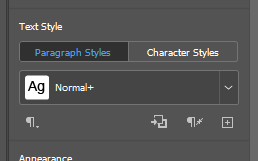Adobe Community
Adobe Community
- Home
- InDesign
- Discussions
- text default font is wingdings and I can't change ...
- text default font is wingdings and I can't change ...
Copy link to clipboard
Copied
Each time I create a text box it defaults to wingdings font and is driving me crazy as I can't seem to change it anywhere - any suggestions
 1 Correct answer
1 Correct answer
The way I suggested is for use as a default on new documents only. You have to change individual documents that have had their defaults already set.
Regarding Manan’s suggestion, this is wise if you're exchanging InDesign documents with others, if you're working only on your own documents, you might as well choose the defaults to suit you!
Copy link to clipboard
Copied
Change the font, size and leading to your preferred choice with no document open then close and reopen InDesign.
Copy link to clipboard
Copied
Thanks for replying - I have gone in and change the paragraph style with no documents open etc but when I open the document I am working on it is still defaulting to wingdings.
Copy link to clipboard
Copied
Don't change the paragraph style(certainly avoid changing the Basic Paragraph Style at all costs), just use the toolbar to change these settings.
-Manan
Copy link to clipboard
Copied
The way I suggested is for use as a default on new documents only. You have to change individual documents that have had their defaults already set.
Regarding Manan’s suggestion, this is wise if you're exchanging InDesign documents with others, if you're working only on your own documents, you might as well choose the defaults to suit you!
Copy link to clipboard
Copied
Thanks - how do I change a default font in an existing document? I have worked out how to set this to the default I need so I change this each time now to normal from basic paragraph but neither of them are set to wingdings.I have no idea how wingdings became the default font when creating a text box