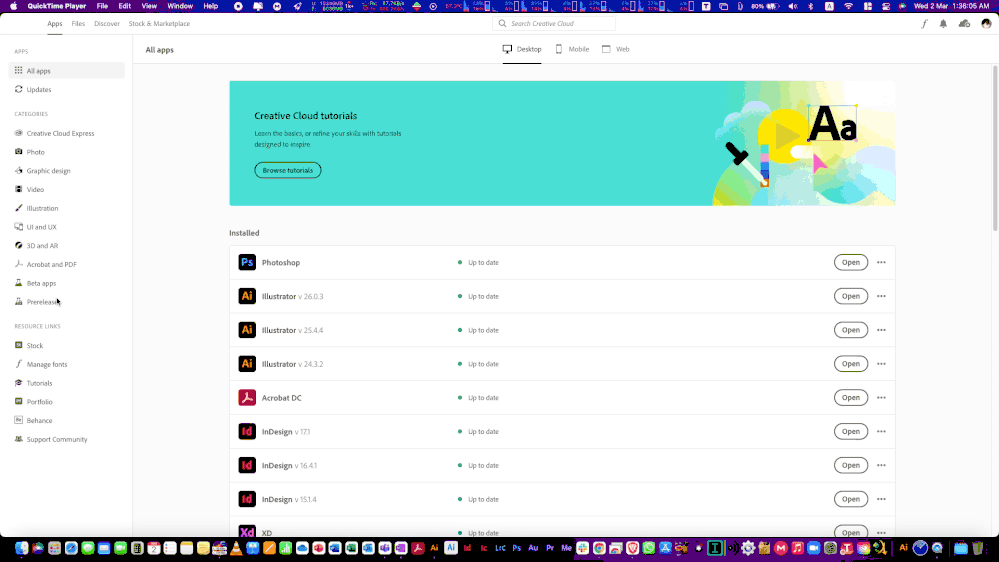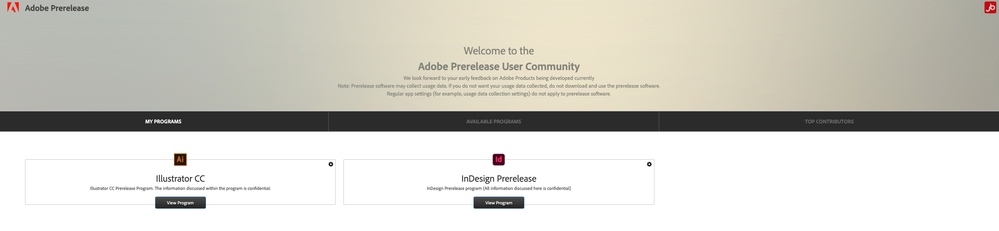- Home
- InDesign
- Discussions
- Re: Text disappears when typing in text box
- Re: Text disappears when typing in text box
Copy link to clipboard
Copied
I'm getting this issue where when I make any changes to text within a text box, like typing within it, cutting/pasteing, editing, etc. the text disappears. Sometimes it'll come back if I click out of the text box. Sometimes it comes back if I switch between normal and preview mode.
It doesn't happen every time, but often enough to be incredibly annoying.
I'm running:
- Mac OS 11.4
- Macbook Air M1 2020
- InDesign 16.2.1
 6 Correct answers
6 Correct answers
Hi all,
It is hard to believe that the issue is not fixed even after multiple user attempts. I can definitely assure you at it's a work in progress.
Hi @Twall55,
Please click this link (www.adobeprerelease.com/) and go to the "Available Program" section to join the InDesign prerelease.
Then accept the Prerelease agreement and follow the steps mentioned below to install the
prerelease v17.2.0.9:
- Close InDesign
- Go to Creative Cloud Desktop and look for Prerelease in the Apps section. (If you don't see it, then please check you are login with the same email ID you have signed in on the Prerelease website. If it still doesn't show up, the
Install the 17.2 pre-relase. It has worked well for me on a 2020 M1 MacBookPro! See instructions posted above or see the tips I posted above that helped with 17.1.
Finally!!! I installed the prerelease (17.2) and the bug that persisted for far too long has finally disappeared. After 9 months of hard work, I was finally able to do one day of layout without any bug. A real miracle!
Not only did 17.2, reased this morning to North America, fix the text issue, it's also screamingly fast, especially opening files.
OK, done. NEXT!
Hi Sarah, updating to 17.2 fixed the text issue for my wife. She hasn't had it happen once since then, so far.
Have you updated?
Copy link to clipboard
Copied
I think they way MacOS works is it uses up around 85% RAM regardless of open applications or even wether you have 8mb or 16mb - I'm running Memory cleaner to monitor ram usage and even when I close software you get an initial free up but within minutes it back around 85% used. I have 16gb, i'm sure people have 8gb and can run the same applications at the same time.
Copy link to clipboard
Copied
I'm currently at 12.1GB out of 16GB total. That's 75%. With Bridge and 12 other apps not including Id.
Copy link to clipboard
Copied
Please sort this issue out, it is making working on key documents for clients nearly impossible. It is literally a desk slamming type of frustration and has been happening now for months.
If you can't fix the issue, which clearly you can't then maybe offer a discount on the already inflated cost of the platform.
To allow this to continue is just ridiculous.
Copy link to clipboard
Copied
Hi everyone
I have been dealing with this issue on a 2020 13" MBP with the M1 and 8GB or ram. I tried contacting Adobe support and they were horrible. They told me my GPU was not compatible and sent me a link to a page listing the compatible machines. MacBook Pro with retina was listed as compatible, that is what I was on. Also, when I opened my InDesign preferences it says 'Compatible GPU'. Here is a way around the problem:
1) Disconnect your external display. Select CPU Preview (not GPU Preview) from your InDesign menu. This allows you to have as many apps open as you want.
2) If I want an external display hooked up select CPU Preview (not GPU Preview) from your InDesign menu and close almost all other apps. (lack of ram seems to be the issue) I could literally start quitting apps one at a time until the problem went away.
Not ideal, but it works!! I think this problem is only for M1 machines. We cannot replicate the issue on an M1 Max MBP. Probably because the base specs of those machines are so much higher than the M1 machines.
Hope that helps!
Copy link to clipboard
Copied
I have the same issue since I installed the latest version of CC inDesign on my brand new iMac. When I type all the text in the box dissappears, it can be restored by using command + or - to scale the screen, but disappears again when I type another character.
Really frustrating and several people in the office are having the same issue constantly.
Copy link to clipboard
Copied
Adobe should be voluntarily refunding us some of our subscription money - I haven't got the time to be phoning support convincing them to give us refunds - I'm too busy clicking out of a f****g text box, wiggling the screen around and the clicking back into the text box to make the type re-appear!
Copy link to clipboard
Copied
Totally agree, but I would say it's doesnt take that long to phone billing and complain, they seem to be aware of thew issue and offer 3 months free quite easily. I'm self employed so it's worth 20 mins of my time to save £150, even though it shouldnt be necessary. I urge more people to do it and when it starts to hit them finacially maybe they'll take the issue as seriously as they should be!
Copy link to clipboard
Copied
Going on 8 months and this is still a problem.
Copy link to clipboard
Copied
Same problem here - macOS Monterey 21.2 (MacBookPro 13-inch, M1, 2020). It is not really possible to work (!)
Copy link to clipboard
Copied
I'm having the same problem.
I have to use QUARK on my old computer.
I work on a new Apple version 11-6
Copy link to clipboard
Copied
Still this issue is not resolved yet.
Copy link to clipboard
Copied
Is there an ETA for this fix yet? Seems like it is a major source of frustration for users.
Copy link to clipboard
Copied
The 17.2 prerelease is very promising! It sometimes flashes, but text always comes back so far! So there's real hope for a real fix for the first time in a long time.
Copy link to clipboard
Copied
I'll test it out if I can get 'pre-release' to actually show up in Creative Cloud so I can install it. Did you just subscribe to the InDesign pre-release program and it appeared? Or am I missing a step? TIA
Copy link to clipboard
Copied
Here you can subscribe to the prelease program: https://www.adobeprerelease.com/ And then it will show in your Creative Cloud
And make sure to select the 17.2 update because for some reason the later updates don't include the fix...
Copy link to clipboard
Copied
Hi @Twall55,
Please click this link (www.adobeprerelease.com/) and go to the "Available Program" section to join the InDesign prerelease.
Then accept the Prerelease agreement and follow the steps mentioned below to install the
prerelease v17.2.0.9:
- Close InDesign
- Go to Creative Cloud Desktop and look for Prerelease in the Apps section. (If you don't see it, then please check you are login with the same email ID you have signed in on the Prerelease website. If it still doesn't show up, then please sign out from the Creative Cloud app & sign back in.)
- Click on ellipses (three dots) near Install to get "Other versions" and install the older Preleease v17.2 (This will not replace the existing installation of Release build of InDesign).
Let us know how it goes after installing this version.
I will be looking forward to your response.
Thanks & Regards,
Anshul Saini
Copy link to clipboard
Copied
Not showing for me. Have signed up to program with correct Adobe ID.
Tried signing in and out of Creatice Cloud a few times and still doesn't show, only beta apps and not Pre Release.
Hopefully will show at some point up as sounds promising.
Copy link to clipboard
Copied
I am absolutely losing my mind. I can't fine PRE RELEASE either and I am following all of the steps.
Copy link to clipboard
Copied
Thanks for the reply!
I am signed in with the same account, I have signed out and signed back into CC, but I still don't see pre-relase as an option underneath Beta Apps. Could this be because it is an Adobe for Teams account?
Copy link to clipboard
Copied
Do you see InDesign Prerelease under "My Programs" on this website (https://www.adobeprerelease.com/) @j4m1eb & @Twall55?
Also, could you please send me the email ID you have used to sign-in on the prerelease website via DM?
Thanks,
Anshul
Copy link to clipboard
Copied
Sent my email ID via DM and yes, I do see it listed under 'My Programs'.
Copy link to clipboard
Copied
Yes I see it and I have dm'ed my email.
Copy link to clipboard
Copied
Copy link to clipboard
Copied
I've followed your instructions exactly and the Prerelease is not showing up. I've signed up for the prerelease, I've signed out of Creative Cloud and back in and nothing is showing up for me. ??
Copy link to clipboard
Copied