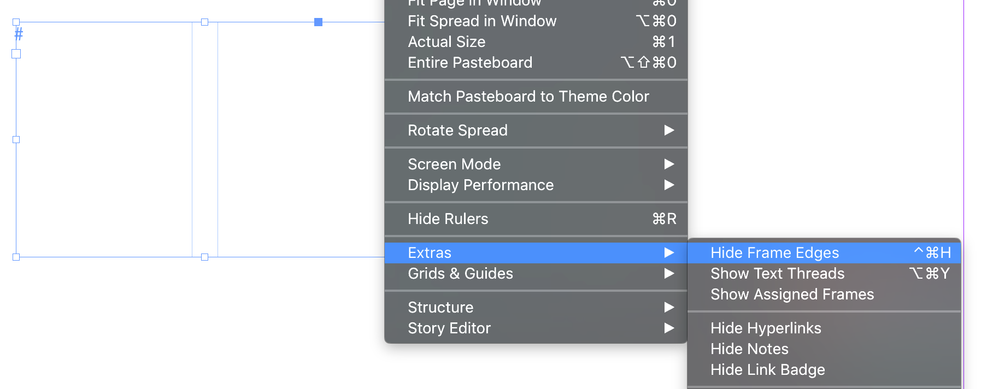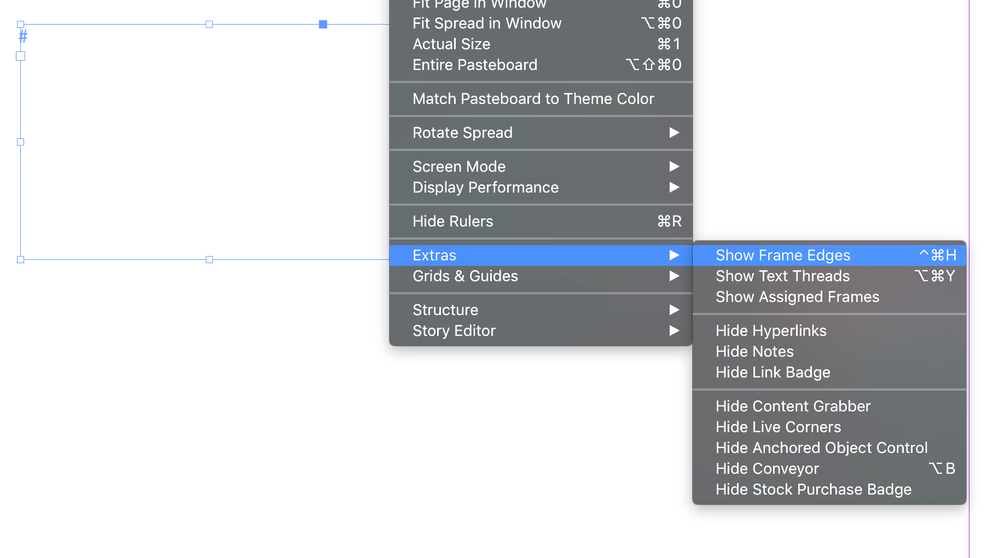Adobe Community
Adobe Community
Turn on suggestions
Auto-suggest helps you quickly narrow down your search results by suggesting possible matches as you type.
Exit
0
Enthusiast
,
/t5/indesign-discussions/text-frames-column-guides/td-p/12143725
Jun 28, 2021
Jun 28, 2021
Copy link to clipboard
Copied
Silly question department...
I'm struggling with text frames.
I would like to display a selected Text frame's "column guides". I created a 2 column text frame but, even though I'm not in Preview mode, I can't see the center column guides. I searched for an option to turn these types of guides on, under the Display menu, to no avail....
I suppose there are no "Text frame Column guides" options anywhere?
This is me "dreaming"...
I know about Column Guides available under Page > Margins and Columns dialog. That's what I've been using for the longest time but, I don't know, this morning, as I was looking at my 2 column text frame, I said to myself "How the heck do I get the column guides to display" in this thing? And that launched me into searching all the menus and options for a possible "Show Text frame Column guides" option.... Which I never found.
Silly me.
TOPICS
How to
Community guidelines
Be kind and respectful, give credit to the original source of content, and search for duplicates before posting.
Learn more
 1 Correct answer
1 Correct answer
Enthusiast
,
Jun 28, 2021
Jun 28, 2021
Hi,
make sure you have View -> Extras -> Show frame edges active:
With:
Without:
Enthusiast
,
/t5/indesign-discussions/text-frames-column-guides/m-p/12144128#M435022
Jun 28, 2021
Jun 28, 2021
Copy link to clipboard
Copied
Hi,
make sure you have View -> Extras -> Show frame edges active:
With:
Without:
Community guidelines
Be kind and respectful, give credit to the original source of content, and search for duplicates before posting.
Learn more
Roger Breton
AUTHOR
Enthusiast
,
LATEST
/t5/indesign-discussions/text-frames-column-guides/m-p/12149242#M435396
Jun 30, 2021
Jun 30, 2021
Copy link to clipboard
Copied
I found the culprit: with Overprint Preview turned on, I'll never see the gutter of any selected text frames!
Silly me...
I knew I had seen those darn vertical giudes before but I could not find why they wouldn't come on, even with Viewing mode = Normal.
Sorry. It's not the first time this setting bites me...
Thanks for taking the time to help!
Community guidelines
Be kind and respectful, give credit to the original source of content, and search for duplicates before posting.
Learn more
Resources
Learn and Support
Resources
Crash and Slow Performance
Copyright © 2024 Adobe. All rights reserved.