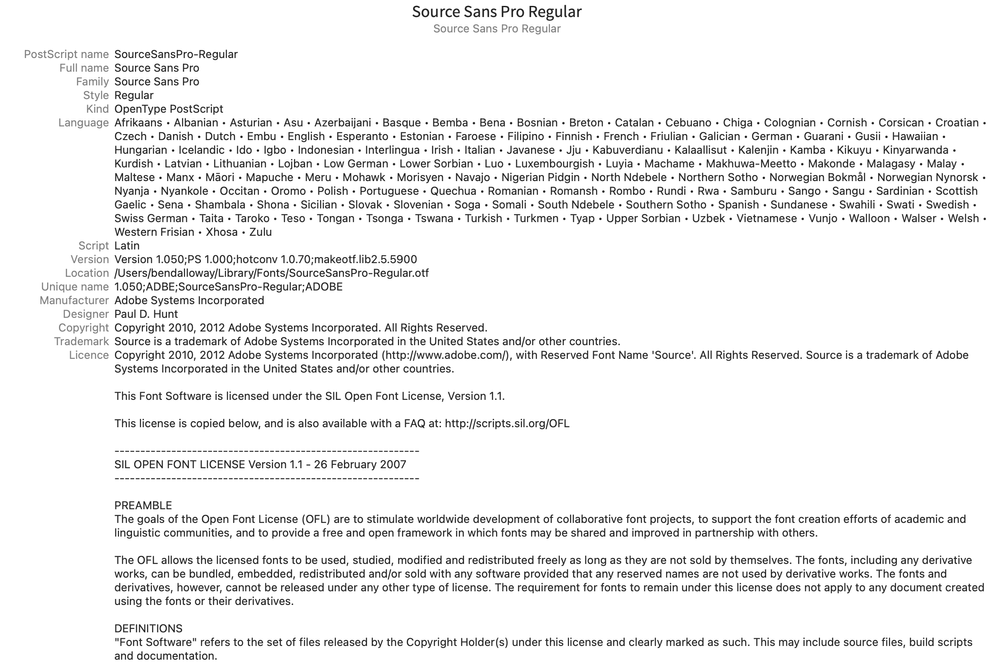Adobe Community
Adobe Community
- Home
- InDesign
- Discussions
- Re: Text jumping to the bottom of the box instead ...
- Re: Text jumping to the bottom of the box instead ...
Copy link to clipboard
Copied
Hi there, having a bit of trouble with my InDesign at the moment and was wondering if anyone can help. I have reached out to adobe support and all they say my text is too big for the box and I have no issue.
I have had all my templates set up for over a year now and never had an issue until my text started moving to the bottom of the box this week. I used to be able to just go in to the template and add the information I need over top of whats there and there is no issue with movement.
My adobe account is the only one having an issue as other team members are able to open the templates and make changes in their accounts without this happening (both on windows and macs). This issue is happening on both my mac and my macbook pro so I am confident its my account.
Adobe also suggested I create all my templates from scratch but I don't see how this will help my issue when its only my account thats doing it, all other users of these templates are fine. Its also not a feasable option as I have hundreds of templates.
I have attached a video to show whats happening. All the text should be able to stay the same as what is originally shown, but every time I go to backspace, enter or change the text (virtually do anything) it drops to the bottom of the box and oversets the text.
Even if I create a new document and copy and paste the contents of the templates into another document it still does the same thing. Can anyone shed any light on how to fix this?
 1 Correct answer
1 Correct answer
Hi @MeghanJMc ,
this is a typical issue ( for InDesign ) with the first baseline text is using in a text frame when at some point before the font was substituted with another font of the same name. Often this happens with Google font files substituted with Adobe Fonts fonts activated. See:
Problems with baseline shift when editing text boxes
Laubender, Jul 27, 2021
Copy link to clipboard
Copied
Also changing the font size doesn't help as it continues to jump/bounce down to the bottom of the box.
Copy link to clipboard
Copied
The Adobe account has no relation with the software itself, so I don't think your account has anything to do with the trouble.
Do the other team members and you use the same fonts? Not only the name, but the font version.
Copy link to clipboard
Copied
Based on this I think it could be a font issue. However, when looking at a colleagues they appear to be the same. Both fonts were downloaded from the same file given to us in our brand standards.
I did go to adobe and download that font and it comes up as "Source Sans Pro" when downloading it, however in inDesign it comes up as "Source Sans Variable" which when switching the font to this, fixes the text jumping issue. However, it creates another one as the font is almost idential but there is some variation. So still a problem as we have a strict brand standards this doesn't fit with.
Top photo is my font version. Bottom photo is my colleagues font version.
Copy link to clipboard
Copied
have you tried resetting the prefs? See Reset InDesign Preferences and Other Troubleshooting
Copy link to clipboard
Copied
Hi @MeghanJMc , can you share the template? You should be able to attach it to a reply.
Copy link to clipboard
Copied
I can only upload photo and video files unfortunately.
Copy link to clipboard
Copied
Hi @MeghanJMc ,
this is a typical issue ( for InDesign ) with the first baseline text is using in a text frame when at some point before the font was substituted with another font of the same name. Often this happens with Google font files substituted with Adobe Fonts fonts activated. See:
Problems with baseline shift when editing text boxes
Laubender, Jul 27, 2021
Regards,
Uwe Laubender
( Adobe Community Expert )
Copy link to clipboard
Copied
Turns out this was the issue, however it was not between google fonts and adobe but our brand font sent to us within out brand standards and the adobe suite. What fixed the issue was disabling the adobe version on the creative cloud. I also un-installed the brand fonts from my device and re dowloaded it. Which is the only way I have been able to fix it. Thank you for your direction!