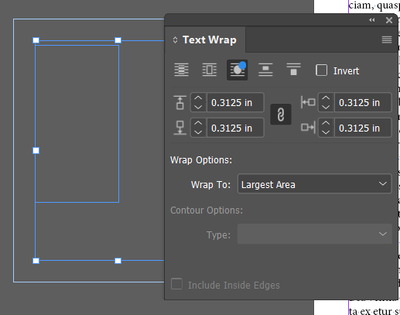Adobe Community
Adobe Community
Copy link to clipboard
Copied
Whats going on here with the blue dot? Cant get rid of it and it's only appeared this morning. Anyone shed some light please.

 1 Correct answer
1 Correct answer
The blue dot indicates a new or enhanced feature. In this case, the new feature is an addition to the contour options. Click the button and the blue dot will go away.
Copy link to clipboard
Copied
Are you referring to the blue dot on the panel's icon? If so then I can see the same on my ancient InDesign version 16.4 so it seems that this exists for quite sometime. Is it bothering you or hampering some functionality in any way?
-Manan
Copy link to clipboard
Copied
Hmmm. Must of just noticed it. Obviously missed my eyes for years.
Thanks for sorting it out.
Just read that Adobe wants us to pay for using the Pantone books...Now that sucks!
Copy link to clipboard
Copied
Hmmm. Must of just noticed it. Obviously missed my eyes for years.
Thanks for sorting it out.
Just read that Adobe wants us to pay for using the Pantone books...Now that sucks!
By @64784228
The Blue Dot is just part of the Icon I would imagine to differentiate from the other similar function in the Text Wrap panel.
And no - Adobe doesn't want you to pay for Pantone ------------>>>>> Pantone wants you to pay for Pantone.
The terms of the license agreement has changed and nothing Adobe can do about it.
You can still use Pantones from previous documents by loading the colours or copying and pasting.
Adobe Bridge can also find documents using specific colours.
Even if a PDF or something else has Spot colour that you need - you can place that document then delete the placed file and the swatch will be loaded in the document.
Copy link to clipboard
Copied
The blue dot indicates a new or enhanced feature. In this case, the new feature is an addition to the contour options. Click the button and the blue dot will go away.
Copy link to clipboard
Copied
Except it won't go away
Been like this for a while now... no idea why either
Copy link to clipboard
Copied
Maybe if you select a graphic so that the contour options can be shown in the dropdown?
Copy link to clipboard
Copied
I think the blue dot will go away when you relaunch InDesign,
Copy link to clipboard
Copied
The damn thing wont go away, even after a reboot
Copy link to clipboard
Copied
Out, out, damn spot! 😉