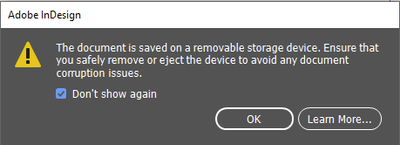Adobe Community
Adobe Community
- Home
- InDesign
- Discussions
- The document is saved on a removable storage devic...
- The document is saved on a removable storage devic...
The document is saved on a removable storage device
Copy link to clipboard
Copied
Since the latest update of InDesign (ver 18.2.1) I'm seeing a popup every time I Save or Save As to a "removable storage device".
In this case I'm saving to an external hard drive docked in a 4-bay docking station connected through USB.
Message below pops up:
I can uncheck the "Don't show again" box all I want, but every time I Save or Save As again, the popup comes back with the "Don't show again" check box checked.
Any idea as to how I get this thing to not show again?
Copy link to clipboard
Copied
It will show up in every session with any device.
You would be safe to package locally and move in the Explorer or Finder the whole package to the stick.
Copy link to clipboard
Copied
I know what is considered "safe" and what people expect I "should" do.
What I'm asking, though, is (despite Adobe thinking I'm some kind of doofus), why when I uncheck the "Don't show again" box, it still shows again every single time (not just every new session, but even when I Save As twice in succession) I save my document.
If Adobe wanted to remind me every single time I save, why did they even bother putting that "Don't show again" check box there?
Copy link to clipboard
Copied
All my work drives are external hard drives, so now I get this nag box every save with 19.0
Never had this issue with earlier versions.
Copy link to clipboard
Copied
Hi @grandsonofmrsnak and @ArnoEnzo:
You are posting on a user-to-user forum (expert users volunteering to help other users figure out how to use the InDesign). I'm aware that there is a feature-request tag, but it is included because eventually, we will be able to post feature requests and bug reports here. In the meantime, please post this on https://indesign.uservoice.com to ensure the Adobe engineering team sees it.
~Barb
Copy link to clipboard
Copied
Thanks, was hoping a fellow user might have some insight. BTW, a restart seemed to wrangle the issue
Copy link to clipboard
Copied
I'm not sure if something has been changed by Adobe, but I don't have this issue any longer.
InDesign 18.5.