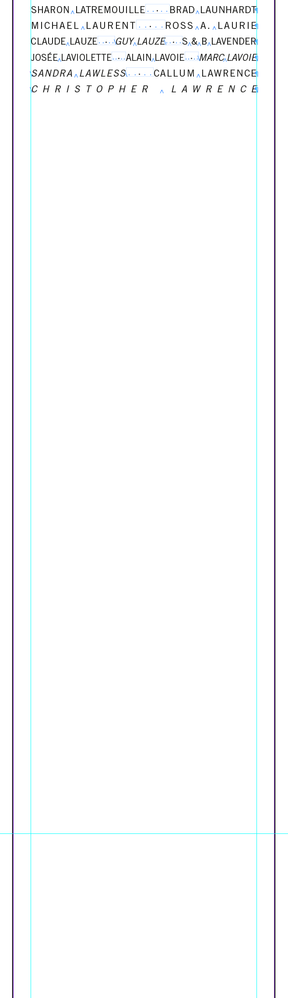Adobe Community
Adobe Community
- Home
- InDesign
- Discussions
- There is room for text in a text frame, but the te...
- There is room for text in a text frame, but the te...
Copy link to clipboard
Copied
My text is all paragraphs of one line. There are no Keep rules. Every paragraph ends with a return, not a column break or a frame break. There is no text wrap on the page. All text frames are rectangles with the same column width (the width is determined by an object style). The shaded area in the first image is empty space in a text frame that can certainly accommodate several lines of text. Instead the text insists on flowing to the next frame. The exact same layout is replicated on other pages using different fonts and the text flows as expected.
Why is the text not fitting where it should? I saved as IDML, restarted InDesign, and restored preferences. I have tried using both the current and prerelease of InDesign (both of which claim to be version 17.0.0.96).
InDesign 17.0.0.96
MacOS 11.6
 1 Correct answer
1 Correct answer
I discovered the problem. It exists between the left and right ears of the user.
I am using object styles for the panels but I'm using two styles because the panels have two different bottom margins. What I did was adjust the margins on one panel then Redefine Style. The shorter panels style is based on the longer panels. I adjusted the margins on what I though was a long panel then redefined the style, assuming the change would propagate to all panels, not just the short panels.
Copy link to clipboard
Copied
I notice you have non-breaking spaces between the names. You may also have No Break set in some way but that doesn't show in the screen capture.
My guess is the next line has a name that is too wide for the column without being allowed to break.
Copy link to clipboard
Copied
I do have DLBs between names, and the bullet is a variable. I do not have no break applied anywhere, but my spaces are non-breaking spaces and any hyphens are non-breaking hyphens. The intent (and the result) is that lines can only break after a full name and before a bullet. The next name in the list is long, but not too long to fit on an entire line in the next text frame, which is the same width as the one causing my headaches. If it can fit there, why not here?
Copy link to clipboard
Copied
Are you sure the frames are the same?
Can you post a sample?
Copy link to clipboard
Copied
Hey, Scott,
Have you made any progress on figuring this out?
Copy link to clipboard
Copied
I have not, but the client went with a condensed font so the problem does not occur. I still have the rejected version and I might revisit it.
Copy link to clipboard
Copied
Can you share a page of the file, Scott?
~Barb
Copy link to clipboard
Copied
I discovered the problem. It exists between the left and right ears of the user.
I am using object styles for the panels but I'm using two styles because the panels have two different bottom margins. What I did was adjust the margins on one panel then Redefine Style. The shorter panels style is based on the longer panels. I adjusted the margins on what I though was a long panel then redefined the style, assuming the change would propagate to all panels, not just the short panels.
Copy link to clipboard
Copied
Solved!! 😊