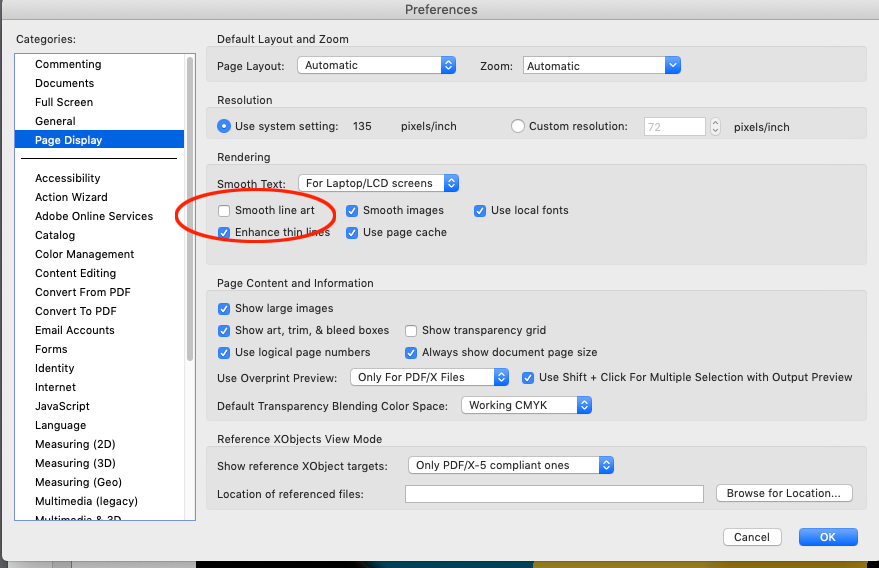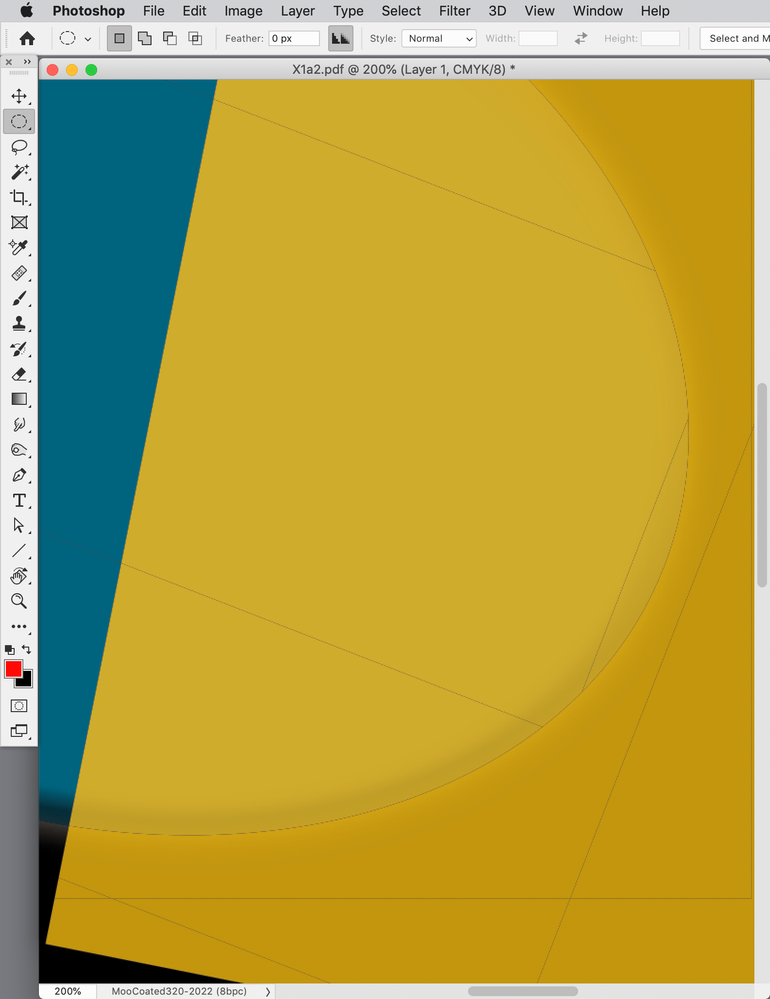Adobe Community
Adobe Community
- Home
- InDesign
- Discussions
- Betreff: Thin outlines of image/text frames export...
- Betreff: Thin outlines of image/text frames export...
Copy link to clipboard
Copied
New system build, so some of my settings maybe out of the window. Export > pdf/x-1a, color conversion: convert to destination: destintaion working cymk
If i open the pdf in photoshop, the lines remain (so not a viewing issue within acrobat) (attached PS screen grab)
Although the assets are rgb (ive always gone this route, rather than converting in PS, indesign isnt as agressive) i convert when oupting
thanks in advance
 1 Correct answer
1 Correct answer
In the end I've got it sorted. A couple of my printers suggested PDF/X-1 which initially was the 2000 version...ive exported using the 2003 version and all is well.
With the AA settings, from my perspective, when unchecked, the issue was resolved, however, when I sent to the printer, they saw the hairline outlines...so not the best route :)..best to provide files as I want them to be received.
Thanks all for your suggestions anyway
Copy link to clipboard
Copied
EDIT: ive just been playing with the standard/compatabilty...if i cahnge the abrobat version to above 4, then theres no issue...however the 'standard' becomes none.............. would be interested tro know what would be the best setting for export...(i had my old system for 6 years, and all settings were tweaked over this time, but now theyve gone)
Copy link to clipboard
Copied
If you're opening in Photoshop then why export to PDF at all? Just export to PNG.
However, for your settings use PDFX4a -
PDFX1a will use the transparency flattened.
Copy link to clipboard
Copied
Export to PDF/X-4 instead 1a in your workflow,
When you place a PDF in InDesign and later export it to any file type with a different color space you will experience the same, Therefore only PDF/X-4 should be placed.
Copy link to clipboard
Copied
Thanks (both)...yeah, tried with x-4 and there seems no issues
The reason i opened the pdf in PS was just to check that it wasnt just a acrobat render issue
thanks
Copy link to clipboard
Copied
The thin lines in teh PDF do not print. At least they shouldn't.
Copy link to clipboard
Copied
But they appear if you place those PDFs in InDesign or with export to EPUBs.
That is why it is important to use PDF/X-4.
Copy link to clipboard
Copied
I'd say it's more important to export for purpose. If a printer, for example, requires PDFX1a then that's what they should use.
If going to a different format or a different output device then of course use those settings.
Copy link to clipboard
Copied
"The thin lines in the PDF do not print. At least they shouldn't."
They can under certain circumstances. Usually this is a display issue, but even in the print file, if images have been downsampled at all, even to 300 ppi, there's still the chance of one anti-aliased fringe pixel. Rare, though.
Copy link to clipboard
Copied
The reason i opened the pdf in PS was just to check that it wasnt just a acrobat render issue
Hi @jasonb94222319 It is a Page Display Rendering preference—Acrobat can anti-alias the flattener edges, which wouldn’t happen with RIP’d output. Uncheck Smooth line art in Acrobat’s Prefs
If you open the PDF in Photoshop with Anti-Aliasing checked the lines will be in the rasterized file:
Anti-Aliasing unchecked, which is what would happen with RIP’d output:
Copy link to clipboard
Copied
- beat me to it, @rob day !
Copy link to clipboard
Copied
If you do use PhotoShop to check this sort of thing, you need to make sure anti-aliasing is turned off when you render the file, otherwise PS will anti-alias the edges of the flattened "tiles". Even at high resolution, this can show a hair of the background behind the objects. So, as a test: render your flattened file in PS at 1200 dpi with AA turned off. If you see no lines, your file will likely print just fine (An imagesetter RIP does not anti-alias its output (it's not necessary), but that's not to say their workflow doesn't resample your PDF in some way along the way, which may re-introduce the stitching lines)
Copy link to clipboard
Copied
In the end I've got it sorted. A couple of my printers suggested PDF/X-1 which initially was the 2000 version...ive exported using the 2003 version and all is well.
With the AA settings, from my perspective, when unchecked, the issue was resolved, however, when I sent to the printer, they saw the hairline outlines...so not the best route :)..best to provide files as I want them to be received.
Thanks all for your suggestions anyway
Copy link to clipboard
Copied
Yup. It's always better to provide "more" than they need. If there's some technical reason they would need to save backwards to a previous version, they can easily do that.
Unfortunately, many printers have outdated documentation they haven't updated in years, so still have "instructions" that say things like "we need this version" or "we need all fonts outlined", or even old gems like "do not use TrueType fonts" (I saw this recently on a printer's website)