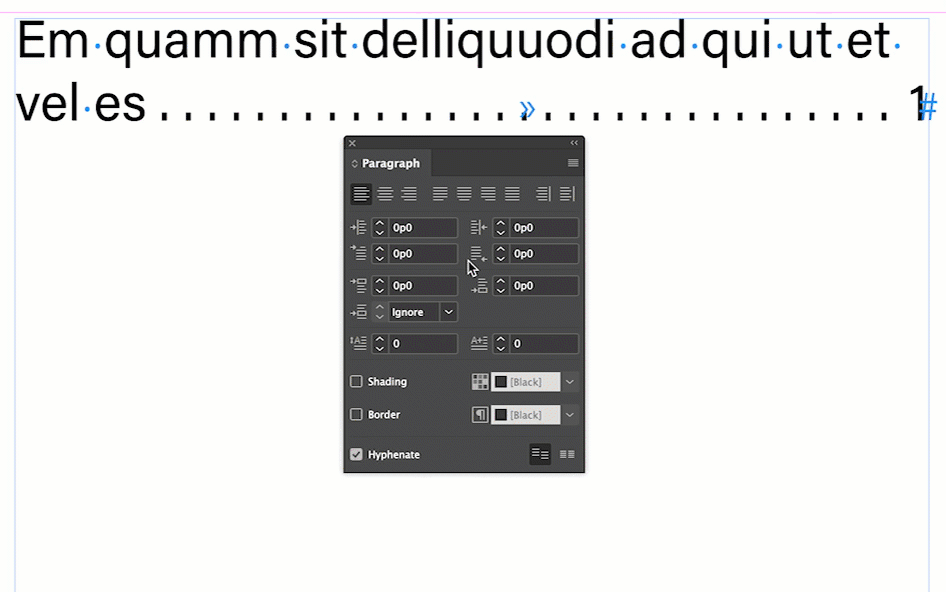Adobe Community
Adobe Community
Copy link to clipboard
Copied
some lines on the TOC are indented.
If i press delete to take the line back it won't.
If i apply a force line break in the middle of the line, it gets more indented.
Any ideas on how i can solve this?
 1 Correct answer
1 Correct answer
Thank you for the replies.
No indent was applied and i used my own defined TOC styles.
As you mentioned indent, i had a look and noticed that the alignment was set to right (unintentionally). The issue was solved when i set the alignment back to left.
Copy link to clipboard
Copied
- Never use a force line break here. (And in most cases when it has been used, it should not be used.)
- Paragraph Styles: Use a positive right intent, e.g. 10mm and a negative last line right intent e.g. –10mm
3. If you want to keep some words allways together, use in the original text (probably the headline) a non-breaking space instead of a normal space. You have to update the toc aftr doing that.
Copy link to clipboard
Copied
Also note that you can, and should define specific styles for each level of the TOC. This is the place to apply all fonts, spacing, indents and (if desired) overrides for the leader tabs and the page numbers.
Leaving TOC styles at the defaults will cause many poor formatting issues.
—
╟ Word & InDesign to Kindle & EPUB: a Guide to Pro Results (Amazon) ╢
Copy link to clipboard
Copied
Are you trying to a. remove the left indent and b. indent thost two long lines on the right hand side? Here's a quick look at how indents work in InDesign. I'm demoing a left indent, first line indent, right indent and a last line right indent. It looks like you want to remove the left indent, increase the right indent and then add a negative last line right indent.
~Barb
Copy link to clipboard
Copied
Thank you for the replies.
No indent was applied and i used my own defined TOC styles.
As you mentioned indent, i had a look and noticed that the alignment was set to right (unintentionally). The issue was solved when i set the alignment back to left.