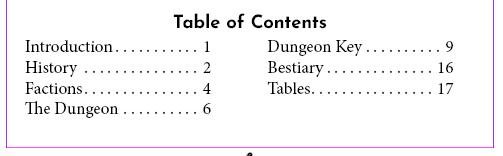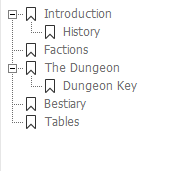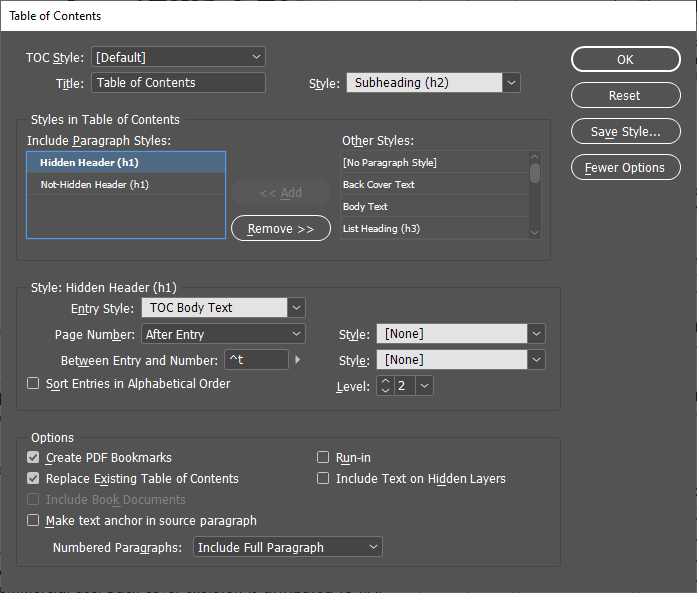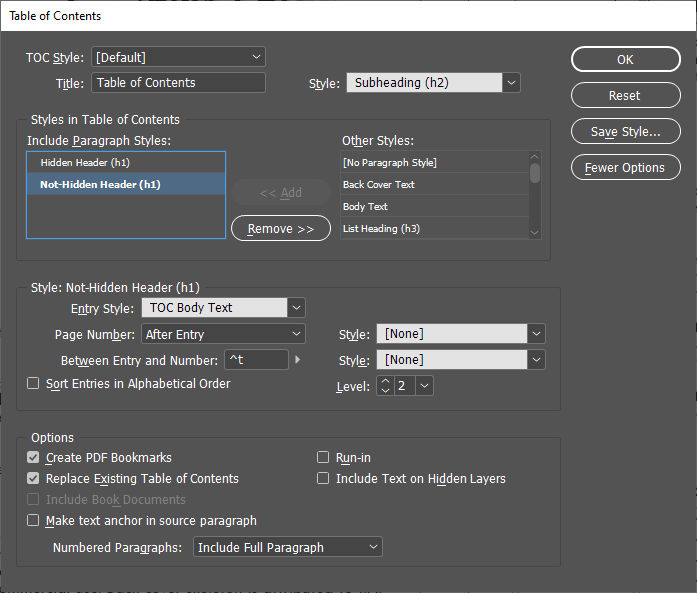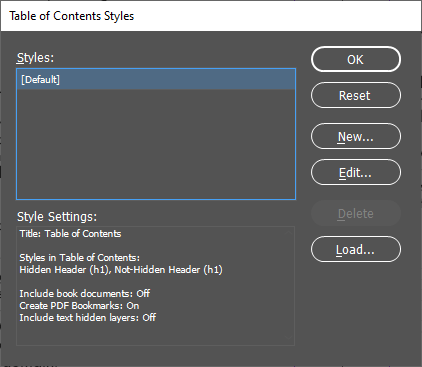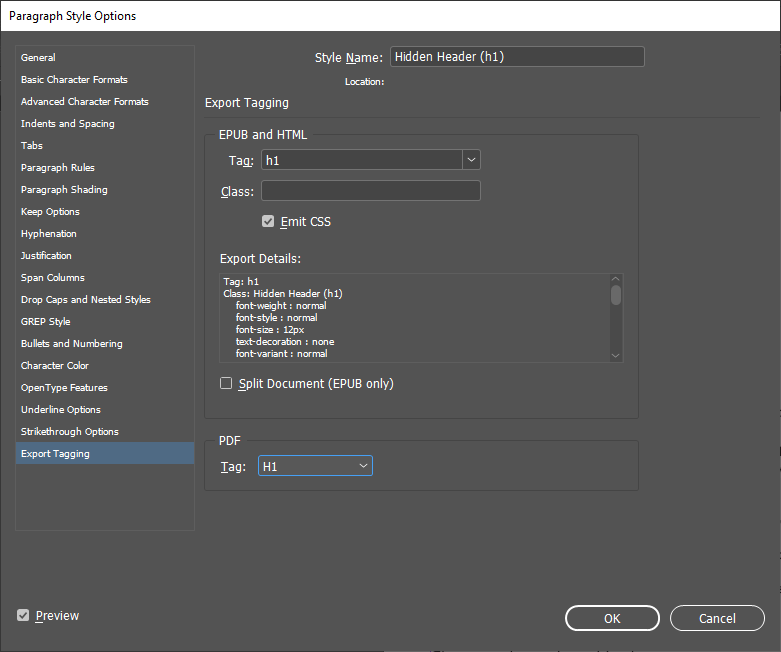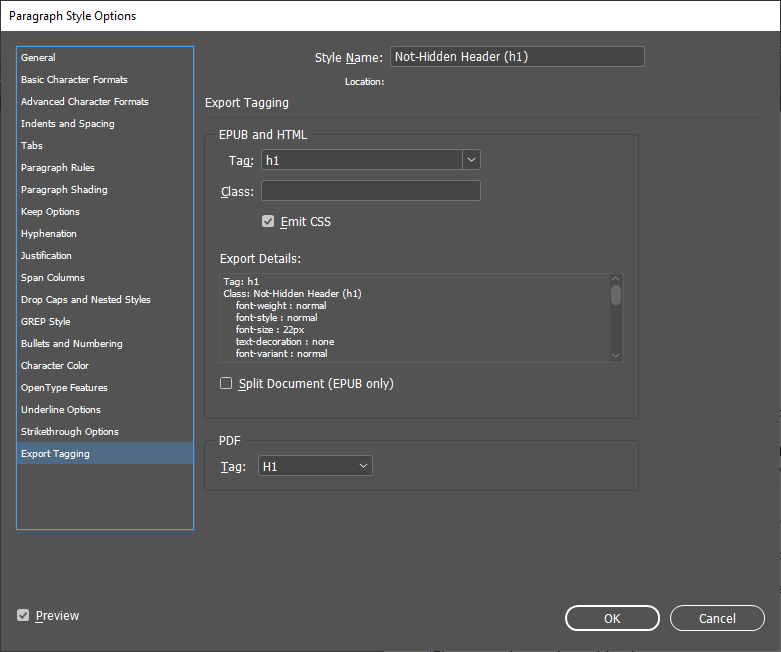Adobe Community
Adobe Community
- Home
- InDesign
- Discussions
- Re: TOC is Correct - Bookmarks are Wrong
- Re: TOC is Correct - Bookmarks are Wrong
TOC is Correct - Bookmarks are Wrong
Copy link to clipboard
Copied
I have a document with a TOC that is setup to also export the bookmarks to PDF. The issue I am having is the TOC is using the levels established by my paragraph styles correctly, but the bookmarks are not.
For example:
Here is the TOC for Chapter 2:
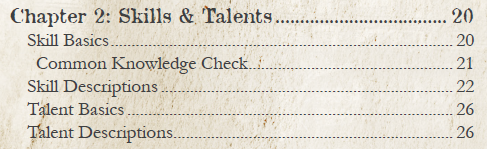
Common Knowledge Check is a subsection and it is indented correctly under the Section Skill Basics.
Now, here are the Bookmarks for Chapter 2:

It has made the sections into subsections. This is happening for every chapter. Basically, it is making all bookmark sin a chapter subordinate to the first bookmark of the chapter. In the example above, it is making Skill Descriptions, Talent Basics and Talent Descriptions into subsection of Skill Basics. The styles are all working correctly because the TOC is correct.
I have removed the bookmarks and re-added them and I have fixed them annually, but as soon as I update the TOC, it goes back to broken...
Copy link to clipboard
Copied
Are the levels set up correctly in the TOC style you used? Can you post a screen shot of the Table of Contents window. Make sure you click 'More Options'.
P.
Copy link to clipboard
Copied
I am having the same issue. My ToC looks correct, but once exported to PDF some bookmarks are nested under others for no reason I can determine.
The ToC:
The Bookmarks in the PDF:
The ToC Settings:
For reference, "Introduction" and "History" are both use the Hidden Header paragraph style, all others use the Not-Hidden Header paragraph style.
Copy link to clipboard
Copied
I've managed to brute-force a solution for myself by opening Window>Interactive>Bookmarks, and editing the way they're arranged directly. My project is small, so it wasn't any trouble, but I'd love to figure out how to avoid this in the future.
Copy link to clipboard
Copied
Really stoopid question: do you have more than one TOC 'style' defined? That ID calls this a style is misleading; it's the complete setup and definition for the TOC (or other paragraph-style-based list). Could you have a different 'style' defined that's misrepresenting the layout version to PDF?
Also, check Export Tagging in the relevant paragraph style options. There are overrides there for EPUB/HTML and PDF. Either setting the heading level or making sure it's on Automatic might lead to a solution.
╟ Word & InDesign to Kindle & EPUB: a Guide to Pro Results (Amazon) ╢
Copy link to clipboard
Copied
Not a bad question at all, @James Gifford—NitroPress. I hadn't considered that possibility. However, I do only have a single style defined. (Can't speak for the OP, though!)
My export tags look to be correct. Both are currently set to H1, but used to be set to Automatic, and neither setting solved this problem. It's possible further tinkering with these could fix the issue, but it's not clear how, and since I've got the problem solved in my own project I'm not going to mess with a good thing. Screenshots of my settings provided for the benefit of anyone trying to solve this problem in the future:
Copy link to clipboard
Copied
The TOC can be correct on screen since the look is determined by the TOC paragraph styles applied in the TOC styles.
The bookmarks are determined by the level settings in the TOC styles.
My first suspicion is that "Skill Basics" using a different style from "Skill Descriptions" (and others) and the level settings is not the same.
Copy link to clipboard
Copied
There are several branches at which this can go wrong. Note, though, that he has the same style assigned to both levels.
╟ Word & InDesign to Kindle & EPUB: a Guide to Pro Results (Amazon) ╢