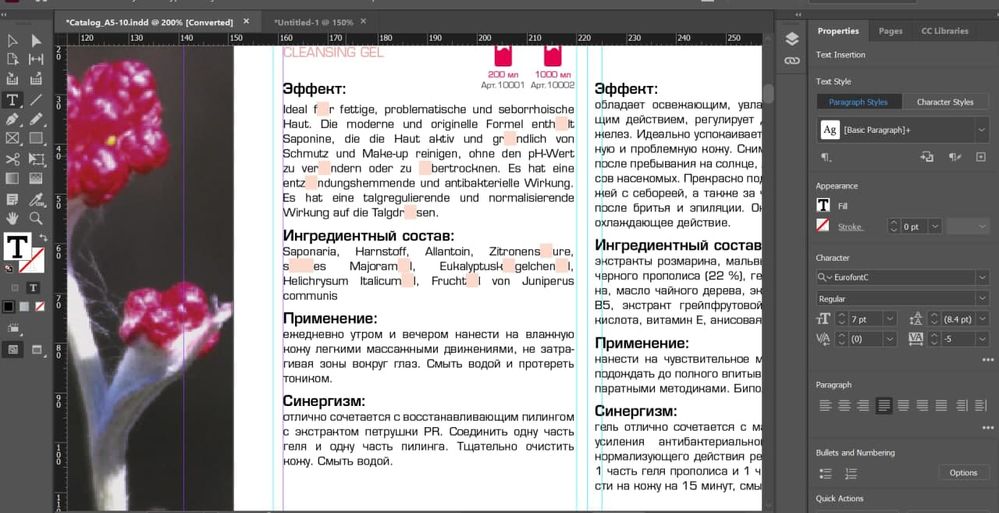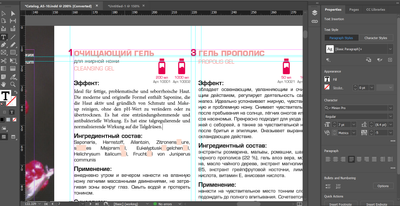Adobe Community
Adobe Community
Copy link to clipboard
Copied
Hi everyone. While I was translating russian texts to german , I had a bug.
I pasted needed text , but some german letters like ö, ä, ü are apppears as you can see in the picture.?
I was using inDesign CC 2018, but then I installed inDesign 2021 . However, not worked. Who faced same problem like this?
 1 Correct answer
1 Correct answer
Well, that font EurofontC is a Cyrillic knock-off of Eurostile. You could replace it with real Eurostile (which most certainly has the u-with-umlaut) and there'd be no visual difference. However, if your client has insisted that you use EurofontC, then a) your client is a fool, and b) you're going to have to use some pretty poor techniques to fake up those umlauts. These techniques are really fragile (composition by a simple change in font size! among dozens of other potential flaws) so maybe yo
...Copy link to clipboard
Copied
A pink highlight means that glyphs are missing, but that strange since these glyphs are very common. What font do you use?
Copy link to clipboard
Copied
Thanks for replying. I am using font that called ' EuroFontC ' .
But when I changed the selected text font another one , it looks pretty correct.
And Pink colours disappear.
How can I appear the hidden signs not using anather font.
Copy link to clipboard
Copied
But when I changed the selected text font another one , it looks pretty correct.
And Pink colours disappear.
So it means that the ü, ä, ö glyphs do not exist in this font. What do you see in the glyph ânel when you select one of the highlighted character?
How can I appear the hidden signs not using anather font.
It will not be possible if the glyphs are missing.
Copy link to clipboard
Copied
Well, that font EurofontC is a Cyrillic knock-off of Eurostile. You could replace it with real Eurostile (which most certainly has the u-with-umlaut) and there'd be no visual difference. However, if your client has insisted that you use EurofontC, then a) your client is a fool, and b) you're going to have to use some pretty poor techniques to fake up those umlauts. These techniques are really fragile (composition by a simple change in font size! among dozens of other potential flaws) so maybe you'd be better off doing pretty much anything else:
However, once you've made this monstrosity, you can copy it to the clipboard and replace all properly encoded u-with-umlauts with "Clipboard Contents, Formatted" and all you'd have to do would be to correct the post-umlaut kerning. I still think that the only way forward is to use a different font, but You Do You (or what your client wants, if that's what you have ot do).
Copy link to clipboard
Copied
Thanks for your help. I have learned how to do.