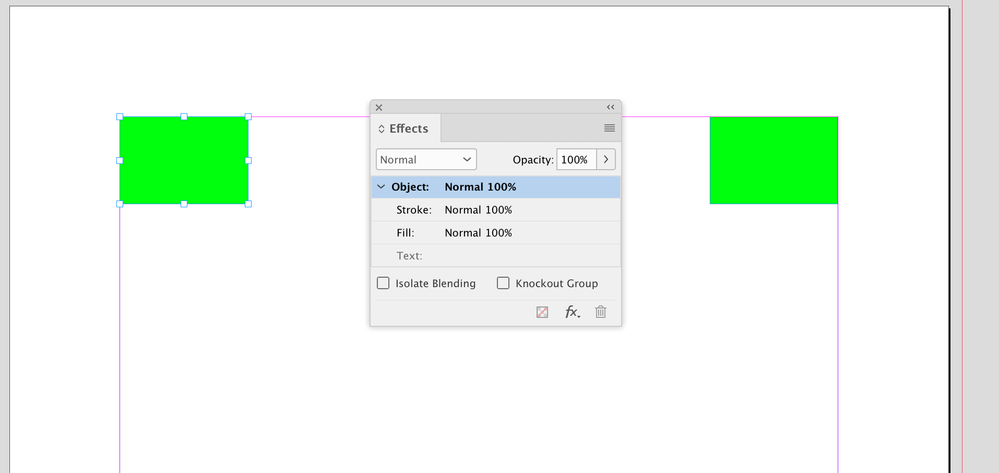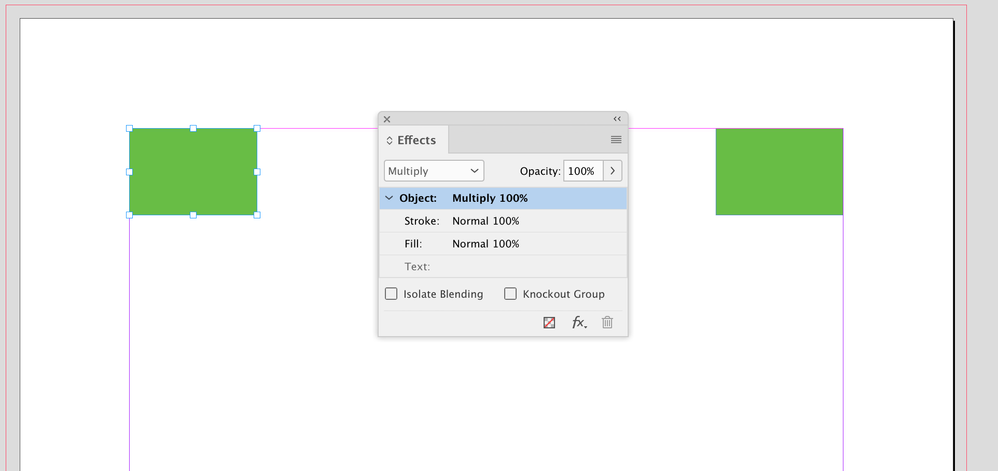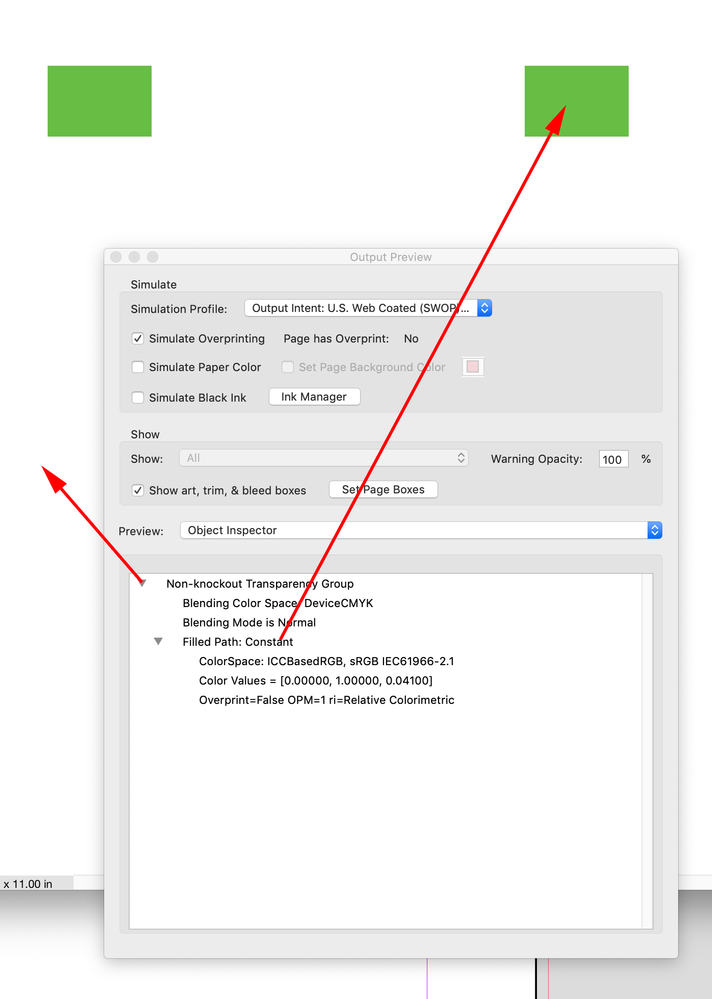Adobe Community
Adobe Community
- Home
- InDesign
- Discussions
- Transparencies affecting non-transparent objects o...
- Transparencies affecting non-transparent objects o...
Transparencies affecting non-transparent objects on the same page
Copy link to clipboard
Copied
Let's assume that you have a page with some text and two images. One of them is transparent, the other one is not. They are not touching each other.
When you export this to PDF and when you check the transparent image with Acrobat's Object Inspector, it says "non-knockout transparency group" or something along those lines. But when you click the NON-transparent image - it says the same (or something very similar). Why? It seems that the transparency is affecting the objects around it.
I tried to find a way to isolate it and I thought that I can do that by clicking Effects > Transparency > Isolate Blending, but it didn't help (or maybe I'm confusing something).
I think that from now on I will avoid using transparencies. Documents containing them can be untidy, they might contain unnecesary transparency groups, incorrectly defined blending spaces and such stuff and this can cause problems, even unwanted color changes or something like that.
I've never fully understood all this, so thank you for your opinions in advance.
Copy link to clipboard
Copied
Hi @sd5e8a , When you add any transparency effect or transparent object to a page the document’s Transparency Blend Space is invoked for the entire page. At output a page with live transparency has to be flattened into a single output space—InDesign lets you mix color spaces on the same page and within transparent groups, but the output can only be to a single color space.
If you prefer to handle the flattening into a uniform space at Export, you can do it with a flattened preset, e.g. PDF/X-1a.
Here I have the two out-of-gamut green fills on the same page with the doc blend space set to CMYK. If I select one and set the blend mode to Multiply, both fills are displayed in the CMYK blend space even though the one on the right has no transparency applied:
If I export the page with live transparency (PDF/X-4) and inspect the fill set to Multiply, I can see the first Transparency Group is the page, then there is the rectangle set to Multiply as another Transparency Group, and finally the RGB fill. The Blending Color Space is DeviceCMYK, so the RGB fills display in the Output Intent CMYK space:
If I inspect the other fill there‘s the page as a Transparency Group, but the RGB filled frame is not part of a Transparency Group: