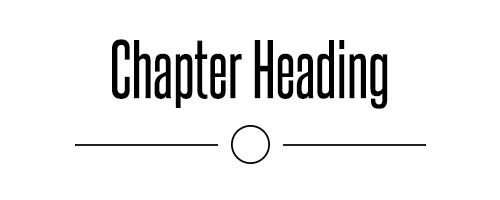Adobe Community
Adobe Community
- Home
- InDesign
- Discussions
- Re: Trying to add a customized underline to my cha...
- Re: Trying to add a customized underline to my cha...

Copy link to clipboard
Copied
Hi! I've been searching for a way to automatically add a custom underline to a chapter/section paragraph style I'm using quite frequently for a project. My client wants a specific underline that I can't seem to create using the underline or border options. I'm attaching an image showing what the underline looks like. It will be the same width everywhere it is used. Is there a way I can incorporate this into my paragraph style so that it automatically shows under each new chapter title?
Thank you so much for any assistance!
 1 Correct answer
1 Correct answer
I've sort of figured out a work-around for this that will save me a ton of time, so thought I would share for anyone needing to do something similar!
I setup a new paragraph style I called "Custom Underline" and created the underline in the "Bullets and Numbering" area, using an em dash bullet followed by several characters in the "Text After" box to build the underline. So my "Text After" field looks like this: ^_^_^_^_^_^_^_^>O^>^_^_^_^_^_^_^_^_ (I had to choose a font under Basic Character F
...
Copy link to clipboard
Copied
I've sort of figured out a work-around for this that will save me a ton of time, so thought I would share for anyone needing to do something similar!
I setup a new paragraph style I called "Custom Underline" and created the underline in the "Bullets and Numbering" area, using an em dash bullet followed by several characters in the "Text After" box to build the underline. So my "Text After" field looks like this: ^_^_^_^_^_^_^_^>O^>^_^_^_^_^_^_^_^_ (I had to choose a font under Basic Character Formats (Century Gothic worked) that showed my new "bullet" correctly.)
Then I went back to my chapter paragraph style and made the "Next Style" under the General tab my new "Custom Underline" paragraph style. Now all I need to do is type my chapter heading, hit Enter and voila! I see my custom underline.
There may be an easier way to set this up, but this definitely works. 🙂