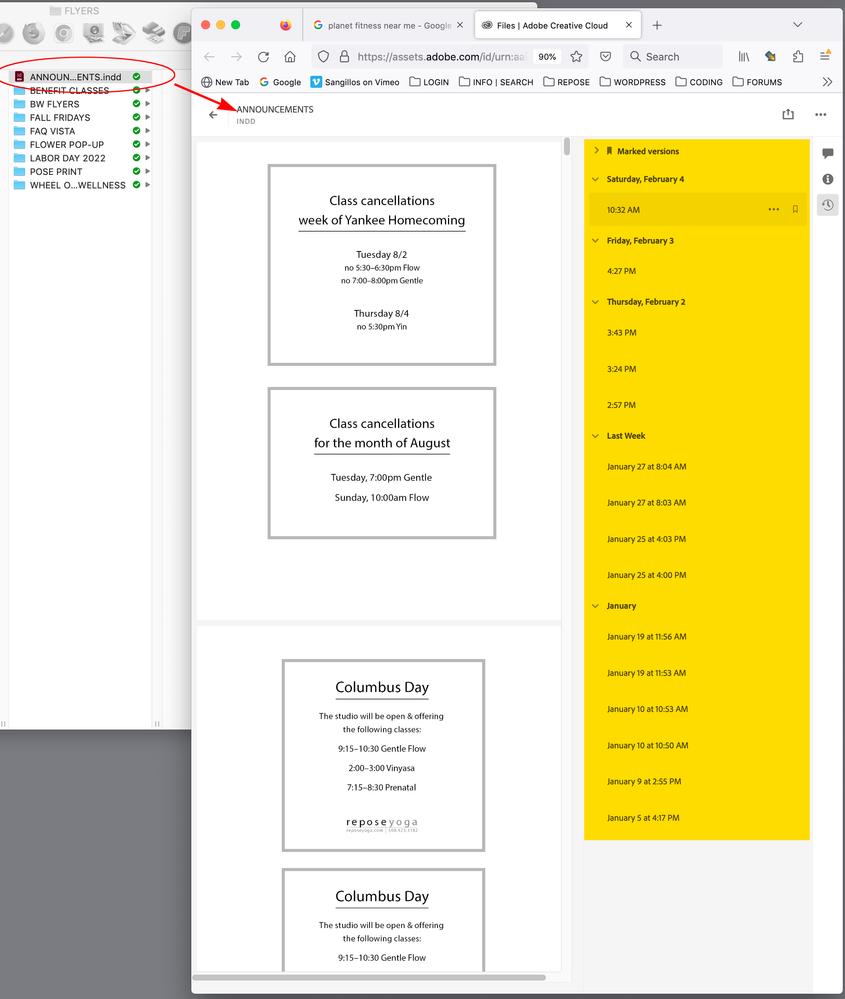Adobe Community
Adobe Community
- Home
- InDesign
- Discussions
- Re: Two authors working remotely on InDesign
- Re: Two authors working remotely on InDesign
Two authors working remotely on InDesign
Copy link to clipboard
Copied
I am the editor of a small nonprofit monthy newsletter created in InDesign. I have a volunteer who wants to help me construct the newsletter. Our subscription allows two users to access the program simultanenously. She has tried to access the program by logging in using the organization's login and password so that she can access the file I'm working on. I think this has been successful, but I'm not really sure since I haven't seen her change any of the content of a file yet. This is a very new endeavor
Is this the best way for us to share work on the same file? We both work in our home offices.
Copy link to clipboard
Copied
InDesign does not have any significant co-work/collaboration features. The only effective and safe way to share work is to transfer the work file/s themselves.
In an organization, this can be done by sharing access to a network location and coordinating work times. If you're both more or less solo, the most effective way to share the job is for each of you to save your last version to Dropbox or Google Drive, and the other to download it — and vice versa. Set up a careful name-versioning system and archive at least two or three file versions from each direction at all times, so that you can back up if a file gets corrupted or incorrect changes are made. Neither of you should ever work on the only copy that has updates or changes from the other — each of you should start by making a work copy, and then the same on the return loop.
You could probably work with local resources such as images as long as they don't change... if there are images or other content that one changes, the other would have to download it for their workflow. It can get a bit complicated.
The alternative to most of that is for each user to "package" the project and upload the whole project file to the shared file source, but packaged projects can get very large and maintaining a few archival copies could take a lot of shared space as well. A carefully planned sharing of the resource. font, and other support files, and then just swapping the actual INDD file on each round, is... more streamlined.
That make sense?
╟ Word & InDesign to Kindle & EPUB: a Guide to Pro Results (Amazon) ╢
Copy link to clipboard
Copied
Do you think this might be the way to go?
Copy link to clipboard
Copied
InCopy workflow might be difficult to implement if you've both never used it before.
The best way is to divide the work out.
One person works on it - puts it in an email or dropbox/one drive/cloud etc.
The next person works on it.
You can't both work on the same file at the same time.
You'll have to take turns.
Copy link to clipboard
Copied
You've gotten pretty much the full spectrum of answers from the other folks here. I'd look at the options and see what fits best with your schedule, skills, workflow etc. But to sum up, InCopy is pretty much only "text plus a little markup," not anything like full layout capabilities.
Unless you're under really rushed deadlines, one of the variations of "send it back and forth, very carefully" is probably your best bet.
╟ Word & InDesign to Kindle & EPUB: a Guide to Pro Results (Amazon) ╢
Copy link to clipboard
Copied
When I was the technical advisor to a college newspaper we handled this by doing separate files for each page so multiple students could work at the same time.
I want to clarify your licensing, however. Unless you purchased a two-seat license two users may not use the software. The standard license allows the installation of the software on two devices for non-simultaneous use by a single user, such a an office workstation and home machine or travel laptop. Not saying you are abusing your license, just want to be sure you know that a single subscription allows only one user.
Copy link to clipboard
Copied
Hi @CTrotter , Your Creative Cloud app iinstalls a sync’ing folder named Creative Cloud Files in your computer’s user folder. Any files and folders saved to that folder are sync’d to your cloud account and you have the option to invite others to sync to a specified project folder. More here:
https://community.adobe.com/t5/indesign-discussions/idlk-files-over-cloud-storage/td-p/11307839
Copy link to clipboard
Copied
If you package the file into a Dropbox folder (I am not a fan of Creative Cloud storage for this) or OneDrive folder not only will you both have access but you'll have the ability to roll back in case of any issues.
I'm going to also recommend InCopy for your volunteer assistant. That will restrict the other person's ability to simply edit text without any risk to the integrity of the layout. Non-profit or not, you both need at least a minimal amount of training or you're risking winding up in a world of hurt, IMO.
Copy link to clipboard
Copied
I am not a fan of Creative Cloud storage for this
Hi Bob, Curious why not? As far as I can tell the Creative Cloud Files sync’ing folder works the same way as the Dropbox sync folder. For awhile the CCF folder wasn’t incemental, but they seem to have fixed that.
Copy link to clipboard
Copied
For starters, the storage amount is going to vary by user and is not very high unless you pay for the 1TB plan. Also, and this is the biggie, anyone canceling their account risks losing their files.
I know that holds for Dropbox and OneDrive as well but those are standalone services, not a throw-in that some might forget about.
Finally, when there are issues, how long will it take Adobe to fix them? Ask the Publish Online users about that one. I'd rather go with a service dedicated to file sharing.
Copy link to clipboard
Copied
Also, and this is the biggie, anyone canceling their account risks losing their files.
If I cancel my Adobe account, the CCF folder and my sync’d local files would still be there—I don’t think you are suggesting Adobe can access my local drives and delete files right?
Copy link to clipboard
Copied
"Risks" is the keyword. And no, I'm not suggesting they have local access but I don't know what the result would be if there was nothing to sync to.
Copy link to clipboard
Copied
but I don't know what the result would be if there was nothing to sync to.
It wouldn’t sync, but nothing would happen to the file.
Copy link to clipboard
Copied
I'll take your word for it. I'm sticking with Dropbox and OneDrive.
Copy link to clipboard
Copied
InCopy for work with text when another man works with other tasks.
Or use it LayoutZone if you can't divide task to text/other. https://www.automatication.com/product/lz/
Copy link to clipboard
Copied
My two cents...
First, clarify your licensing as @Peter Spier noted. Being able to technically run two users of the Creative Cloud software at the same time is different from doing it legally.
I use Creative Cloud storage, DropBox, OneDrive (1TB each for personal and enterprise), Google Drive (3 accounts at once, 15 GB with any gmail address), and Box. They ALL operate about the same and have desktop software to install.
You usually get 100GB included with our Creative Cloud subscription, which should be enough for a newsletter. Eventually, you may have to archive older newsletters elsewhere if you get near your storage limit.
Personally, I like OneDrive--you get 1 TB (appx. 1000 GBs) with any home Microsoft Office subscription. Mine is only $99 US and I can share 4-5 installs with others users, and each user gets their own 1 TB OneDrive. (I wish the Adobe subscription was a flexible!)
One thing on all of the services mentioned: you should install the desktop app on both systems, however you need to allow time for the file(s) to upload to the cloud from one system and then download/sync to the other system. The files should NOT be worked on during this time. This can take a minute or two or 20, depending on the size and quantity--even if the computers are right next to each other.
BTW, nothing will happen to your local files if you cancel any service. The cloud storage and file sync simply stops.
Copy link to clipboard
Copied
Many thanks to all of you for this information. I packaged an InDesign file and sent it to my volunteer via Google Drive. Seems easy enough. Waiting on her comments to see how it goes on that end. This is also very useful information for the NEXT editor of this newsletter. We're all volunteers here with varying degrees of computer competence. But with your help and I think I'm ready to go forward to see if we can get this collaboration going.
Copy link to clipboard
Copied
Packaging is very much the "suspenders and belt" way to pass an ID project around, as long as it's of a size that can be transmitted and stored in cloud exchange folders easily.
Develop a very strong backup procedure as well. Each person should work ONLY on a copy of the file, leaving the original sent as a backup/archive, and everyone should keep one or two iterations of backup on hand before deleting any older ones. Use a sequential version number and a date string, I'd recommend.
That is:
- Person A saves the INDD file as NEWSLETTER Rev001 2023 02 01.indd, and packages the project up.
- Person B makes a copy, NEWSLETTER Rev002 2023 02 02.indd, and does all work on that before packaging it up again.
- Person A makes a copy, NEWSLETTER Rev003 2023 02 03.indd... and so on.
So every participant each has a copy of the last-good version if needed. You can start deleting older versions (if there's not room to save all until the project is completed) at about three revs on each end.
╟ Word & InDesign to Kindle & EPUB: a Guide to Pro Results (Amazon) ╢
Copy link to clipboard
Copied
An advantage of a sync’d workflow is the CCF folder handles the versioning automatically—Dropbox does the same. If I check the history of this file that is saved to my CCF folder there are 15 incrementally saved versions I can drop back to. The CC versioning goes back 90 days.
With a sync’d workflow it is very important to communicate so the collaborators are not working on the same file simulataneously, otherwise you will get confilct copies.
Copy link to clipboard
Copied
The strange thing, with all of the cloud sharing services is that the InDesign lock file is not synced, so as you say, you'll get conflicted copies if you're not careful, but the InCopy lock files are honored. That's another plus for InCopy in this type of collaboration.
Copy link to clipboard
Copied
@Kasyan Servetsky has a scripted solution in the link I posted above, but there’s still the issue of what happens when someone is editing without an internet connection—how would the lock file sync?
Not sure what happens if someone edits an InCopy file with no connection?
Here’s Kasyan’s page:
Copy link to clipboard
Copied
The problem with sharing the file around is that some people will take it on themselves to change fonts and font sizes - which gives an uneven look and feel throughout any publication - unless the pieces are standalone for each section and free to design.
But in general - you should come up with basic rules like
Titles = 16pt Helvetica Bold
Headings = 12pt Helvetica Bold
Sub headings = 10pt Helvetica Bold
Sub sub headings = 9pt Helvetica italics
Body text = 9pt Helvetica
Of course always room for creativity - but try getting everyone on the same basic rules.
Like all text is left aligned (no justified text)
Author Photos are 20mm x 20mm with caption Helvetica Light 8pt
etc.
Copy link to clipboard
Copied
That's what templates and pre-defined styles are for....
Copy link to clipboard
Copied
I might be the only one to have experienced this so - any time files are passed from one to the other they go out of kilter changing fonts and sizes.
It was just an FYI.
Copy link to clipboard
Copied
I'd agree, if the file is passed around like a library book. Between two coordinated workers, sure, there might be some glitches, but if one takes ownership and the second is not supposed to change any styles, that's a pretty standard and reliable work method.
╟ Word & InDesign to Kindle & EPUB: a Guide to Pro Results (Amazon) ╢