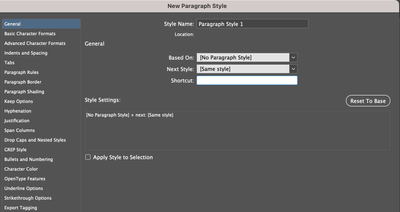Adobe Community
Adobe Community
Copy link to clipboard
Copied
I have an issue when editing text that the 'm' key changes the text to the [Basic Paragraph] defualt paragraph style, instead of typing the letter M.
I've checked shortcuts but i can't find anythign to correct it.
Anyone with any idea on how to fix this?
Thanks
{Renamed by MOD}
 1 Correct answer
1 Correct answer
Thanks @Geоrge
Looks like I've fixed.
Although there was no shortcut assign to the 'Basic Paragraph' style I clicke the 'reset to base' and that's now allowed me to type an 'm' again.
Copy link to clipboard
Copied
Have you tried a preferences reset?
Copy link to clipboard
Copied
Just tried that, but no luck in fixing it.
In the past a reboot has solved it, but I'd like to try find out how to solve it without having to reboot each time it happens.
Copy link to clipboard
Copied
Reboot hasn't worked either.
Copy link to clipboard
Copied
Hi there,
Sorry to hear about this trouble. Could you please share a few more details like:
- OS and version of InDesign
- When did this start happening? Are there any recent changes made to your system? For example, any antivirus, system updates, plugins, or web extensions installed recently.
Also, please try booting the system into Safe Mode (For Mac: https://helpx.adobe.com/in/x-productkb/global/start-safe-boot-mode-mac.html) (For Windows: https://support.microsoft.com/en-in/help/12376/windows-10-start-your-pc-in-safe-mode) and see how it works there. It starts your system to perform certain checks and prevent third-party software/ services from automatically loading or opening.
I will be looking forward to your response.
Thanks & Regards,
Anshul Saini
Copy link to clipboard
Copied
I have an issue when editing text that the 'm' key changes the text to the [Basic Paragraph] defualt paragraph style, instead of typing the letter M.
I've checked shortcuts but i can't find anythign to correct it.
Anyone with any idea on how to fix this?
Thanks
Copy link to clipboard
Copied
Your OS? Yor version of ID?
Are you see this strange behaviour only with InDesign?
Did you try this?:
>> please try booting the system into Safe Mode (For Mac: https://helpx.adobe.com/in/x-productkb/global/start-safe-boot-mode-mac.html)
>> (For Windows: https://support.microsoft.com/en-in/help/12376/windows-10-start-your-pc-in-safe-mode) and see how it works there.
>> It starts your system to perform certain checks and prevent third-party software/ services from automatically loading or opening.
Copy link to clipboard
Copied
Thanks @Geоrge
Looks like I've fixed.
Although there was no shortcut assign to the 'Basic Paragraph' style I clicke the 'reset to base' and that's now allowed me to type an 'm' again.
Copy link to clipboard
Copied
Glad to hear you resolve the issue. Please feel free to reach out if you run into any other questions or issues in the future. We'd be happy to help.
Thanks & Regards,
Anshul Saini
Copy link to clipboard
Copied
I have an issue when editing text that the 'm' key changes the text to the [Basic Paragraph] defualt paragraph style, instead of typing the letter M.
I've checked shortcuts but i can't find anythign to correct it.
Anyone with any idea on how to fix this?
Thanks
Copy link to clipboard
Copied
This just started happening to me whenever I type the letter H.
InDesign 2024 on a MacBook Pro running OS 12.7
Copy link to clipboard
Copied
Hi @Kevin32837898363q ,
Thank you for reaching out. I tested this on macOS Ventura and InDesign 19 and could not reproduce the issue. Have you tried the suggestions shared in this discussion wherein you can try " reset to base" ?
If it still doesn't work, please share a small video of the issue, we'll try our best to assist you with this.
Thanks
Rishabh