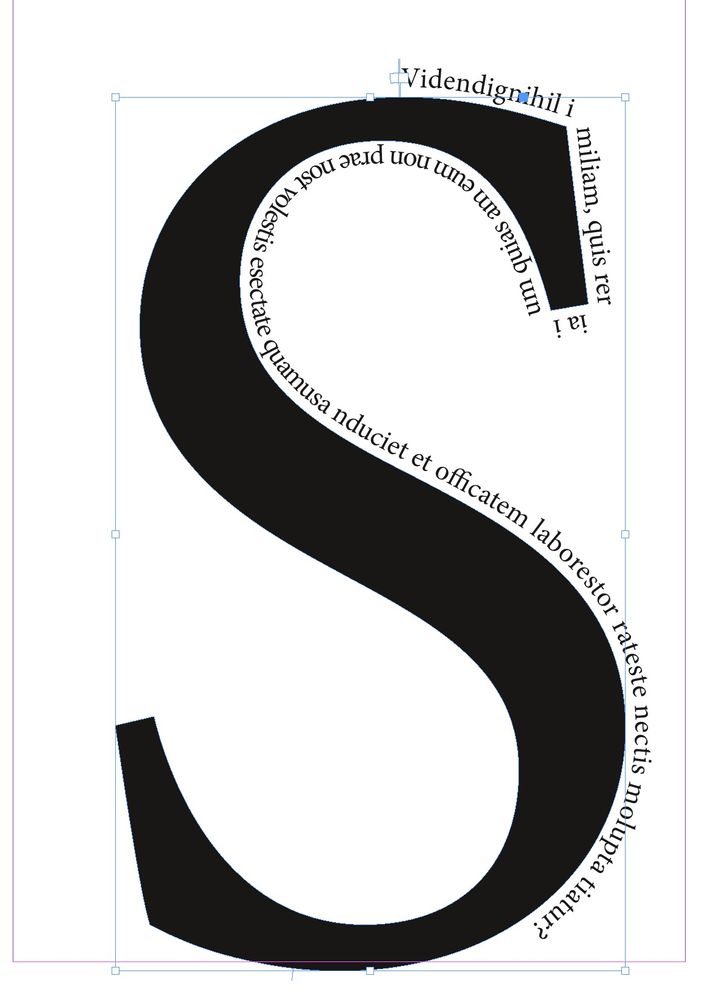Adobe Community
Adobe Community
Typing on a path question.
Copy link to clipboard
Copied
I took a font sized 1000 letter and converted it to an outline by: Type > Create Outline.
I want to type text on a curve of this giant letter. But if I select the Type on a Path Tool, it does not want to grab the edges of the letter. I know I can make a path with text if I make a simple elipse.
How can I type on a path using the edges of this giant letter?
Copy link to clipboard
Copied
Hello @Mrods
To type text on a curve, you first need to make the curve "shape you want to type on then select the type on path tool, you need to do this with live tesxt not outlined text.
Regards,
Mike
Copy link to clipboard
Copied
I think you have misunderstood the question: the OP has converted a single letter to outline and wants to create live text on it, following the shape of the outlined letter.
Copy link to clipboard
Copied
But if I select the Type on a Path Tool, it does not want to grab the edges of the letter.
It should work, I just tested it successfully
Copy link to clipboard
Copied
Hi there,
Thank you for reaching out. If the outline letter is still under text frame. Then you may select the outline letter, ctrl or cmd + X to cut, and ctrl or cmd + V to paste. Once it is free of the text frame, you may go to letter edges, and you will be able to grab the edges of the letter and will get a + sign when the Type on path tool is selected. I hope it helps!
Regards,
Anshul Saini
Copy link to clipboard
Copied
I wonder what I am doing wrong then.
After I convert the giant letter to an outline, the letter has a blue box (text frame?) around it. The Type on a Path tool never adds the + around any of the edges of the letter. Selecting the letter, cutting, pasting only makes the exact same outline with another text frame.
It sounds like the real problem is the text frame still around the outline? But I don't see a way to remove it.
Copy link to clipboard
Copied
Can you post a screenshot? Or better, share the file?
Copy link to clipboard
Copied
Sure! Here is the file. Nothing special about it. I simply created a new file and duplicated what I had. You can see my typing on a path is susscessful with a simple elipse. But I can't seem to be able to type on the edge of a letter. What you did with the S is exactly what I am trying to accomplish.
And what I am doing is:
1. Type the letter.
2. Select letter, go to Type > Create Outlines.
3. Select Type on Path tool, but the tool never gets the + to indicate it has found the outlines of the letter.
I figured there is a missing step I am not doing or something I am doing wrong to not properly convert the letter into a path that I can use for typing on.
Copy link to clipboard
Copied
That is exactly the problem that Brad @ Roaring Mouse found out: there is a counter in the A and it seems that it is why you can't type on the A path, unless you release the compound path.
Copy link to clipboard
Copied
Does the same apply with other letters of having to release the compound path? I had also tried to type on the inside of Q but was unable to.
Copy link to clipboard
Copied
Actually, I've been playing with it more! So some letters not a problem. But how can I properly type on the inside of say a Q? I released the compound path which blackens the counter. I set the color to the center to white. But when I type on the inside of the Q with the type on path, it seems to be typing inside the actual Q and not in the counter.
Copy link to clipboard
Copied
Copy link to clipboard
Copied
Thank you so much! I really appreciate it. Tweaking the tracking and shifting is no big deal for these curves from here on in. But wow I couldn't believe I missed that tiny little line for the orientation.
Copy link to clipboard
Copied
Is it a letter with a counter? (like a letter "O"?). It seems the Type on Path tool only works on single-path letters.
It is possible to release the Compound Path on a letter like an "O", but that of course makes the counter fill with colour.
Copy link to clipboard
Copied
I've been having the problem with any letter with closed or open counters.