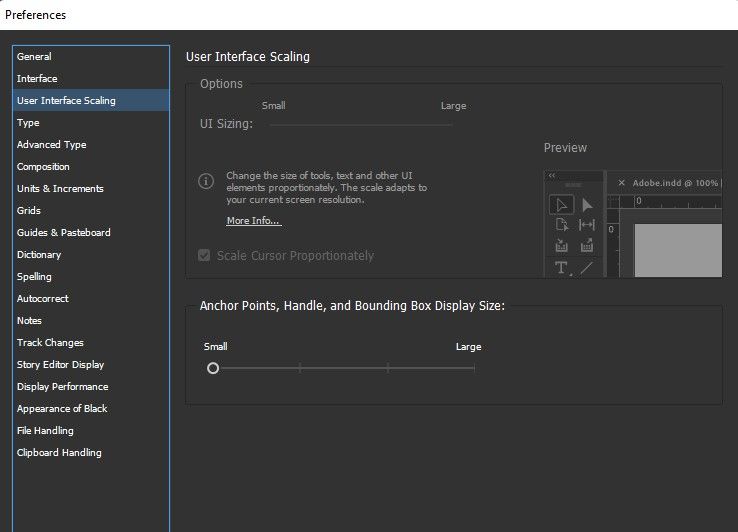Adobe Community
Adobe Community
- Home
- InDesign
- Discussions
- Re: Ui Sizing option on InDesign not working
- Re: Ui Sizing option on InDesign not working
Ui Sizing option on InDesign not working
Copy link to clipboard
Copied
After updating my InDesign to Version 17.0 O tried using the new "User Interface Scaling", which I was really exiting to test out, although the "Ui Sizing" option is unavailable. How can I fix that?
Using Windows 11.
Copy link to clipboard
Copied
What is your screen resolution?
Note: UI scaling is not supported on screens with low resolution.
—https://helpx.adobe.com/indesign/using/setting-preferences.html
~Barb
Copy link to clipboard
Copied
Yes, as Barb pointed out, this feature is available on high-resolution monitors. And that is where our users were facing the issue of small UI the most - like a 4K or 5K monitor (or even higher) and where the benefit of this feature will be felt most. On monitors with lower resolution, the UI Scaling may or may not be available, depending on the monitor's resolution. UI Scaling also depends on the Display Scaling setting (on Windows, whether it is set to 100%, 125%, 150%, etc.) and on Mac, the Scaled Resolution under the Displays section of System Preferences.
So, for example, on Windows, if you are using a 4K monitor (resolution = 3840 x 2160) and your Display Scaling setting is set to say, 150%, you will see the UI Scaling feature work. But on the same monitor, if you change the Display Scaling setting to say, 300%, UI Scaling feature becomes grayed out. Similarly, on Mac, if you are using an iMac 4K set at its "Default for Display" resolution, you will see the UI Scaling work but on changing to a lower Scaled resolution like 1680 x 945, this feature becomes grayed out.
Also, on monitors with high resolution like 4K/5K, the number of stops available on the UI Slider will be more as there is more flexibility to change the UI scaling on such screens. On lower resolution screens, the number of stops will obviously be lesser. And on some screens with even lower resolution than the minimum specification, it will be grayed out as the UI size is already quite large and there is no further scope to make the UI any bigger than that.
Hope this helps.
Copy link to clipboard
Copied
Same issue here. Thanks for the info.
This is a new issue for me and I did not have a 4K monitor/laptop previously. I recenly added a 2nd 4K monitor and it is still tiny font and grayed out options. =(
I've read all the Ad.Sup.Comm. posts and nothing works. Any other suggestions?