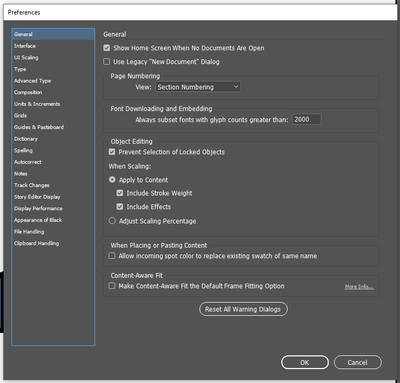Adobe Community
Adobe Community
- Home
- InDesign
- Discussions
- Re: Unable to enable GPU Performance settings
- Re: Unable to enable GPU Performance settings
Copy link to clipboard
Copied
Hello. I have a problem with Indesign related to GPU settings and would love some help.
I mainly work with Photoshop and Illustrator, and so far I have had no issues with those applications making use of the GPU preview on my system. I recently installed Indesign and seemingly don't have access to any GPU related options or functionality. The GPU Performance tab that's supposed to be in Preferences is missing-
The only tutorial I can find for enabling those preferences says to click a GPU Performance icon (looks like a rocket ship) on the "application bar" to see them, but I can not find that anywhere on the UI-
I'm running a NVIDIA GeForce RTX 2060 on a Windows 10 system. Indesign is the most up to date CC version at this time, 16.1. I will happily provide more info if necessary for a solution.
 2 Correct answers
2 Correct answers
Great thanks Bob we know that, so is that Adobes repsonse as well. Sorry folks you will have to use Indesign without any GPU help so struggle away guys. Believe it or not but some designers prefer to use PC's as the performance is far better on the bigger machines such as what I have. I run 3D builds and renders without issues but with Indesign and its useless performance now, used to be ok, it is now effecting a lot of PC users... So why don't they have this GPU accelerator on PC's. Tell me tha
...Copy link to clipboard
Copied
Copy link to clipboard
Copied
Haha, wonderful. Thank you for the prompt answer.
Copy link to clipboard
Copied
Great thanks Bob we know that, so is that Adobes repsonse as well. Sorry folks you will have to use Indesign without any GPU help so struggle away guys. Believe it or not but some designers prefer to use PC's as the performance is far better on the bigger machines such as what I have. I run 3D builds and renders without issues but with Indesign and its useless performance now, used to be ok, it is now effecting a lot of PC users... So why don't they have this GPU accelerator on PC's. Tell me that Bob.
Copy link to clipboard
Copied
I have the same problem since 6 months after a update the setting option is missing. Since then my display shows over the CPU a lot of errors. I want that feature back because working with that errors is frustrating. thx