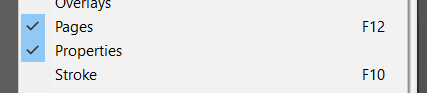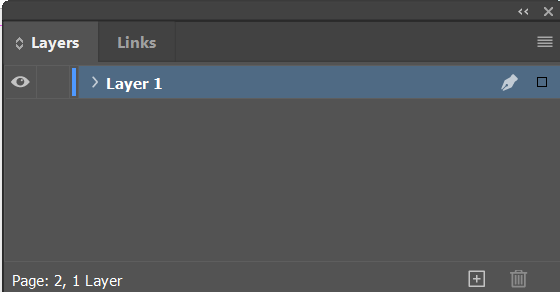Adobe Community
Adobe Community
Turn on suggestions
Auto-suggest helps you quickly narrow down your search results by suggesting possible matches as you type.
Exit
- Home
- InDesign
- Discussions
- Unable to get page palette in Indesign
- Unable to get page palette in Indesign
0
New Here
,
/t5/indesign-discussions/unable-to-get-page-palette-in-indesign/td-p/12214526
Jul 28, 2021
Jul 28, 2021
Copy link to clipboard
Copied
Hi there,
I need help with this issue in inDesign. I am unable to get the page palette which ususally is with layer and link palettes. When I clicked Window > page to choose the page palette, the properties seem to tie with it and it subsequently shows the properties palette instead but not page. But once I unclicked the page from Window the properties palette disappered.
It seems that page and properties tie together. How can I get the page palette to be shown?
Thank you
Community guidelines
Be kind and respectful, give credit to the original source of content, and search for duplicates before posting.
Learn more
 1 Correct answer
1 Correct answer
Community Expert
,
Jul 29, 2021
Jul 29, 2021
Try Window > Workspace > Reset [workspace name]
Community Expert
,
/t5/indesign-discussions/unable-to-get-page-palette-in-indesign/m-p/12215863#M439304
Jul 29, 2021
Jul 29, 2021
Copy link to clipboard
Copied
Try Window > Workspace > Reset [workspace name]
Community guidelines
Be kind and respectful, give credit to the original source of content, and search for duplicates before posting.
Learn more
Nickname5EDB
AUTHOR
New Here
,
LATEST
/t5/indesign-discussions/unable-to-get-page-palette-in-indesign/m-p/12217090#M439419
Jul 29, 2021
Jul 29, 2021
Copy link to clipboard
Copied
Thanks Peter. It works.
Community guidelines
Be kind and respectful, give credit to the original source of content, and search for duplicates before posting.
Learn more
Resources
Learn and Support
Resources
Crash and Slow Performance
Copyright © 2024 Adobe. All rights reserved.