 Adobe Community
Adobe Community
Unable to resize text in text boxes
Copy link to clipboard
Copied
Hey everyone. I've found some similar threads but no solutions for my issue yet. Well it's actually for a friend, but I can't for the life of me figure it out. She's having issues scaling text within a text box using the cmd + shift shortcut. It resizes the text box, but the text stays the same size.
Any suggestions?
Cheers
Copy link to clipboard
Copied
Does she press first on the keyboard, then start to drag the text frame?
Also, if you start to drag to fast, it does not work. Press the keys and hold on a second or so before dragging.
Copy link to clipboard
Copied
Well I also gave it a go and it didn't work but works on mine. Also just tried pressing the keyboard before clicking and after clicking and does the same thing.
Copy link to clipboard
Copied
You need to make sure that the Regular Selection tool is chosen in the Tool Panel. If one of the Frame tools is selected using Command-Shift and dragging on a Frame corner will only open the Frame and not enlarge the text.
Copy link to clipboard
Copied
Yep, it's selected. But I also tried having the frame tools selected and using the shortcut on my computer (which works) and it still resizes the text.
Copy link to clipboard
Copied
If it's working on your computer and not on hers then it may be a problem that deleting her Indesign preferences might help. To delete the preferences on a Mac: Open a Finder Window in column view and click on your Home folder. With the option key pressed select Library under the Finder Go menu and follow the screen shot below and trash the two highlighted files. Make sure that InDesign is closed when you do this.
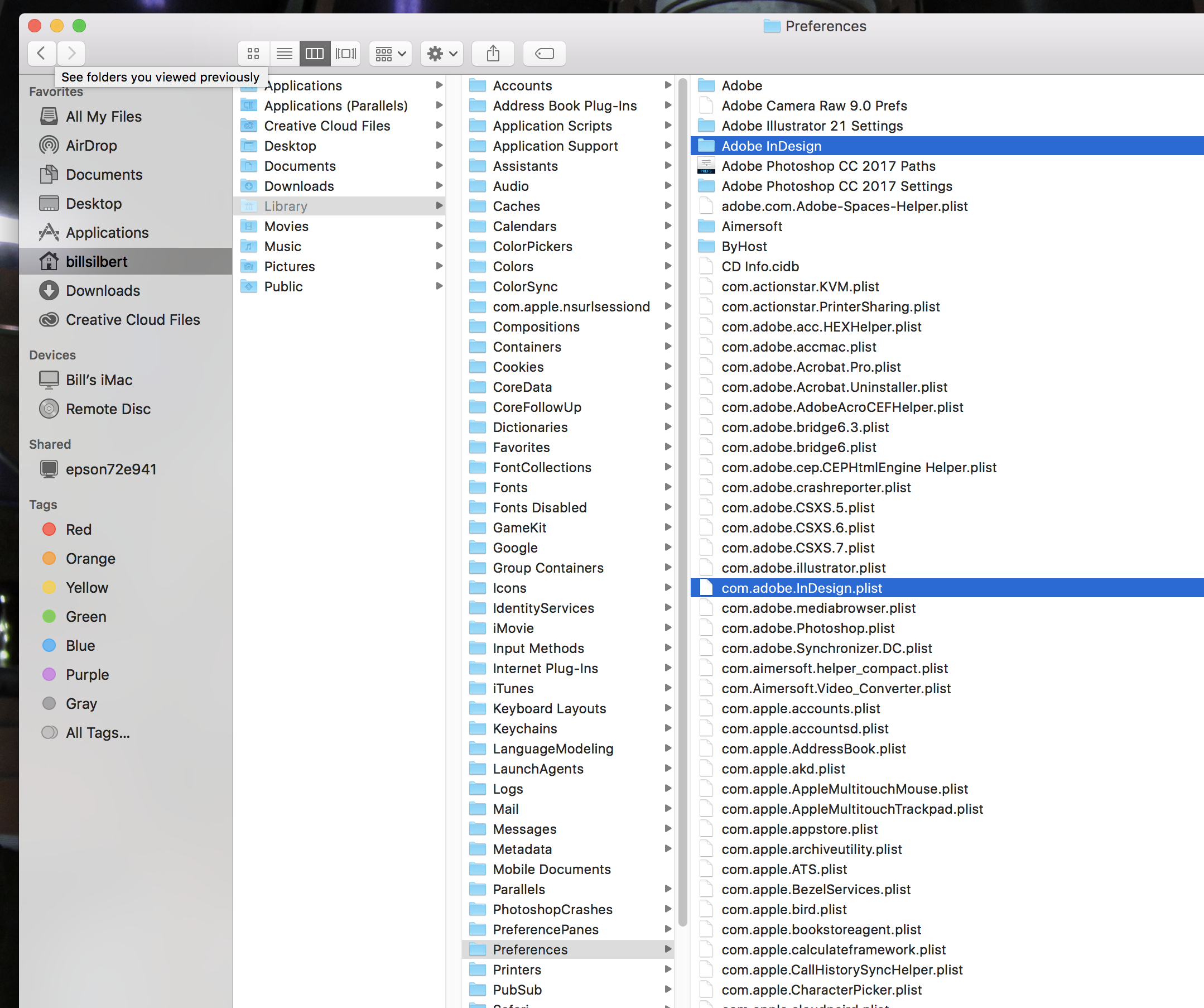
Copy link to clipboard
Copied
When I want to enlarge text I insert the the text curser into the type I want to enlarge and hit command + A to select all; then I use the shift+commant+great than (>) symbol to enlarge. If I want smaller type I use the less than symbol (<).
Copy link to clipboard
Copied
Unlock from Fluid box is an option under properties. Once I turned that on I was able to resize the text boxes.
Copy link to clipboard
Copied
In InDesign? Where is Fluid Box?
Copy link to clipboard
Copied
This is within Properties > Options


