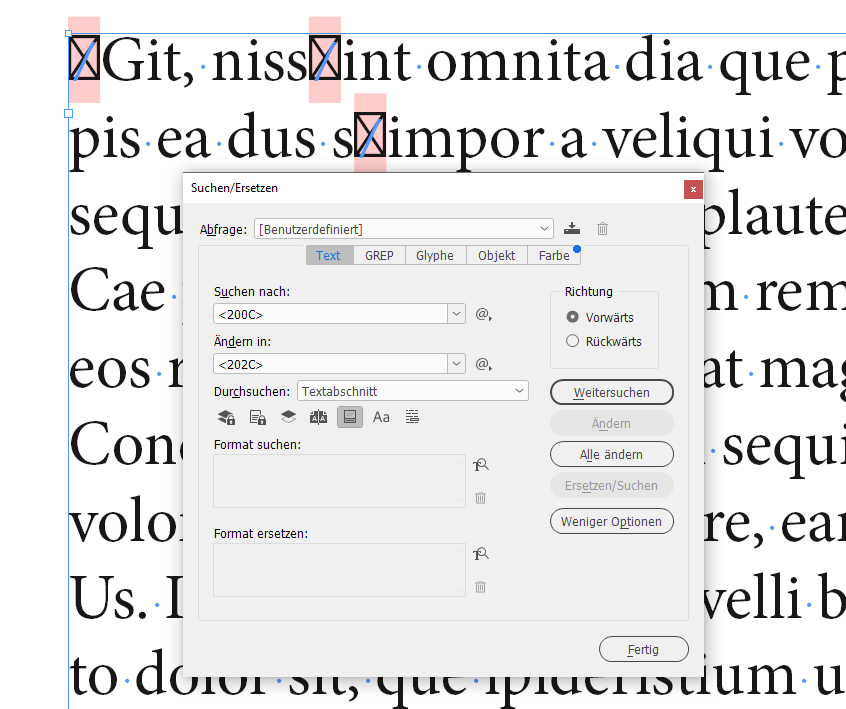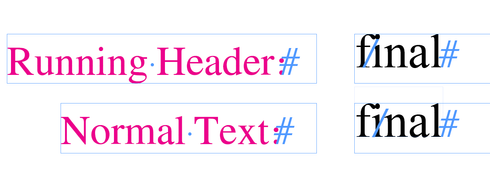Adobe Community
Adobe Community
Unicode in Find and Reo
Copy link to clipboard
Copied
When I want to use the Unicodes in Find/Change, only the number is written, not the character.
How can I solve it?
Copy link to clipboard
Copied
Unicode in Find/Change
Copy link to clipboard
Copied
Don't type <202C>. Paste the correct Unicode character.
Copy link to clipboard
Copied
Try writing it as <0202C>
-Manan
Copy link to clipboard
Copied
No -- the OP's original <202C> in the replace-text field is correct.
Copy link to clipboard
Copied
Well then what could be the reason for this behaviour that OP sees. I mean sure the literal would work but why does this unicode annotation not work?
-Manan
Copy link to clipboard
Copied
Should this be done as GREP rahter than Plain Text?
Copy link to clipboard
Copied
The OP seems to be looking for literals, so plain text will do fine.
Copy link to clipboard
Copied
I just tried it here on Win 10 in version 16.4 (US English) and it seems to work correctly as Alireza Nikzad has it entered in the image so I suspect there is something specific about his install.
Copy link to clipboard
Copied
A quick script can change the <hhhh> code (once entered in the Change to field) into the corresponding character:
(function(p,t)
{
(t=p.properties.changeTo)
&& /^<[0-9a-f]{1,6}>$/i.test(t)
&& 0xFFFF >= (t=Number('0x'+t.slice(1,-1)))
&& (p.changeTo=String.fromCharCode(t));
})(app.changeTextPreferences);
Note 1. — Code points beyond the BMP aren't converted, although available in principle. Surrogate pairs don't seem to be rendered in that field—InDesign reverts to the <HHHHH> syntax—so I've removed the support of U+10000..U+10FFFF from my original code.
Note 2. — It would be interesting to make this script responsive, but I'm not sure it's possible.
Best,
Marc
Copy link to clipboard
Copied
Hi Alireza,
try this:
TEXT Find what: pattern
<200C>TEXT Change to: pattern
<202C>
I tried this with this sample text where three instances of a Zero Width Nonjoiner were inserted by using my German InDesign version 17.0.1.105. Scope was the selected story:
The result was this:
Don't know if you expect this…
TEXT Pattern
^jshould find a Zero Width Nonjoiner special character.
Scroll down to section Metacharacters for searching:
https://helpx.adobe.com/indesign/using/find-change.html
Regards,
Uwe Laubender
( ACP )
Copy link to clipboard
Copied
Hi @Laubender
I want to use this unicode character to fix the previous problem with running headers:
Re: non-joiner character (Unicode <200C>) didn't w... - Adobe Support Community - 12568129
and it worked:
And I can use this Find/Change myself, but when I suggested this solution to my friends, some of them told me they can't use unicodes in Find/Change. Now I want to find a final solution to help them.
Copy link to clipboard
Copied
Hi Alireza,
interesting!
Could you share sample documents with that text variable?
One before you did the find/change and one with the result.
Thanks,
Uwe Laubender
( ACP )