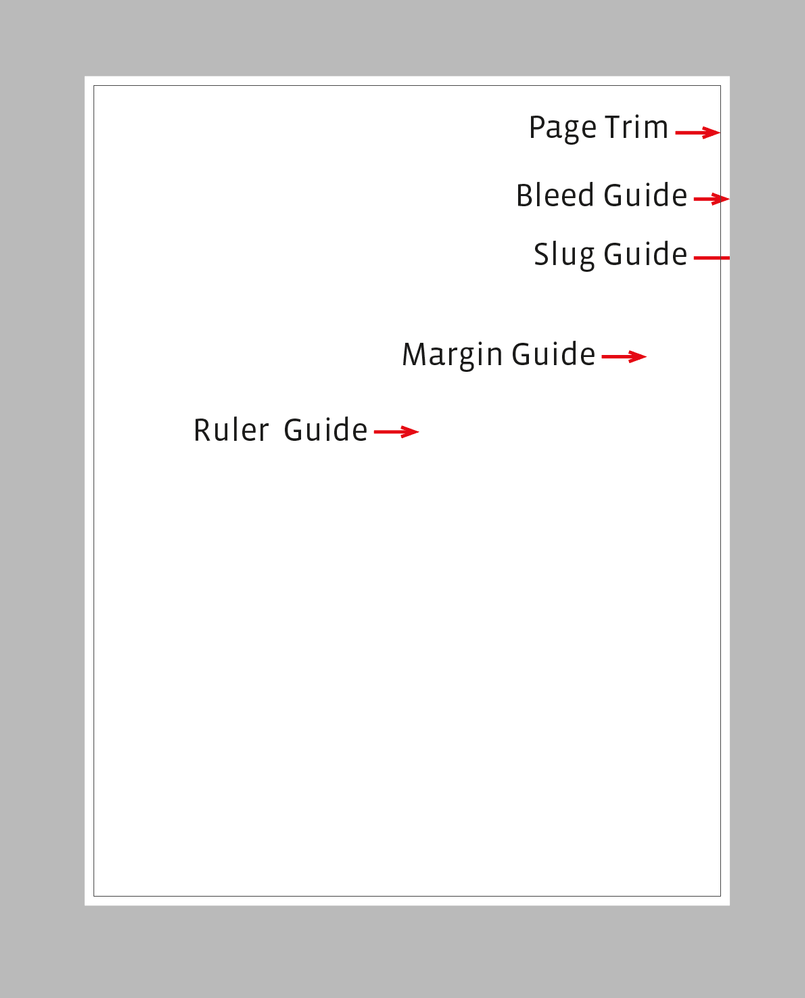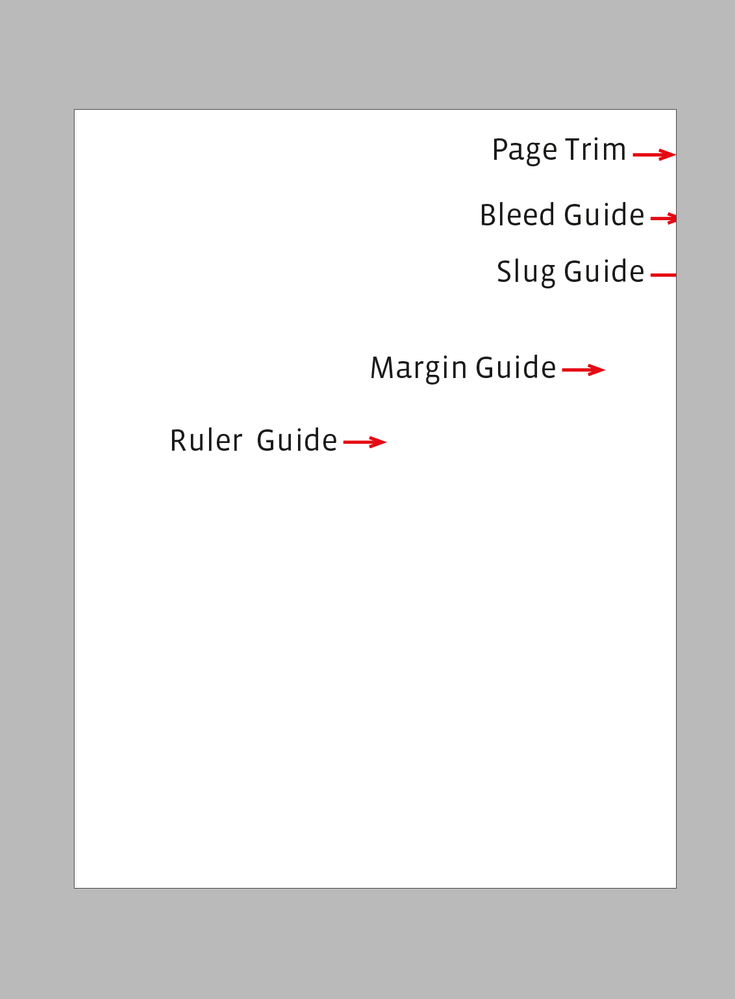Adobe Community
Adobe Community
- Home
- InDesign
- Discussions
- Unwanted black border around pages of all InDesign...
- Unwanted black border around pages of all InDesign...
Unwanted black border around pages of all InDesign documents
Copy link to clipboard
Copied
So, I recently encountered an issue that I cannot solve for the life of me: I used InDesign on a daily basis. My job requires my use of it and I've been using it for well over a decade now, but just within the past few days, something has happened that I cannot seem to fix.
On all of my documents, new and old, there is a black border between the margin and edge of every page. This isn't a border that I can select, nor is it some additional rectangle that has been locked, as this has just recently appeared on all of my documents. This thin black border appears in all views, too: Normal, Preview, Bleed, etc. I have checked the layers panel and there's nothing there. It is driving me up the wall, as I don't know how to fix it and it is impeding my ability to fully actualize a design without thinking that there is a black border there. When I export it to PDF, the black border disappears, so this is more of an internal thing, but I don't know what setting was accidentally clicked or if this is a bug or what?
Any help?
Copy link to clipboard
Copied
That black border IS the edge of the page. The rest is bleed.
Copy link to clipboard
Copied
Looks like your View>Screen Mode is set to Bleed
Normal Screen Mode:
Bleed Screen Mode:
Preview Screen Mode: