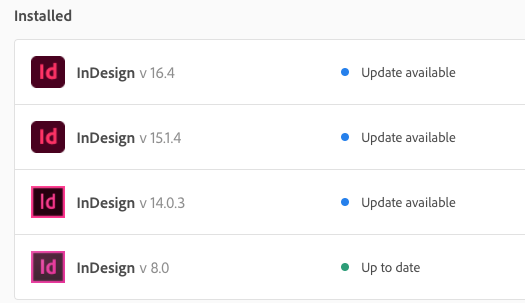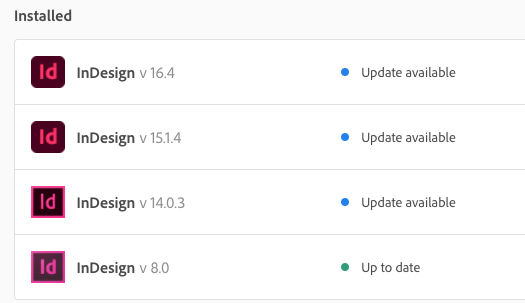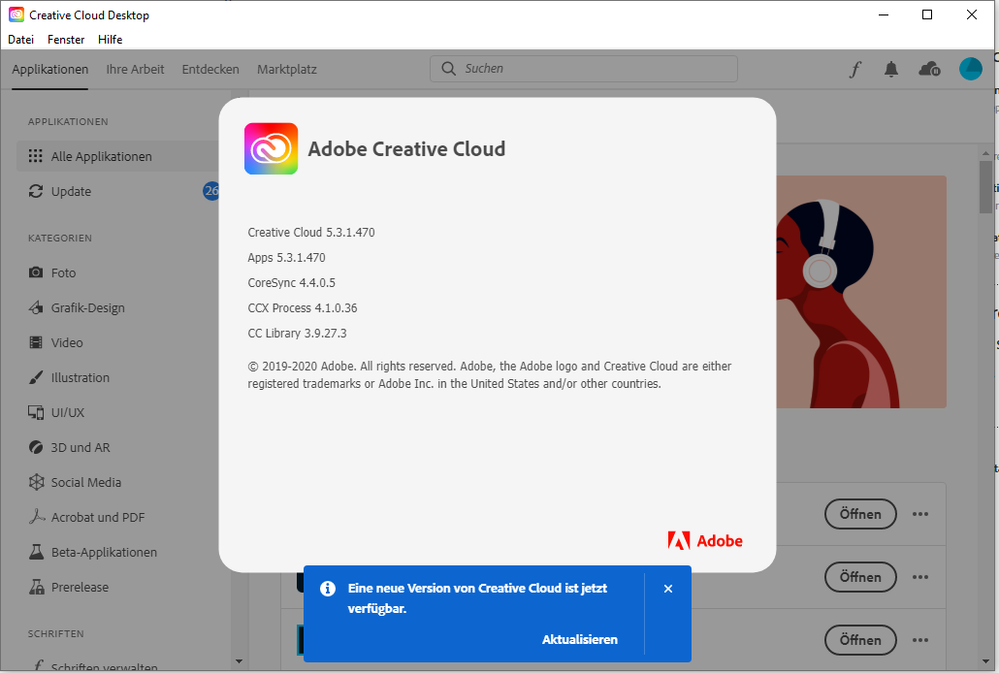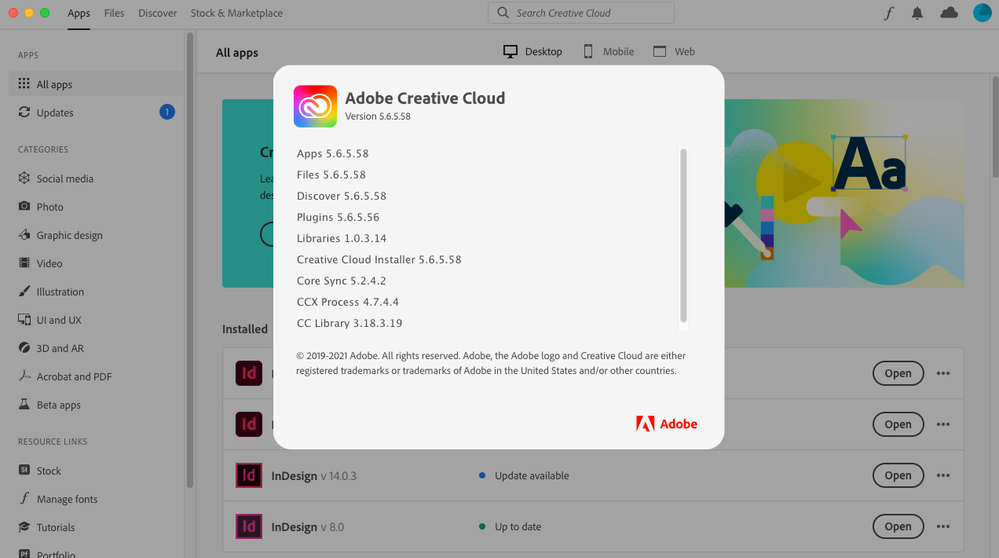Adobe Community
Adobe Community
- Home
- InDesign
- Discussions
- Re: Updates Available But CC App Says They're Not ...
- Re: Updates Available But CC App Says They're Not ...
Copy link to clipboard
Copied
Under Apps in the CC App it shows that my ID versions 14.0.3, 15.1.4, and 16.4 have updates available, but when I click on "Update available" on any one of them it shows version 17.1 Not Compatible. I didn't click on that one. I know that's not compatible. I'm running macOS Mojave and all of my previous versions are reported as being compatible elsewhere.
 1 Correct answer
1 Correct answer
How can you word "Update available" any better? And if it said "Newer version available" it would still say it's incompatible! This is a BUG. I just checked and the version #s I have (except for 17, which I can't run in Mojave) are the highest available, so it shouldn't say Update available for any of those. I'll just ignore it.
Copy link to clipboard
Copied
The available update is 17.1, not an update to version 14 or 16, unfortunately. Adobe could have worded that better.
Copy link to clipboard
Copied
But the CC app shows this:
Copy link to clipboard
Copied
The versions that are not compatible is due to the version of your Mac OS you are running, to run the newer versions you need macOS version 11 (Big Sur), and macOS version 10.15 (Catalina).
See https://helpx.adobe.com/indesign/system-requirements.html for the official system requirements.
Sharing our knowledge today for your use tomorrow.
Copy link to clipboard
Copied
Yes, I know. I'm running Mojave, which is compatible with ID versions 14.0.3, 15.1.4, and 16.4, and it shows that there's an update available for each of these in the CC app.
Copy link to clipboard
Copied
As I said, they could have worded that better. It really should say Newer version available
Copy link to clipboard
Copied
How can you word "Update available" any better? And if it said "Newer version available" it would still say it's incompatible! This is a BUG. I just checked and the version #s I have (except for 17, which I can't run in Mojave) are the highest available, so it shouldn't say Update available for any of those. I'll just ignore it.
Copy link to clipboard
Copied
OK, how about if it said "Upgrade to 2022 version"
Yes, you should just ignore it if your computer cannot be brought up to hardware/OS specs to run version 17.
Copy link to clipboard
Copied
Hi Richard,
did you check if an update of the CC Desktop App is available?
If this is the case I can always see, before updating the CC Desktop App, that somehow 26 or more new updates of apps are available even if there is none. After updating the CC Desktop App this message goes away and usually there is no notification of a new update of any of the CC applications.
Below a screenshot from the last year where this happened.
The blue message box is the important one: "A new version of Creative Cloud is now available" > "Update".
The not important one is the blue circle with the number of updates of apps stating there are 26 updates. That message is not relevant and goes away after I do an update of the CC Desktop app.
Regards,
Uwe Laubender
( ACP )
Copy link to clipboard
Copied
@Laubender wrote:Hi Richard,
did you check if an update of the CC Desktop App is available?
Yes, there was an update to the CC Desktop App yesterday just before my original post. Now that I know that all my previous ID apps are up to date, I'm just going to ignore the "Update available" after each of them.
Copy link to clipboard
Copied
Hi Richard,
ah, now I think, that I know what's going on.
You do not have InDesign v 17.1 installed. It's not possible to install this version because of your system or machine specs, I guess. So older versions of Creative Cloud are telling you that an update is available. That's strange and not expected. At least not from me.
Maybe this is message is tied to a personal setting in the CC Desktop App where you can enable auto-updates? I cannot test this, because I have InDesign v 17.1 installed on my machine.
Well yes, ignore the messages if you have the following InDesign versions installed:
InDesign 2021 version 16.4.0.55
InDesign 2020 version 15.1.4.407
InDesign 2021 version 14.0.3.433
To get the exact version numbers hold the Cmd key when you click "About InDesign" in a running version.
Regards,
Uwe Laubender
( ACP )