- Home
- InDesign
- Discussions
- Re: US Letter Half Page Booklet Layout
- Re: US Letter Half Page Booklet Layout
Copy link to clipboard
Copied
Hello All....
This trips me up every time. I am doing a booklet which is essentially an 8.5 x 11 sheet of paper folded. Each page will have 4 pages (side 1 - Page 1-2, opposite side - Page 3-4) etc. When I look at the screen I should see a landscape 8.5 x 11 artboard... correct?
Can someone please help with the layout specifications.
L
 1 Correct answer
1 Correct answer
Setup Half Letter Facing pages, so the cover is page one, the inside spread is 2-3, and the back cover is 4
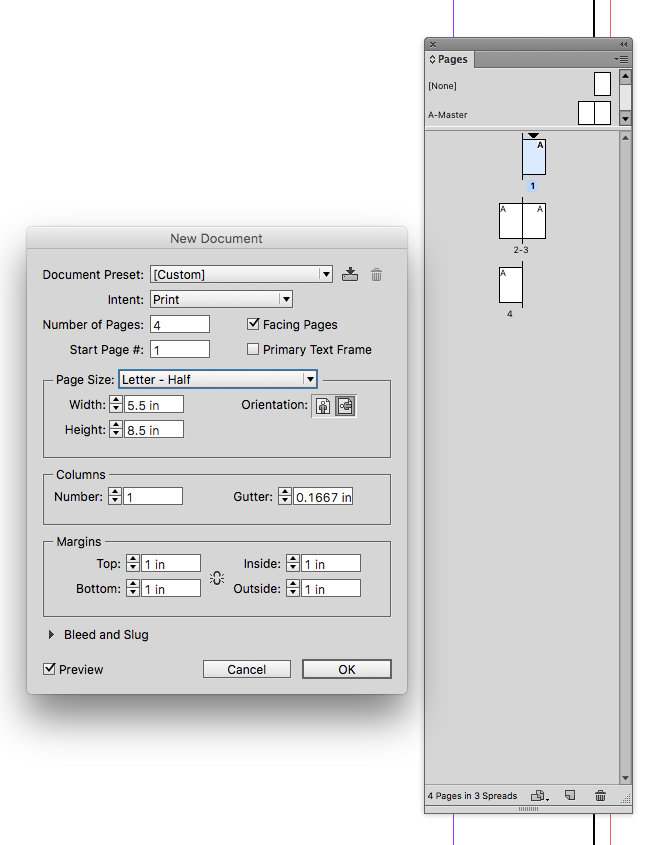
Then use Print Booklet to print the 4,1 and backup with 2,3
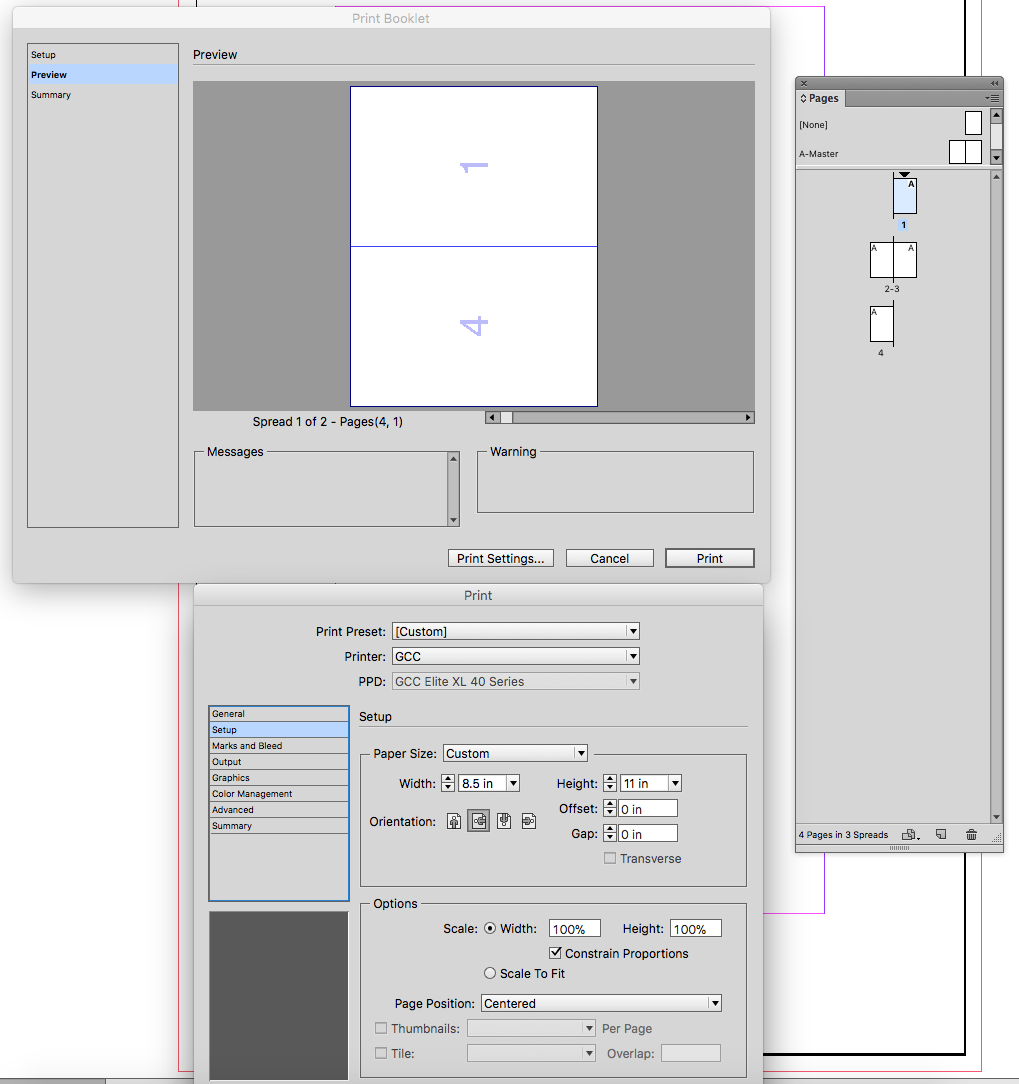
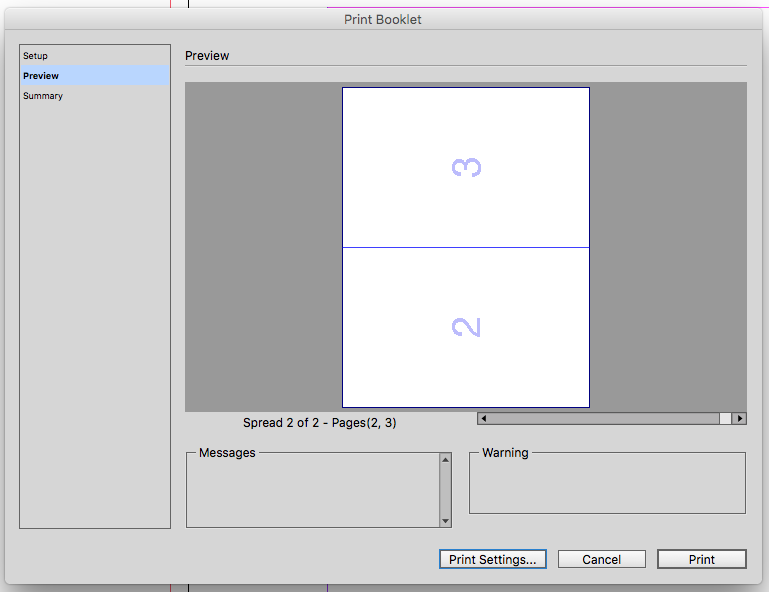
Copy link to clipboard
Copied
Facing page layout, 5.5" x 8.5" page size.
Are you doing the printing or is it going to be printed professionally/elsewhere? If by yourself, in Acrobat choose to print booklet. And make sure you have a page count in multiples of 4.
Mike
Copy link to clipboard
Copied
Hi Mike.... so sorry I missed your message. Yes, I am printing it myself this time. So I pick the ½ Page layout then print booklet on 81/2 x 11 paper?
Copy link to clipboard
Copied
Is there a way I can be looking at my Page 1 - Page 2 spread on screen but have it print so that it just has to be folded when off the printer?
Copy link to clipboard
Copied
Setup Half Letter Facing pages, so the cover is page one, the inside spread is 2-3, and the back cover is 4
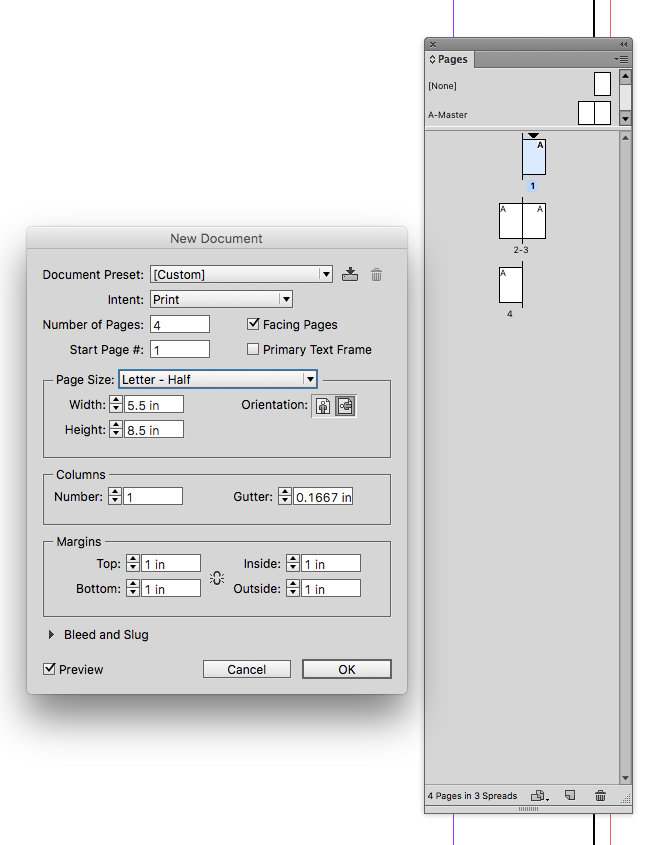
Then use Print Booklet to print the 4,1 and backup with 2,3
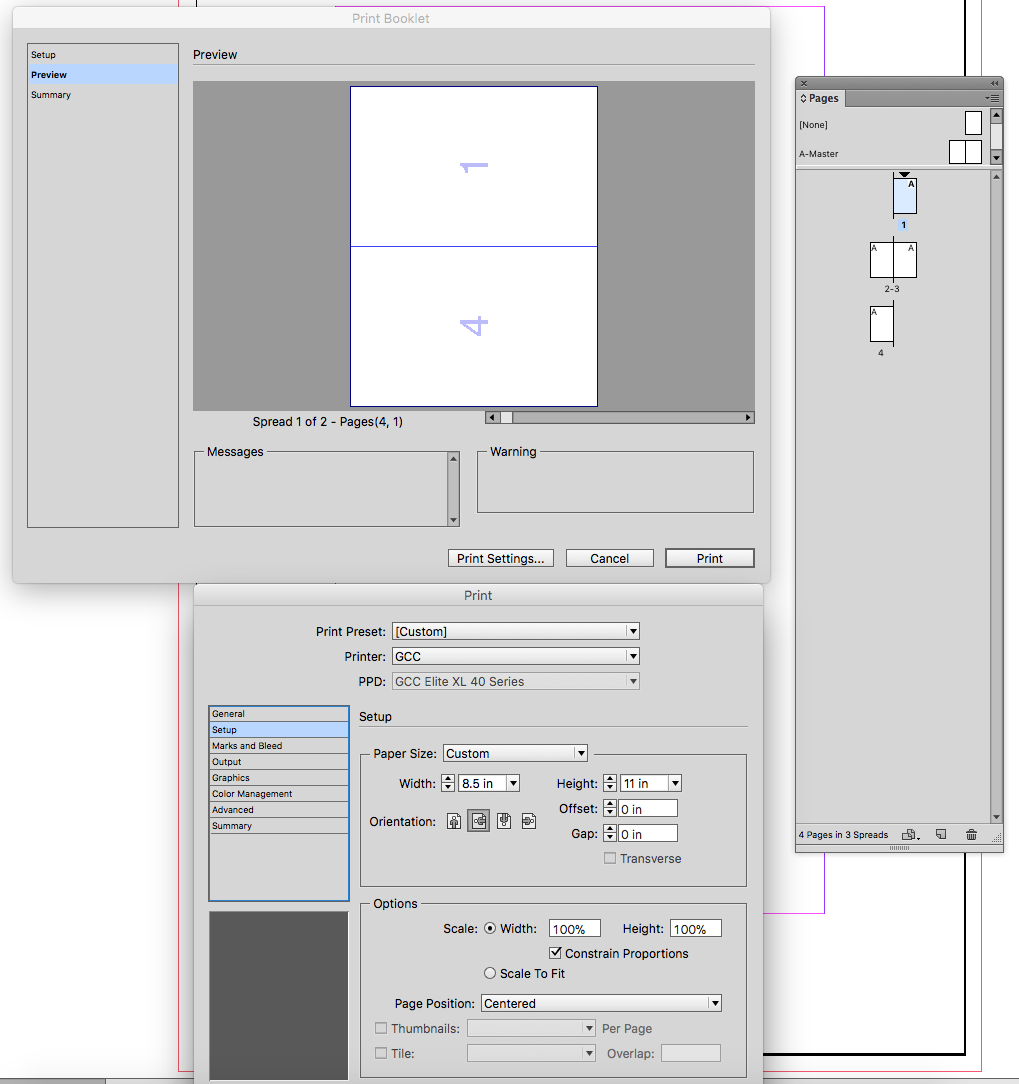
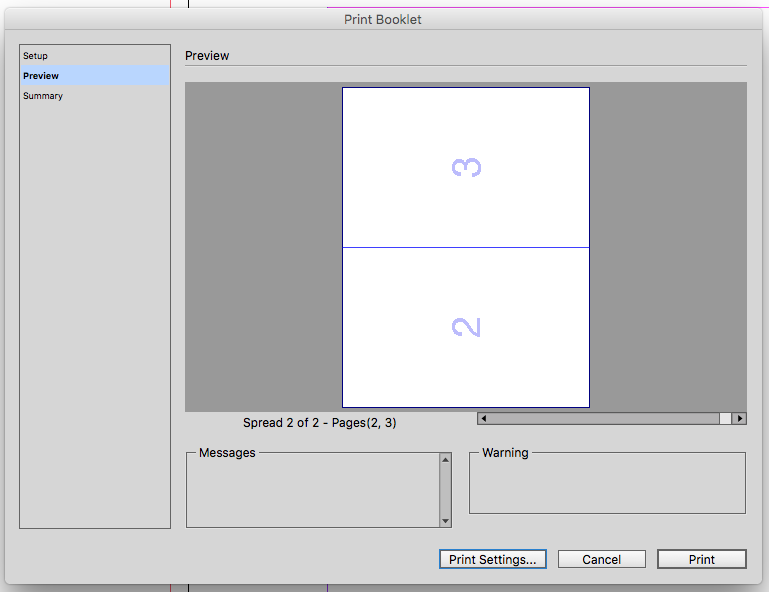
Copy link to clipboard
Copied
Okay, perfect... this is what I have done, except it isn't printing them in order... maybe I have the flip the wrong way on the printer settings.
Copy link to clipboard
Copied
Okay.... finally got it. I thank you so very much, just one last question....
When I need to add a page I need to add 4, right? I had 12 pages and it wasn't working, now that I have four and set the duplex correctly it now works, now when I add pages I need to always add 4 at a time, so why would 12 not work?
Copy link to clipboard
Copied
Yes, 12 pages should do 3 sheets of paper just fine. I've never used ID's print booklet feature. But the 3 sheets should print fine from Acrobat using its Booklet feature.
Copy link to clipboard
Copied
If any of the 12 pages is blank, make sure you check include blank pages in the Prinr Settings dialog
Copy link to clipboard
Copied
Okay everyone.... thank you so much for your help. Next issue. Now that I have the perfect little booklet, how do I send it in spreads to be printed by a printer??
Copy link to clipboard
Copied
There has only been one print establishment I have ever used that wants printer's spreads (an imposed booklet like you made). Instead, they want single, consecutive pages. They do the imposing. So make sure to talk to the print establishment.
Which is accomplished by just exporting that file to PDF...unless one changes the default setting to create an imposed PDF.
Mike
Find more inspiration, events, and resources on the new Adobe Community
Explore Now
