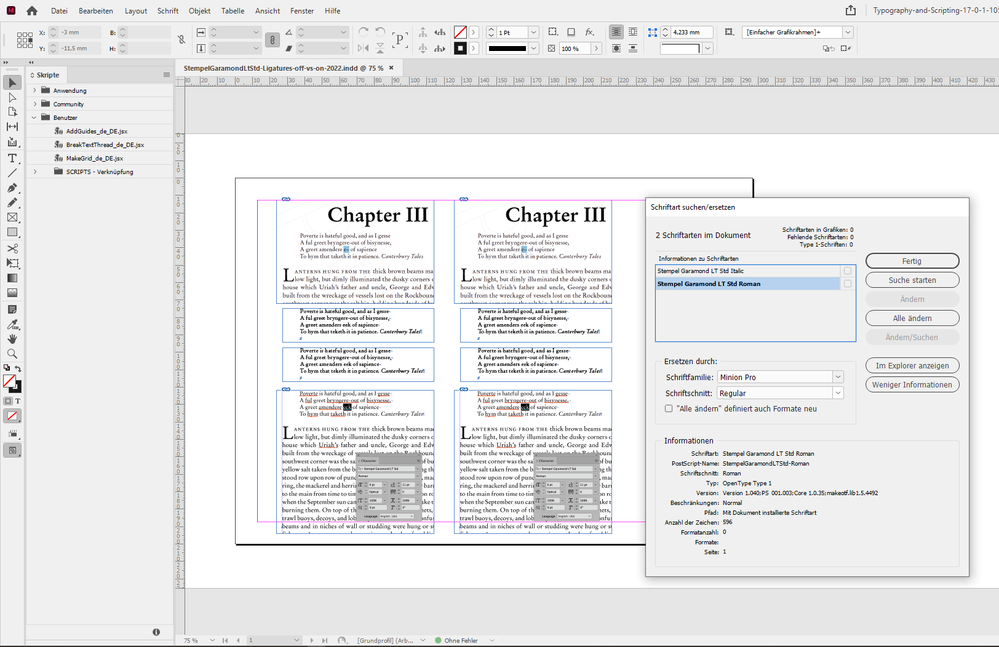Adobe Community
Adobe Community
- Home
- InDesign
- Discussions
- Re: Using ligatures causes weird faults in the exp...
- Re: Using ligatures causes weird faults in the exp...
Using ligatures causes weird faults in the exported PDF
Copy link to clipboard
Copied
When using ligatures I find words like "week" appear as "we–" in the PDF. It appears that disabling ligatures stops this fault.
When searching this problem I can see posts relating to CS5 in 2011 with the same issue. I find it hard to believe that 10 years on that Adobe have not fixed this bug.
Does anyone have any tips for me avoiding ligature issues in the future – short of switching them all off? I'm mostly using 2020 (v15) but can use later versions.
Thank you
Copy link to clipboard
Copied
"When searching this problem I can see posts relating to CS5 in 2011 with the same issue."
Hi Rob_random,
please post the links to some of the old posts.
I'm not aware of the issue.
And please give more details about the used font, the applied paragraph settings, especially the used paragraph composer.
An InDesign test document attached would also help.
Thanks,
Uwe Laubender
( ACP )
Copy link to clipboard
Copied
Thank you
Here's a link to a 2011 post: https://community.adobe.com/t5/indesign-discussions/weird-ligature-issues/td-p/3265635
Font used in my case was Stempel Garamond Lt Std with Adobe paragraph composer; balance ragged lines; indented left and right; space below.
I had an error in the body font (I can't locate the old PDF) and turned the ligatures off. I had forgotten to do the same to the epigrams at the tops of the pages - see the screenshots - and that went wrong on this second proof.
The fault isn't consistent: I'm not sure what circumstances cause it, only what stops it.
Interestingly, Acrobat finds "eek" even though it appears as "e–".
Copy link to clipboard
Copied
"The fault isn't consistent: I'm not sure what circumstances cause it, only what stops it."
Hi Rob_random,
tried to reproduce the bug, but I failed.
InDesign 2022 version 17.0.1.105 on Windows 10.
InDesign 2020 version 15.1.4.407 on Windows 10.
Exported to PDF/X-4.
At the left Ligatures turned on, at the right Ligatures turned off.
Top text frames are with kerning set to "Metric", bottom text frames with kerning set to "Optical".
German InDesign. But I followed your specs of formatting in your screenshot.
Download my exported PDF:
https://www.dropbox.com/s/gyxthbpg7p6if5f/StempelGaramondLtStd-Ligatures-off-vs-on-2022.pdf?dl=1
Download my InDesign 2022 document:
https://www.dropbox.com/s/c106hkzmfh49q1i/StempelGaramondLtStd-Ligatures-off-vs-on-2022.indd?dl=1
Download my InDesign 2020 document:
https://www.dropbox.com/s/fyutvhvc96z3vti/StempelGaramondLtStd-Ligatures-off-vs-on-2020.indd?dl=1
The used font may make the difference perhaps.
Look up the exact version number in the screenshot above.
Regards,
Uwe Laubender
( ACP )
Copy link to clipboard
Copied
Thanks so much for trying. I used the 2022 file in 2002 and 2021 and could not replicate the fault. I also went back to my original book job and opened and closed the file to see if font activation was an issue, but again, no fault.
If it happens again I will keep copies of all the files and repost.
However, to save myself a lot of money I'm going to keep ligatures off for now.
Copy link to clipboard
Copied
When exporting, under Advanced > Subset fonts when percentage of characters used: Change to 0%. This will encode all characters of a font, including ligatures, but will increase size of PDF.
Copy link to clipboard
Copied
Thank you! On my current job it only increased the size from 1.3MB to 1.5MB. I'll do this from now on.
Copy link to clipboard
Copied
Keep in mind, complete font encoding will vary from font to font. A font with thousands of characters will produce a larger PDF (with this method) than a font with fewer characters in the set.
Copy link to clipboard
Copied
"I also went back to my original book job and opened and closed the file to see if font activation was an issue, but again, no fault."
Hm… Font activation?
Are you using the Stempel Garamond Lt Std from Adobe Fonts?
( I can only find the Adobe Garamond there and not the Stempel Garamond… )
Or are you using a font management application?
FWIW: I did my tests with OTF font files and a Document fonts folder.
Regards,
Uwe Laubender
( ACP )
Copy link to clipboard
Copied
Yes, I've recently stopped using Extensis and have moved to FontBase.
The Stempel Garamond is one from the Adobe OpenType collection.
Copy link to clipboard
Copied
"The Stempel Garamond is one from the Adobe OpenType collection."
Thought so. Now we can compare the version numbers of the font. Perhaps there is a difference that could explain the issue. In my case it's:
Version 1.040; PS 001.003; Core 1.0.35; makeotf.lib.1.54492
Regards,
Uwe Laubender
( ACP )
Copy link to clipboard
Copied
Hi Uwe
Exactly the same for me: Version 1.040;PS 001.003;Core 1.0.35;makeotf.lib1.5.4492
I have a memory of font cache problems and having to use something like FontNuke in the past to get around these. I'm thinking that this might be the issue here perhaps.
Rob
Copy link to clipboard
Copied
Copy link to clipboard
Copied
Please start a new discussion and in it include version of InDesign, operating system and how you're viewing the PDF. This discussion is old and I'm locking it.