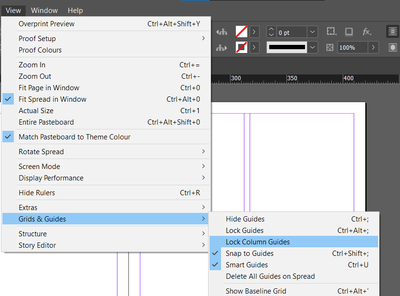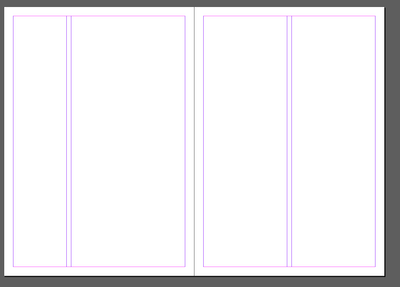Adobe Community
Adobe Community
Copy link to clipboard
Copied
I'm trying and failing to get variable width columns using 'text frame options' dialogue. For example, two columns, one 2/3 the width of the page and one 1/3. Is it possible?
 1 Correct answer
1 Correct answer
All you need to do is change it to 4 columns and change the span option to 3 columns.
2 or 3 styles and it's setup.
Copy link to clipboard
Copied
Not within a single text frame. Columns in a text frame are always of uniform width. What you can do is setup column guides in Layout > Margins and Columns, then drag the column guides wherever you like (this can be done on an individual page or a parent page).
Copy link to clipboard
Copied
Copy link to clipboard
Copied
Ok try this way
Copy link to clipboard
Copied
Thank you for your help. I've tried your suggestion (a bit beyond my comfort level). It's a bit inflexible I think - it HAS to be 2/3 and 1/3 precisely... I've ended up with a rube's workaround that does me for now (see below). But I'd've thought what I want isn't that unusual... are there any plans to add variable-width text frame columns any time soon?
Copy link to clipboard
Copied
Not that I know of.
It's a bit of a manual process.
There's one more suggestion.
Use a table with 2 columns.
Copy link to clipboard
Copied
You can adjust the Columns created by the Margin settings
View>Grids & Guides>Lock Column Guides
Then you can DRAG your column margins
Copy link to clipboard
Copied
Thanks, but see my reply to similar suggestion above.
Copy link to clipboard
Copied
Hi No Notes:
are there any plans to add variable-width text frame columns any time soon?
We are users like you who have been vetted by Adobe to help others with their workflow issues. Unless we are on the beta (and if we are, we are under NDA and are not allowed to discuss it) we don't have more information about what is coming than you do. If you want to file a feature request, you can do so here: https://indesign.uservoice.com/
There are three ways to approach this layout as of today and in the foreseeable future:
- 2 threaded frames of specific sizes as per @Scott Falkner
- 1 frame with three columns and span settings as per @Eugene Tyson
- Put the content in a table as per @Eugene Tyson, which may be what you did but you have the visual aids hidden so we can't tell. If this is a multi-page story and not just a short blurb, working inside a table can be awkward and limiting, but we can't tell that from the screen shot either.
I will say I am confused about the "it HAS to be 2/3 and 1/3 precisely" because it doesn't seem like it is. The first column is more than twice the width of the second column.
~Barb
Copy link to clipboard
Copied
Hi Barb, thank you for your reply. As I understood Eugene Tyson's par spanning solution it would only allow precisely 2/3 and 1/3. I may have misunderstood...?
My work around is fiddly but gives me complete flexibility regarding the width of my two columns. It'll do for now!
Copy link to clipboard
Copied
All you need to do is change it to 4 columns and change the span option to 3 columns.
2 or 3 styles and it's setup.