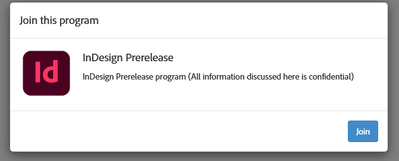Adobe Community
Adobe Community
- Home
- InDesign
- Discussions
- Re: VBscript no longer supported on Windows?
- Re: VBscript no longer supported on Windows?
Copy link to clipboard
Copied
Please excuse the dumb question but :
a) Is it possible that the Windows version of InDesign no longer supports VBscripts?
(All I get is a "beep" when I try to excute any of them on my Win 10 PC)
b) If that's the case, I can't help wonder why they still ship with the installer?
 1 Correct answer
1 Correct answer
Hi Roger,
just tested that the pre-installed VBscripts are working as expected in the latest prerelease version of InDesign.
To test that you could join InDesign Prerelease:
https://www.adobeprerelease.com/
Or use this one directly:
https://www.adobeprerelease.com/beta/C6DFA254-C40C-4EEB-8F6D-F4AEDA2E6171
You should be greeted like that:
Source:
https://medium.com/adobetech/how-to-join-creative-cloud-prerelease-programs-ccecc10ae7d3
Regards,
Uwe Laubender
( ACP )
Copy link to clipboard
Copied
I can't say one way or another, but it will help if you tell us which verion of ID you use.
Copy link to clipboard
Copied
Hi Peter,
I may go the wrong way about this but I think all that's required is to double-clic on a script?
So, I have this square, sitting in the middle of the page.
I select it and double-click on the AddGuides script, for instance -- nothing but a beep.
The JavaScript "flavor" on the other hand works as expected.
Copy link to clipboard
Copied
The latest version of InDesign still includes VBscripts in the samples folder, so you'd think that it is still supported. Try running any of those samples. If you don't hear 'beep' then there's something wrong with the script you're trying.
Copy link to clipboard
Copied
Hi @Roger Breton,
Could you try once by launching InDesign as an admin. Maybe the tlb file needed for VBScript is not created and hence the issue. Launching as admin may resolve any permission issues that might be stalling the tlb file creatiion.
-Manan
Copy link to clipboard
Copied
Here is my post on this issue I wrote a few years ago.
To cut a long story short, you can execute VBS but you can't debug it in a modern version.
Whenever I need to debug a VBS, I get my wife's old notebook with CS3 installed from the pantry, blow away dust from it and debug it in VB6.
I just tested a few sample scripts and they do work for me in the latest version of InDesign.
Copy link to clipboard
Copied
In that worst case, I used to use Word Macro Editor and paste code and debug it will work. You have to add Adobe Indesign Reference in that editor. It works fine. After your debug over save the code as vbs script.
Copy link to clipboard
Copied
Hi Roger,
currently I see this behavior with my 16.3.0 version of InDesign on Windows 10:
With a double-click on a script file in the Scripts panel > Application > Samples > VBScript, InDesign is launching the current prerelease version of InDesign.
Regards,
Uwe Laubender
( ACP )
Copy link to clipboard
Copied
As a workaround use the provided JavaScript files.
Regards,
Uwe Laubender
( ACP )
Copy link to clipboard
Copied
Hi Roger,
just tested that the pre-installed VBscripts are working as expected in the latest prerelease version of InDesign.
To test that you could join InDesign Prerelease:
https://www.adobeprerelease.com/
Or use this one directly:
https://www.adobeprerelease.com/beta/C6DFA254-C40C-4EEB-8F6D-F4AEDA2E6171
You should be greeted like that:
Source:
https://medium.com/adobetech/how-to-join-creative-cloud-prerelease-programs-ccecc10ae7d3
Regards,
Uwe Laubender
( ACP )