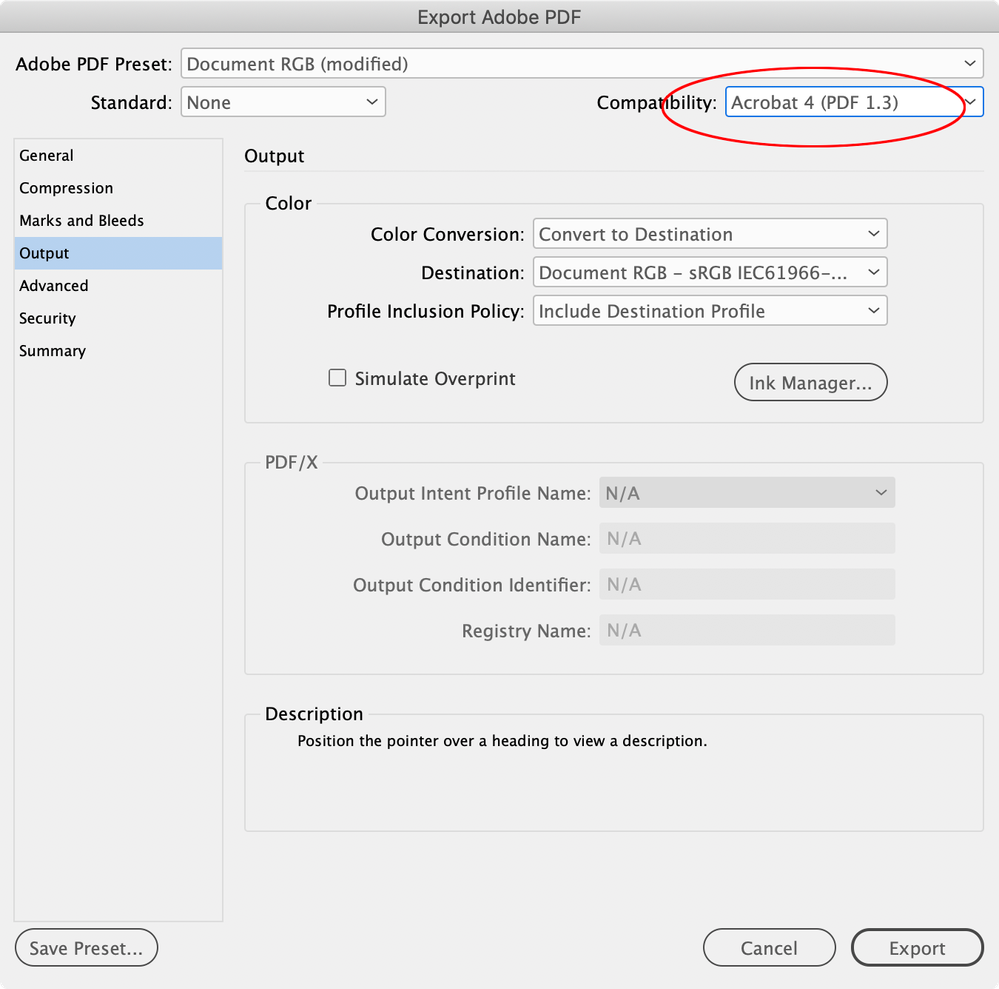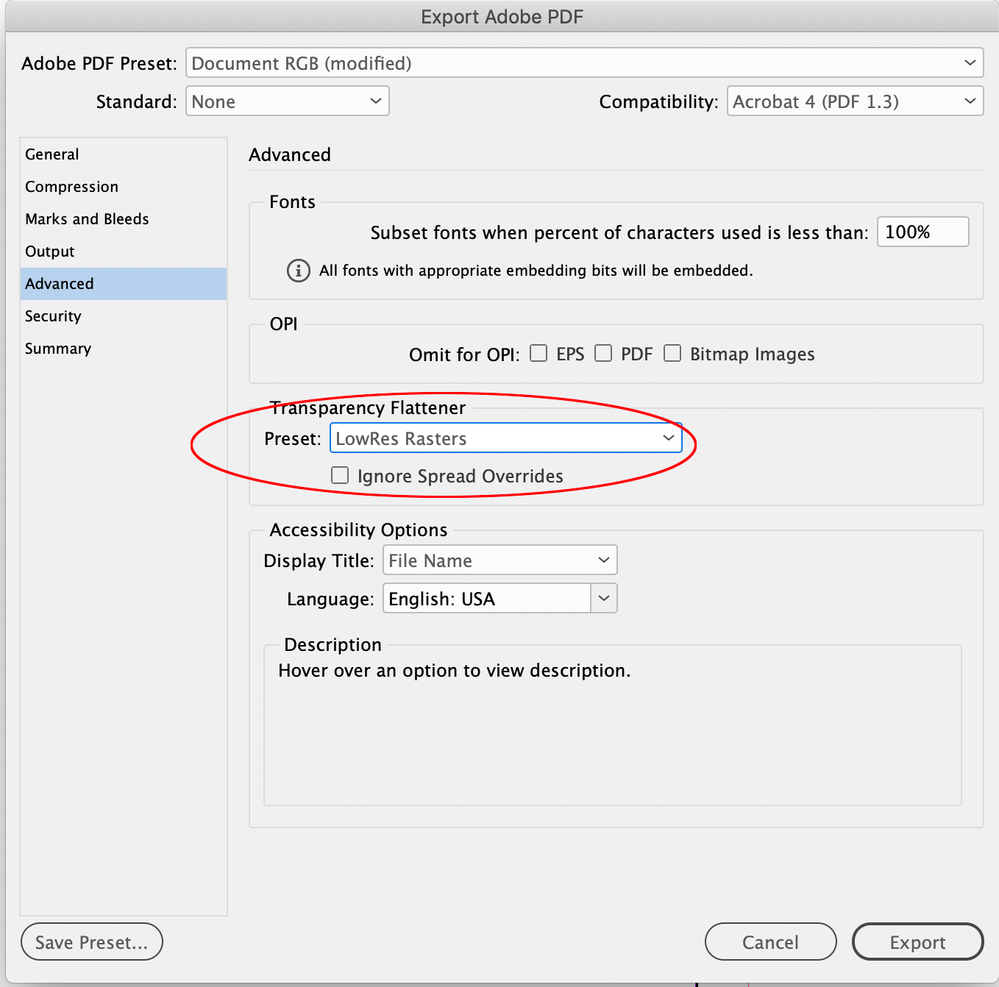Adobe Community
Adobe Community
Vectors in INDD and size
Copy link to clipboard
Copied
I create greeting cards and just cannot figure this out. Sorry if this is a bit long
I create vectors in illustrator but feel more comfortable designing in indd. I then bring vectors into indd and print them size as, say 5”x5” as physical cards, which is no problem.
My problem is that when I reduce each card to thumbnail size and create sort of a small product sheet catalogue.
Up til now I have been grouping the vector and text of each card in indd and then just scale it down to approx 1”x1” to make the thumbnails. So approx 20/page and roughly 25-30 consecutive pages that are viewed online by retail customers. My problem is that doing it this way the file ends up about 20-30MB, even if I save as lo res pdf.
I am not sure of a straightforward and efficient way to make the thumbnails lo res to keep file size down to under 3MB or less. thanks !
Copy link to clipboard
Copied
I would recommend to export the INDD as PDF/x-4, place those as thumbails and place these as thumbnails. If you want to provide them via web, export that PDF as interactive PDF.
Vectors are resolution idependent, but you could try to reduce the number of anchor points of the vectors.
Copy link to clipboard
Copied
Thank you for your help! I will try this.
Copy link to clipboard
Copied
So approx 20/page and roughly 25-30 consecutive pages that are viewed online by retail customers
For fast online viewing you can force your complex vectors to rasterize by including a transparent object somewhere on the spreads—it could be a transparent page item on the Parent page—and flatten the pages on export. Something like this:
The custom Flattener preset:
Copy link to clipboard
Copied
Thank you for your help! I will try this.