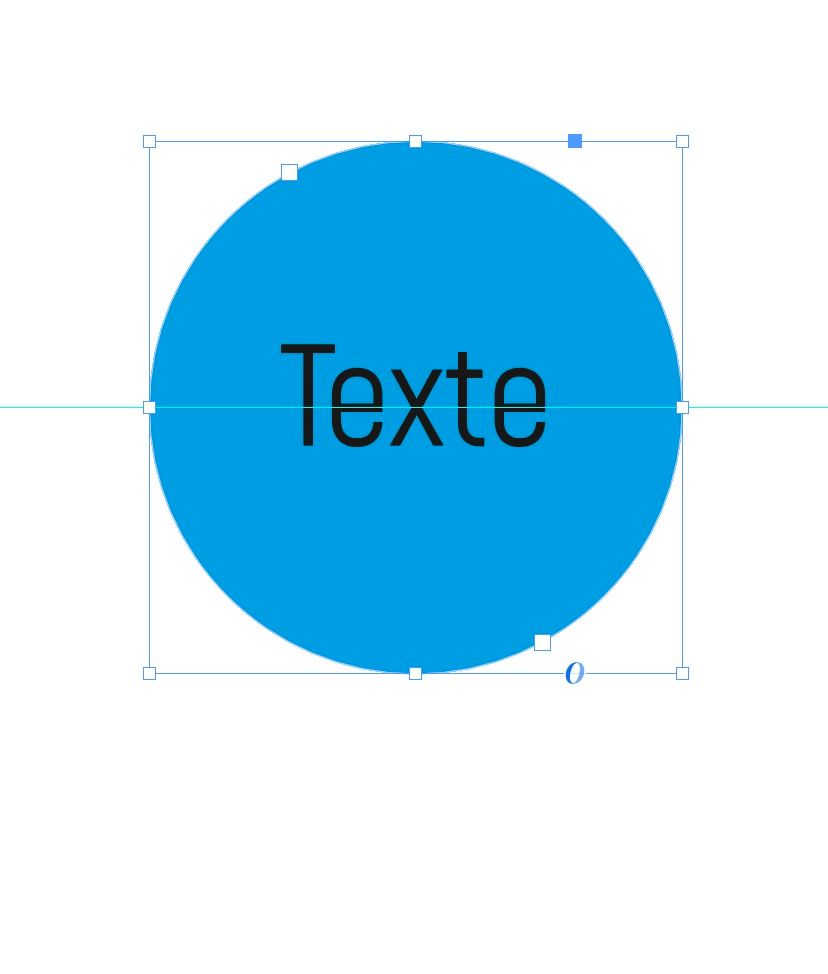Adobe Community
Adobe Community
- Home
- InDesign
- Discussions
- Re: Vertical aligning text in a circle or other sh...
- Re: Vertical aligning text in a circle or other sh...
Copy link to clipboard
Copied
I'm trying to create circles and rectangles (and free form shapes) with centrally aligned text labels in the middle of them, is there a way I can vertically align the text?
I've found the Text Frame options, but the vertical alignment on this isn't quite centred, it's a bit too far down. Example attached.
 2 Correct answers
2 Correct answers
Adjust the baseline grid options in the text frame options
The vertical justification option within the text frame options like you've used is the way to go, but depending on the font and the shape you are using it may not always appear aligned as you've found. Assuming no negative baseline shift or insert is forcing it to appear lower, you could always add those to make the text higher in instances where it appears off centre.
Copy link to clipboard
Copied
Adjust the baseline grid options in the text frame options
Copy link to clipboard
Copied
The vertical justification option within the text frame options like you've used is the way to go, but depending on the font and the shape you are using it may not always appear aligned as you've found. Assuming no negative baseline shift or insert is forcing it to appear lower, you could always add those to make the text higher in instances where it appears off centre.
Copy link to clipboard
Copied
thank you everyone