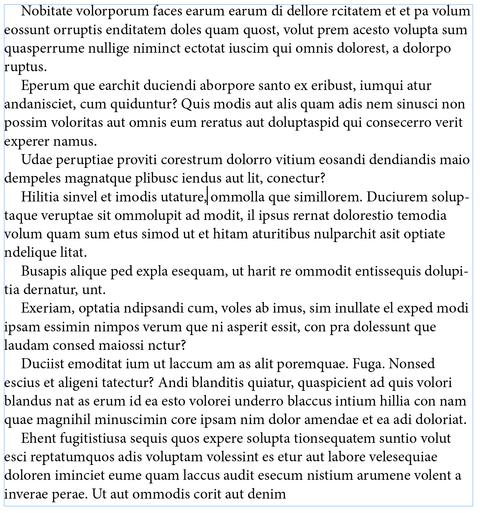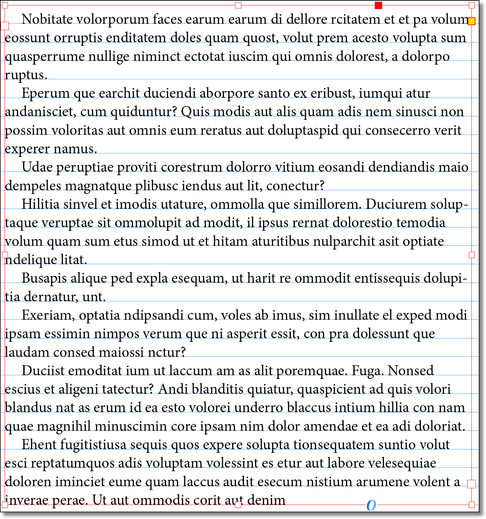Adobe Community
Adobe Community
Turn on suggestions
Auto-suggest helps you quickly narrow down your search results by suggesting possible matches as you type.
Exit
- Home
- InDesign
- Discussions
- vertical justification in frame without changing n...
- vertical justification in frame without changing n...
0
vertical justification in frame without changing number of lines
Community Beginner
,
/t5/indesign-discussions/vertical-justification-in-frame-without-changing-number-of-lines/td-p/12525849
Nov 15, 2021
Nov 15, 2021
Copy link to clipboard
Copied
Hi there,
I am trying to create a document with pages that have a set number of lines, size of text, and leading. I would like to justify it vertically by having InDesign automatically adjust the word spacing to fit the text into all the lines in the frame. Is that possible?
Thanks,
Rachel
TOPICS
How to
,
Type
Community guidelines
Be kind and respectful, give credit to the original source of content, and search for duplicates before posting.
Learn more
Community Expert
,
LATEST
/t5/indesign-discussions/vertical-justification-in-frame-without-changing-number-of-lines/m-p/12525961#M453527
Nov 15, 2021
Nov 15, 2021
Copy link to clipboard
Copied
Hi Rachel:
Are you asking how to vertically justify the text frame content (aligning the top line with the top of the frame, and the bottom line with the bottom of the frame) without InDesign feathering the leading?
I would:
- Define a baseline grid
- Snap all content to the baseline grid
- Disable keep options
- Resize the frame to a multiple of the baseline grid value
~Barb
Community guidelines
Be kind and respectful, give credit to the original source of content, and search for duplicates before posting.
Learn more
Resources
Learn and Support
Resources
Crash and Slow Performance
Copyright © 2024 Adobe. All rights reserved.