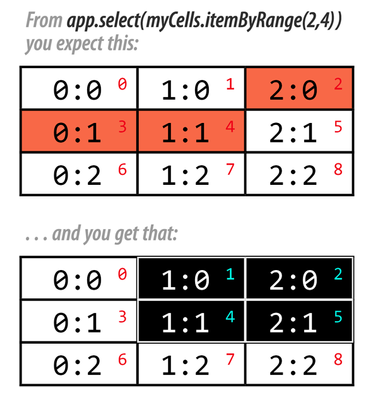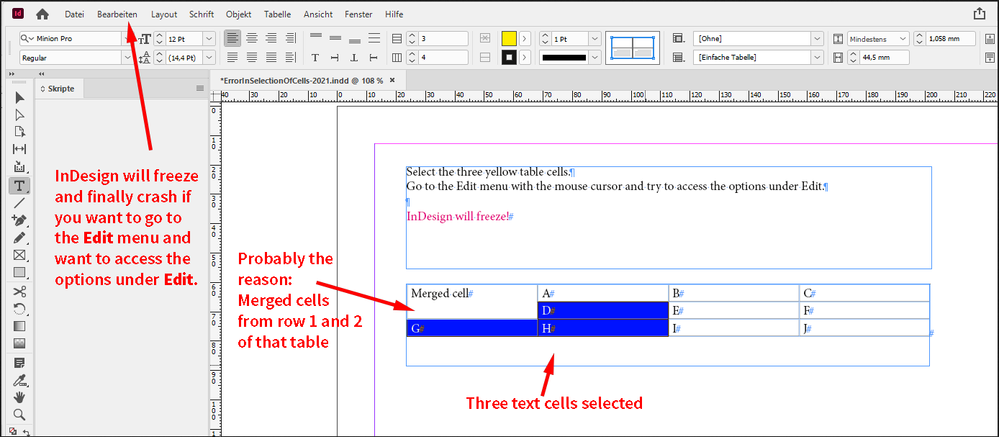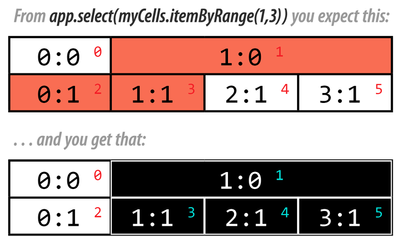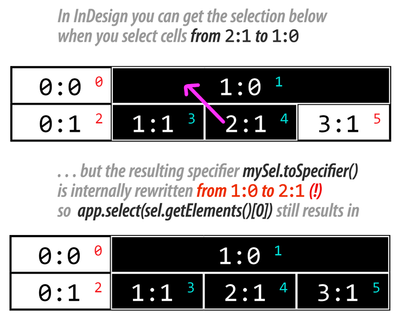Adobe Community
Adobe Community
- Home
- InDesign
- Discussions
- Re: Weird behaviour of itemByRange function
- Re: Weird behaviour of itemByRange function
Copy link to clipboard
Copied
Hi everyone! I wanted to use itemByRange function for applying styles to certain cells of table, but i totally confused of behaviour of this function. Maybe someone can help me understand what i'm doing wrong.
So, i have the following table.
It consits of 5 cells. If i acess them one by one via next expression cells.item(i).contents everything is fine, i can see correct content (for example "test" for index 0, "test2" for index 1, "test3" for index 2). But when i use itemByRange, for example next expression - alert(cells.itemByRange(1,3).contents), i can see next output test2, 2018, test4, 2017, which seems weird for me, because i thought itemByRange returns elements from a sequential collection of cells and i thought it would return something like test2, test3, 2018.
The weirdest thing here is that when i try something like this cells.itemByRange(0,1).contents it returns test, test2 - exactly as i imagined.
I would appreciate any help with understanding the problem)
 1 Correct answer
1 Correct answer
The essential issue regarding the command Cells.itemByRange(ini, end) is that it does not target a sequential collection of cells (as you may expect from considering increasing cell indices.) In fact, itemByRange() somehow mimicks the process of selecting cells in InDesign, based on opposite corners.
Here is a simple example in a 3×3 tables without merged cells. Your ini cell is "2:0" (index 2) and your end cell is "1:1" (index 4):
Your expectation is not met because the sequen
...Copy link to clipboard
Copied
Hi Alex,
please provide the sample document with that table of your screenshot.
Merged cells are an issue in itself sometimes.
Regards,
Uwe Laubender
( ACP )
Copy link to clipboard
Copied
Copy link to clipboard
Copied
There's little rhyme or reason to merged cells and scripting. Sometimes best to unmerge() and remerge after doing necessary calculations.
Copy link to clipboard
Copied
Thanks! I'll try to do it.
Copy link to clipboard
Copied
Well, Brian, I wouldn't say this in general…
Basically we need a sample document to tell more.
Little anecdote: Recently I came accross a situation where merged text cells that were not selected brought InDesign to a freeze ( and crash ) while I tried to open the Edit menu to remove the contents of the selected cells.
In a situation like that try to read out anything from the selection by script. You'll be surprised.
Regards,
Uwe Laubender
( ACP )
Copy link to clipboard
Copied
Copy link to clipboard
Copied
Hi Alex,
I see also some strange results with that table:
var table = app.selection[0].tables[0];
table.cells.itemByRange( 1 , 2 ).contents;
// RESULT: The contents of all cells in the table
// test,test2,test3,2018,test4,2017
Regards,
Uwe Laubender
( ACP )
Copy link to clipboard
Copied
And I see the correct results when I save your document to IDML and work on with the opened IDML file in InDesign CC 2019, CS6 or InDesign 2021. Also when I open your document from InDesign CC 2019 in InDesign 2021.
Regards,
Uwe Laubender
( ACP )
Copy link to clipboard
Copied
The essential issue regarding the command Cells.itemByRange(ini, end) is that it does not target a sequential collection of cells (as you may expect from considering increasing cell indices.) In fact, itemByRange() somehow mimicks the process of selecting cells in InDesign, based on opposite corners.
Here is a simple example in a 3×3 tables without merged cells. Your ini cell is "2:0" (index 2) and your end cell is "1:1" (index 4):
Your expectation is not met because the sequence [2,3,4] in red does not form a possible selection. Instead, itemByRange treats the ini and end parameters (resp. 2 and 4) as “opposite corners”, which finally leads to the target cells [1,2,4,5] forming as such a plural cell. [Keep in mind that Cells.itemByRange() returns an abstract Cell, not a true collection of cells.]
What is disturbing—without a picture—is that cell 3 does not belong to itemByRange(2,4)!
The same principle applies on merged cells:
That's a bit more complex because "1:0" visually spans three columns (it strictly belongs to myTable.columns[1] though), so it is not easy to visualize "1:0"—"1:1" as opposite corners. But the result is consistent. [There are also cases where itemByRange(0,-1) does not grab the entire set of body cells, while myCells.everyItem() works fine.]
The main issue, IMHO, is that Cells.itemByRange is insensitive to the ini→end direction. In InDesign, selecting from "1:0" to "2:1" is not the same as selecting from "2:1" to "1:0". In the latter case, you can exclude "3:1" from the selection because "2:1" is then considered the bottom-right corner, as shown below:
I wasn't able to specify the "2:1"→"1:0" range using Cells.itemByRange. Maybe the Colums collection could help, but columns and rows are articial clusters that should ultimately resolve to Cell specifiers. Regarding the plural Cell abstraction, it looks like it can operate as a cell range (=selectable) in some cases, but not always!
Hope that helps.
Marc
Copy link to clipboard
Copied
Thanks so much for such great explanation!)
Copy link to clipboard
Copied
Hi Marc,
hm… I'm not convinced. There must be "more" to this case.
Let me explain this a little bit.
I was not working with a selection of cells. I was not working with a selection of the table.
I had the text frame selected holding the table.
Perhaps most important:
I opened Alex' document with InDesign CC 2019 , the version the document was saved the last time.
I selected the text frame with the table.
app.selection[0].tables[0].cells.itemByRange(1,2).contents
returned the contents of all the cells in the table.
That indeed would proof your great explanation!
I had different results when opening the same document with InDesign 2021:
app.selection[0].tables[0].cells.itemByRange(1,2).contents
returned the contents of cells[1] and cells[2] only.
The different results I had with InDesign 2021, contents of cells[1] and cells[2] only, also showed up when I worked with an IDML file of Alex' document in CC 2019 which contradicts my first test with Alex' original document.
Regards,
Uwe Laubender
( ACP )
Copy link to clipboard
Copied
Another thought:
Maybe I had the contradicting results because I ran my code on an unsaved document when I worked with IDML or opening the document in a later version of InDesign?
Have to test that again.
Regards,
Uwe Laubender
( ACP )
Copy link to clipboard
Copied
Hi Uwe,
Well… I've tested Alex's original document in CC 2021, as well as a IDML export in CS6 and in CC 2021 again (Win10.) I select the frame holding the table, and
var r = app.selection[0].tables[0].cells.itemByRange(1,2).contents;
alert( r );
always returned "test,test2,test3,2018,test4,2017" so far.
Now, there might be "more" indeed. Perhaps something related to resolved vs. unresolved plural specifiers (?) In your failing examples, it could be interesting to study the output of
var rng = app.selection[0].tables[0].cells.itemByRange(1,2);
var reso = rng.getElements()[0];
alert( [rng.toSpecifier(),reso.toSpecifier()].join('\r\r') );
Best,
Marc
Copy link to clipboard
Copied
Hi Marc,
tested again and could not repeat my contradictonary results.
A minimal square shaped area of cells is always the result with cells.itemByRange().
Or as you pointedly said, cells.itemByRange() follows a "opposite corners" rule.
Hm. It dawns on me, that I must have tested a different range, ( 2,3 ) for example, not ( 1,2 ), and for this one it's clear that the result is the contents of two cells only, because both cells are direct neighbors in the same row of cells.
Regards,
Uwe Laubender
( ACP )