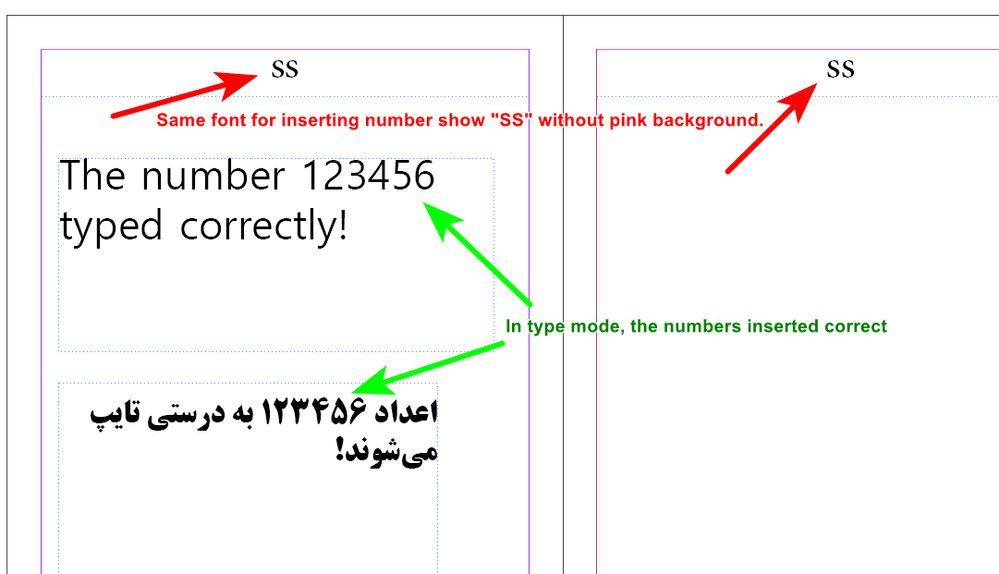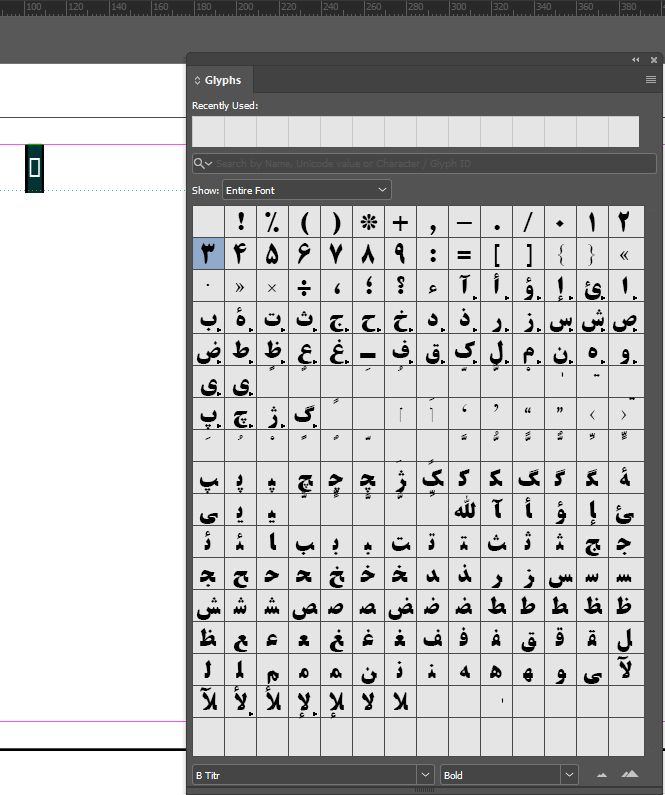Adobe Community
Adobe Community
- Home
- InDesign
- Discussions
- Weird signs for numbers with pink background while...
- Weird signs for numbers with pink background while...
Copy link to clipboard
Copied
Hi
A few days ago I opened version CC 15.1 x64 to work on a document that I created before; formerly it worked well without any problem. When I open it, I found out there's something with its numbering and the numbers in both the "Master" page and the "Pages" are not correct and placed with weird signs/symbols with proper numbers. I hadn't had this issue before. I created the numbers with right-click < Insert Special Characters < Markers < Current Page Number (not manually).
Also, they're highlighted with pink color, and the Find/Replace Font window (under Type menu), doesn't show any error or missing font . I'm sure the font I've already applied to the number exists in the Font folder in my system.
After that, I updated Adobe InDesign to the latest version (16.4 x64), and this issue was almost fixed. For Latin, languages are fine, without any issues, and numbers appear properly, but for Farsi Language on the "Master" Page, the pink background color remains with two rectangles (I guess they call "tofu" and are highlighted as substitute characters) instead of proper numbers, but the numbers for pages (Page panel) show correctly, without any problems.
Is this a bug that happens in CC 15.1 and fixed with an update? or there's an issue with my non-standard Farsi font and absent proper glyph to show page number in "Master" pages?
Now I can open documents and work with them and page numbers are fine or create new documents and insert automatic page numbers without a problem and can see numbers correctly. But I wonder why this issue happens for the Farsi fonts on the "Master" page.
I asked my question before in here in detail and discussed it, a user believes the problem comes from the proper glyph that the Farsi font I use doesn't have, so instead of the correct prefix for the "Master" (like A, B, C, ....) show two rectangles or double "SS".
Best🙂
 1 Correct answer
1 Correct answer
>> user believes the problem comes from the proper glyph that the Farsi font I use doesn't have, so instead of the correct prefix for the "Master" (like A, B, C, ....) show two rectangles or double "SS".
Yes, it is. If your page numbers in the publication shows right - never mind, don't worry about it.
Copy link to clipboard
Copied
>> user believes the problem comes from the proper glyph that the Farsi font I use doesn't have, so instead of the correct prefix for the "Master" (like A, B, C, ....) show two rectangles or double "SS".
Yes, it is. If your page numbers in the publication shows right - never mind, don't worry about it.
Copy link to clipboard
Copied
Hi George,
There's no issue in the publish and the numbers appear properly, Thanks.
Copy link to clipboard
Copied
Hi Masoud,
the "SS" reminds me of a bug with InDesign 2020 version 15.1 that should be fixed with the latest bug fix version of InDesign 2020 15.1.3:
ID 2020 15.1 - All text variables (including page numbers) replaced by "ss" text
Greg, Jun 16, 2020
https://indesign.uservoice.com/forums/601180-adobe-indesign-bugs/suggestions/32806174-number-list-au...
So update your InDesign 2020 to version 15.1.3.
Regards,
Uwe Laubender
( ACP )
Copy link to clipboard
Copied
Hi Laubender,
So the bug caused "SS" as I guessed! Currently, I use the latest version and the bug was fixed. Just "rectangle(s)" for page numbers; only on the "Master" pages; only for Farsi fonts that it seems the proper glyph(s) that the font needs for right prefix, doesn't include in it. That's not a serious issue and the Farsi numbers on the pages are appear and publish correctly.
Best,
Masoud 🙂
Copy link to clipboard
Copied
"So the bug caused "SS" as I guessed!"
Hi Masoud,
indeed. Your other issue with the not-def glyphs on your masters:
The glyphs on the master with auto page number should reflect one part of the name of a specific master spread.
In English versions of InDesign with default master "A-Master" as name the "A" should show up. If you add a second master and do not rename it there should be "B" reflected.
In your particular case, how is that master named?
Also "A-Master" and the font has no "A" in it?
That could be the explanation.
Regards,
Uwe Laubender
( ACP )
Copy link to clipboard
Copied
In your particular case, how is that master named?
Also "A-Master" and the font has no "A" in it?
That could be the explanation.
Hi Laubender,
I don't have any problem with name/rename, even with using Farsi fonts to insert in auto numbers or typing and copy/paste body text into a document.
In the second screenshot, you can see the Farsi font with all its glyphs, inclding the numbers with Farsi style.
Copy link to clipboard
Copied
Exactly what I thought. Glyphs "A" and "B" and also "L", "o", "v", "e" are missing in the font.
Thus the not-def glyph is showing up on your master.
Regards,
Uwe Laubender
( ACP )
Copy link to clipboard
Copied
Indeed, I think most Farsi fonts suffer from a lack of glyphs especially Latin numbers, letters, and symbols for this situation I faced. I'd like to see and use nice and standard Farsi fonts by Adobe in the future that don't have this issue.
Best,
Masoud