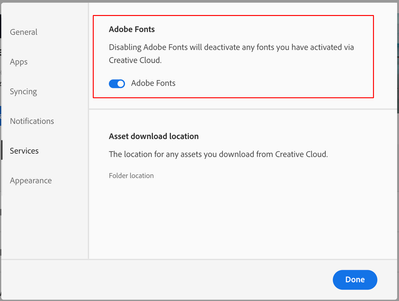Adobe Community
Adobe Community
- Home
- InDesign
- Discussions
- Re: What can you do if InDesign complains about mi...
- Re: What can you do if InDesign complains about mi...
What can you do if InDesign complains about missing an OTF font?
Copy link to clipboard
Copied
I have the TTF version of that font saved in my Document Fonts folder in my package.
Copy link to clipboard
Copied
That is only if the person is online.
If he has no internet, it will grab the font from the package.
Copy link to clipboard
Copied
That is only if the person is online
To be honest, I don't use Adobe fonts very often, so I am not sure. Maybe that they are downloaded in a hidden folder.
Copy link to clipboard
Copied
If you really don‘t want to use Adobe Fonts you can turn then off from your Creative Cloud app’s Preferences, then there would be no conflicts:
20 years ago it was common to deliver InDesign packages to printers for output, but that’s pretty unusual today. Most printers want press ready PDFs which would have any Adobe Fonts embedded—the printer would not need to activate the fonts in order to output the PDF.
Copy link to clipboard
Copied
When I want to replace (or change or assign) a font, the interface should let me know before the replacement that the new font is taken from Adobe, from local or from my Document Fonts folder.
Because I might have the font both locally, in my Document Fonts folder and on Adobe Cloud, so as you said I have to check after the replacement, which font was used? If it was not the one I wanted, how do I change the path to the right font?
Copy link to clipboard
Copied
It's because my package and my doc are always in the cloud, and I always open them or share them from there, no matter which is my or other peoples location. Because the cloud folders are integrated in the file system.
Copy link to clipboard
Copied
Now I understand the OTF / TTF confusion with the flavor thing.
Thanks.
Copy link to clipboard
Copied
Well Playfair Display OTF is not packaged, because Playfair Display OTF doesn't exist. Only TTF exist.
Copy link to clipboard
Copied
If InDesign displays a warning message about an OTF missing font, either get this font (easy if it is a Google font), or replace it with the TTF version you have, but in this case, text may reflow.
-
- 1
- 2