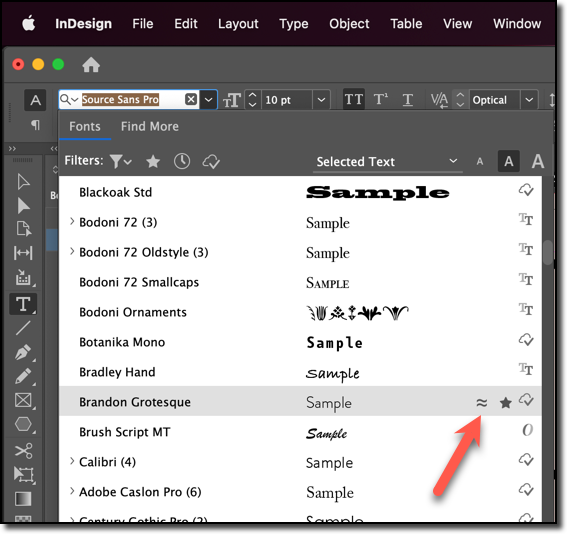Adobe Community
Adobe Community
- Home
- InDesign
- Discussions
- What happened to 'find similar fonts'?
- What happened to 'find similar fonts'?
Copy link to clipboard
Copied
Ive only recently found out that there used to be a 'find similar fonts' feature when choosing a typeface, but this no longer appears to be there?
I know I can browse Adobe Fonts, and also find similar fonts based on an image... but is there still a way to find a similar font to one that you already have installed?
 1 Correct answer
1 Correct answer
Copy link to clipboard
Copied
Copy link to clipboard
Copied
I see the ID interface slowly reduced to microscopic icons. Pretty soon we're going to have to master hieroglyphics just to use it. 🙂
╟ Word & InDesign to Kindle & EPUB: a Guide to Pro Results (Amazon) ╢
Copy link to clipboard
Copied
Here is a beta preview of next year's Adobe InDesign icon interface shown on multiple screens
Copy link to clipboard
Copied
That, at least, I can read. 🙂
I was toying with a mockup of an ID menu with everything swapped to hieroglyphics, but you'll just have to visualize it as I ran out of play time. 🙂
Seriously, I know ID has an increasing need to cram more and more into a finite amount of screen real estate, but there must be a solution other than endlessly multiplying micro-icons... that then play hide-and-seek on top of things.
There are some important, often-used features lurking behind cryptic icons barely big enough to click on. That's... wrong.
╟ Word & InDesign to Kindle & EPUB: a Guide to Pro Results (Amazon) ╢