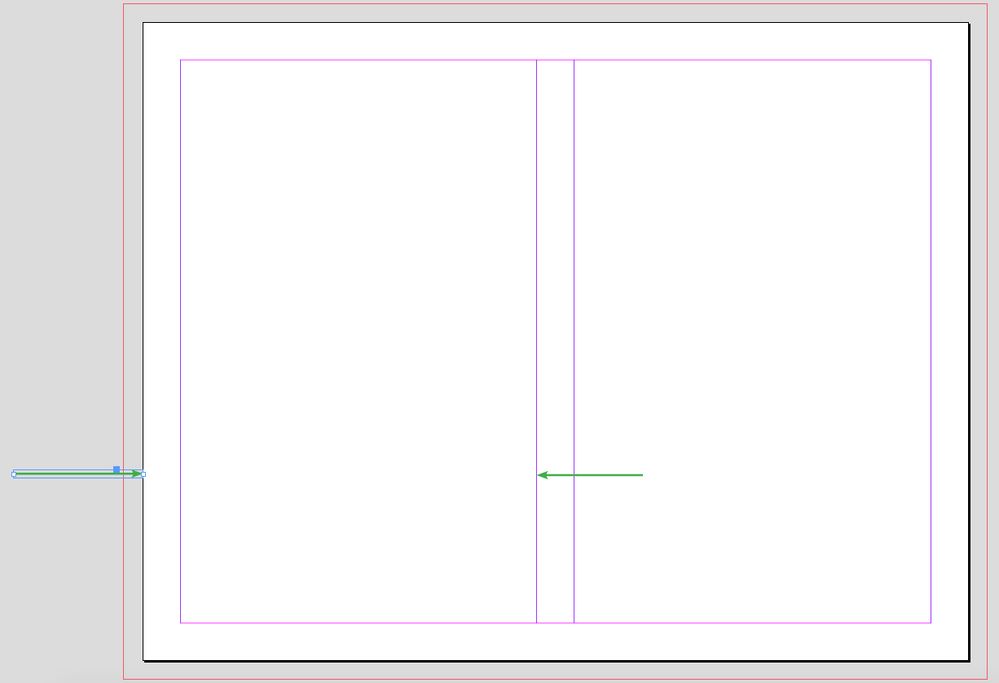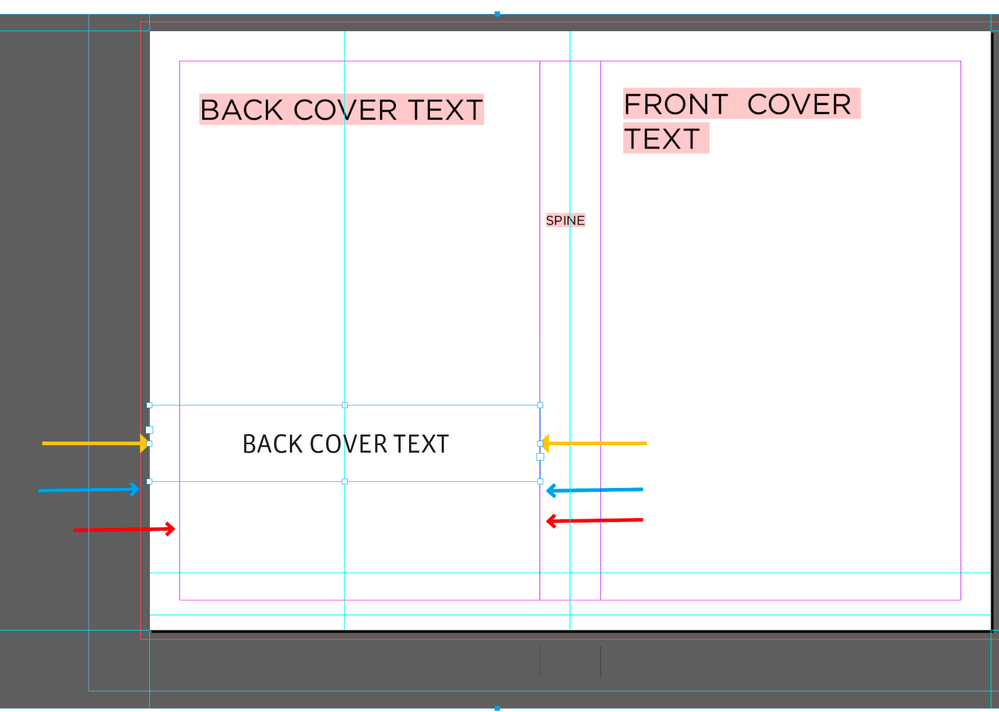Adobe Community
Adobe Community
- Home
- InDesign
- Discussions
- Re: When aligning to the centre, am i supposed to ...
- Re: When aligning to the centre, am i supposed to ...
When aligning to the centre, am i supposed to be using the margins or bleed lines as a guide?
Copy link to clipboard
Copied
Im currently working on the layout of a book spread (Backcover, spine and front cover) and i would like to align the back cover text to the centre of the page. But the centre varies depending on whether im aligning the text between the bleed line and the spine margin (BLUE ARROWS) or between the back cover margin and spine margin (RED ARROWS).
Does anyone know which guidelines i should be using so that it prints correctly, thanks!
Copy link to clipboard
Copied
I think that would depend on your preferences and how you would be binding your book.
- If you're using the space between the live area of the front and back covers for perfect binding on a thick book, as you define the spine, I would center alignment between the blue arrow at the edge of the spine and the edge of the page, less the bleed area inside you show with your blue arrow outside the page trim.
- If I was creating a smaller book that would be saddle-stitched/stapled in the center I wouldn't use either set of arrows either. In that instance I would center type between the blue centering guide you've set in the middle of the spread/spine and the edge of the page trim between your red and blue arrows at the edge of the page.
Either way, you want to be "centering" your elements between the spot where your cover folds over to create the spine and the edge of your page trim. So neither set of arrows would be the right answer. I would ignore your column/page margins, because they're lying to you about where the center of your page actually would be. If you want to fix the page with the page/column guides, set your left and right margins at 0 and your column separation to account for the final size of your book spine, or lack thereof.
Hope this helps,
Randy
Copy link to clipboard
Copied
One additional thing:
You want to be dead sure of what the size of your book's spine will be. Like the book guts/inside pages are fully laid out, edited and proofed, and you know the exact number of pages and what paper stock you're using to produce it sure. Like your printer knowing all that and giving you the correct specification sure. Setting a gutter/spine by guessing at the final result generally results in rude surprises.
Randy
Copy link to clipboard
Copied
In addition to Randy's excellent advice, depending on the design, you might be able to build the covers and spine separately.
If you an wrap-around image, such as a photo, it will be easier to build it in one piece. However, if you are using something simple, such as a colored background, you can build the front cover, spine, and back cover separately. Then you can design your spine with enough trim area on the left/right sides to accommodate slightly different spine widths. (Still talk to the printer as suggested.) The printer can adjust the spine width as necessary once all the details of the book are known.
Copy link to clipboard
Copied
In my experience, although that is possible to supply a kit of parts, most printers will want one piece of artwork for the cover artwork with the correct spine width as supplied by them or their binder.
Copy link to clipboard
Copied
Depends on the printer.
Copy link to clipboard
Copied
Thank you all for your help!!
Copy link to clipboard
Copied
With a normal paperback you work to the TPS.
For those designers doing a lot of this kind of work, including loose jackets with flaps, I can recommend this excellent InDesign plugin (at extra cost): https://www.danrodney.com/scripts/makebookjacket.html
Copy link to clipboard
Copied
The back cover center would be between the trim and the spine fold:
Copy link to clipboard
Copied
Thank you!!