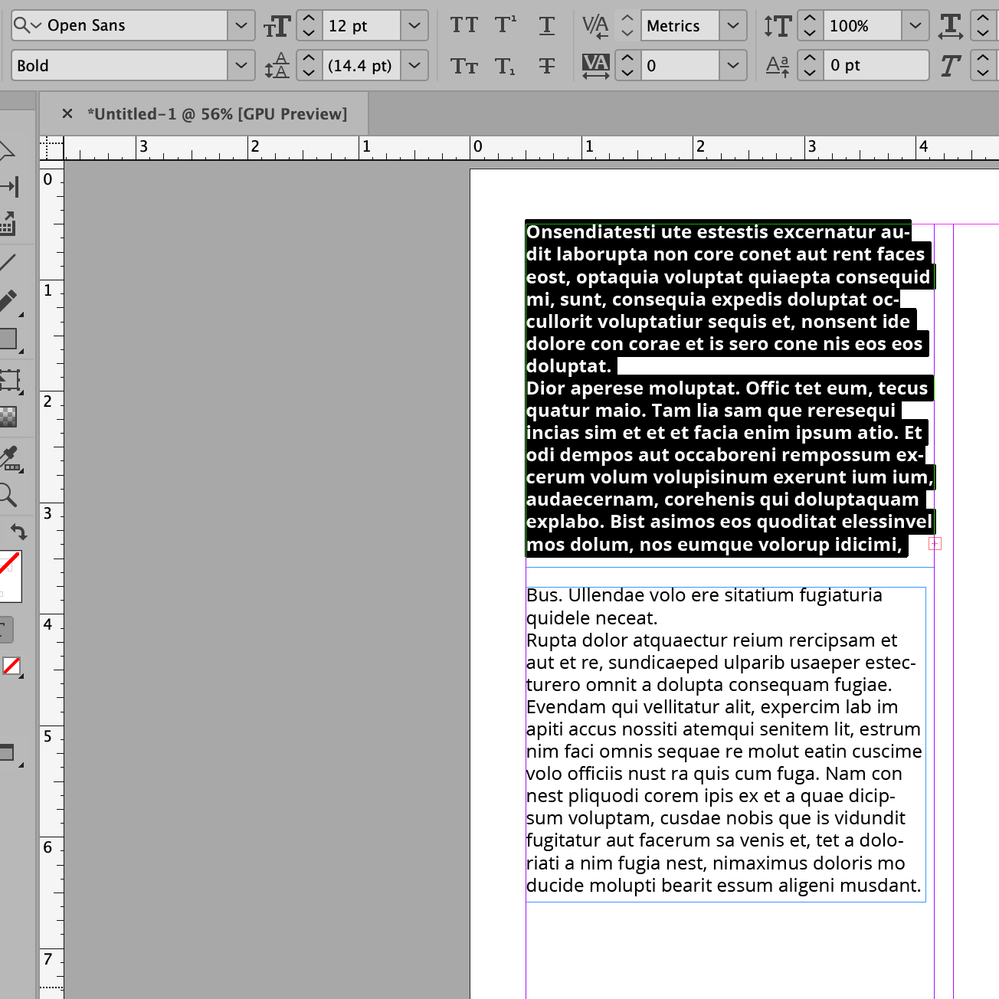Adobe Community
Adobe Community
- Home
- InDesign
- Discussions
- When I change typeface to bold, the text disappear...
- When I change typeface to bold, the text disappear...
When I change typeface to bold, the text disappears
Copy link to clipboard
Copied
I have had this happen with a couple of fonts just after I updated my InDesign to the new version. I use the Adobe Type Library to activate fonts in the library. Normally this would not happen. When I try to change the face, from Regular to Bold (which is activated, and turned on), the entire paragraph disappears. I use InDesign for work, so need to work fast, and cannot get it to work right now. This has happened with Open Sans, as well as Yorkten (Which we have to use according to our Graphic Standards). And its only in InDesign.
Copy link to clipboard
Copied
I just tried installing Open Sans family in Creative Cloud fonts (10 weights, including Regulare and Bold)
I returned to InDesign and set some placeholder text in Regular weight and switched to Bold weight. I did not experience a problem:
You might try rebooting your computer and try again.
If that doesn't work and it happens in multiple files, you could try restoring your InDesign preferences and caches:
https://www.rockymountaintraining.com/adobe-indesign-rebuilding-preferences-cache/
If it's only one file, there could be corruption. Save the file as an IDML file (File > Save As > InDesign CS4 or Later [IDML]). Open the IDML in InDesign and try again.
Copy link to clipboard
Copied
This may sound simplistic, but are you using a Paragraph or Character style to change to Bold? Is it possible that the Character Color is set to Paper, White, or None?