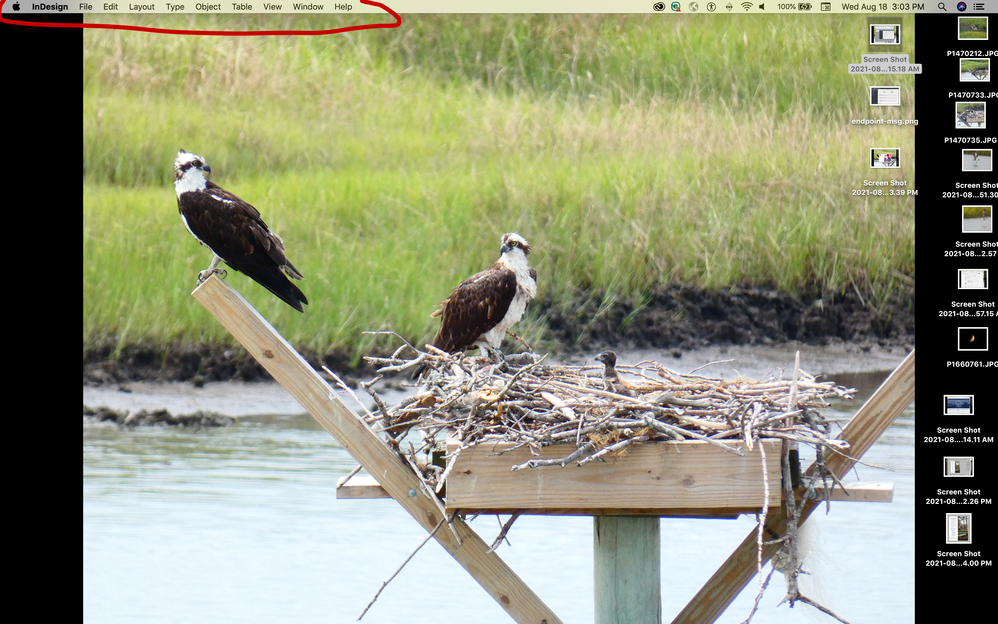Adobe Community
Adobe Community
Turn on suggestions
Auto-suggest helps you quickly narrow down your search results by suggesting possible matches as you type.
Exit
- Home
- InDesign
- Discussions
- When I open InDesign 16.3.2 the workspace does not...
- When I open InDesign 16.3.2 the workspace does not...
0
When I open InDesign 16.3.2 the workspace does not launch
New Here
,
/t5/indesign-discussions/when-i-open-indesign-16-3-2-the-workspace-does-not-launch/td-p/12325445
Aug 18, 2021
Aug 18, 2021
Copy link to clipboard
Copied
See my desktop? I have the menu items for InDesign, but not the workspace. I've uninstalled and reinstalled it...I have deleted my InDesign preferences (manually) and reinstalled InDesign from Creative Cloud. I tried opening current files I'm working on and files from 6 months ago...nothing appears in a workspace. Please help!
TOPICS
Bug
,
Performance
Community guidelines
Be kind and respectful, give credit to the original source of content, and search for duplicates before posting.
Learn more
Community Expert
,
/t5/indesign-discussions/when-i-open-indesign-16-3-2-the-workspace-does-not-launch/m-p/12325464#M441697
Aug 18, 2021
Aug 18, 2021
Copy link to clipboard
Copied
What happens when you press the tab button?
Community guidelines
Be kind and respectful, give credit to the original source of content, and search for duplicates before posting.
Learn more
LEGEND
,
LATEST
/t5/indesign-discussions/when-i-open-indesign-16-3-2-the-workspace-does-not-launch/m-p/12377439#M444709
Sep 12, 2021
Sep 12, 2021
Copy link to clipboard
Copied
Hi there,
Sorry to hear about your experience. I'd request you to update the app to the latest version(v16.4). If you still get such behavior, please follow the instructions given on this community post & let us know how it goes.
Regards,
Ashutosh
Community guidelines
Be kind and respectful, give credit to the original source of content, and search for duplicates before posting.
Learn more
Resources
Learn and Support
Resources
Crash and Slow Performance
Copyright © 2024 Adobe. All rights reserved.