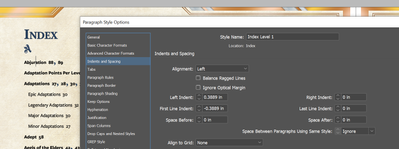Adobe Community
Adobe Community
Turn on suggestions
Auto-suggest helps you quickly narrow down your search results by suggesting possible matches as you type.
Exit
- Home
- InDesign
- Discussions
- Re: When refreshing the InDesign Index a lot of sp...
- Re: When refreshing the InDesign Index a lot of sp...
0
Explorer
,
/t5/indesign-discussions/when-refreshing-the-indesign-index-a-lot-of-space-was-suddenly-added-between-lines/td-p/13281224
Oct 19, 2022
Oct 19, 2022
Copy link to clipboard
Copied
Hi Everyone,
The index looked fine:
When I generated it again to load the last few entries, it added a ton of space between all the lines:
Does anyone know what could have happened? I checked all the styles and can't find any nested styles, the space after is set to 0.
Would appreciate any insight!
Thanks a ton,
Brendan
TOPICS
Bug
Community guidelines
Be kind and respectful, give credit to the original source of content, and search for duplicates before posting.
Learn more
 1 Correct answer
1 Correct answer
Community Expert
,
Oct 20, 2022
Oct 20, 2022
Check the leading in the paragraph style
Community Expert
,
LATEST
/t5/indesign-discussions/when-refreshing-the-indesign-index-a-lot-of-space-was-suddenly-added-between-lines/m-p/13281437#M498015
Oct 20, 2022
Oct 20, 2022
Copy link to clipboard
Copied
Check the leading in the paragraph style
Community guidelines
Be kind and respectful, give credit to the original source of content, and search for duplicates before posting.
Learn more
Resources
Learn and Support
Resources
Crash and Slow Performance
Copyright © 2024 Adobe. All rights reserved.