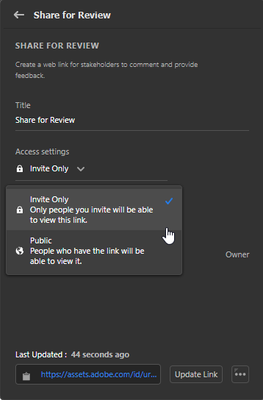Adobe Community
Adobe Community
- Home
- InDesign
- Discussions
- When using "Share for Review" with Private invitat...
- When using "Share for Review" with Private invitat...
Copy link to clipboard
Copied
I'm using "Share for Review" with private invitations. Some reviewers complain that they can't open the document and can only see the 1st page. Is there a lock on the doc when someone has it open for review?
 1 Correct answer
1 Correct answer
Hi @Margaret5EDF No, there isn't any "lock" applied with Share for Review. It may have to do with the browsers that the reviewers are using. Share for Review has reported some platform problems and the document can render differently depending on how it's being viewed. You could ask them to switch to a different browser to see if they can access the entire document. You can also try pressing "Update Link" in the panel to send a refreshed copy to the server. The alternative is to use "Publish Onl
...Copy link to clipboard
Copied
Hi @Margaret5EDF No, there isn't any "lock" applied with Share for Review. It may have to do with the browsers that the reviewers are using. Share for Review has reported some platform problems and the document can render differently depending on how it's being viewed. You could ask them to switch to a different browser to see if they can access the entire document. You can also try pressing "Update Link" in the panel to send a refreshed copy to the server. The alternative is to use "Publish Online" as that might be a more universal platform. The other option is to export to a PDF and use Acrobat DC's sharing tool, which also allows for private invitations and feedback via comments, which you can import back into InDesign. Let us know how it goes!
Copy link to clipboard
Copied
I've now used the Share for Review a few times. I find that it works well for the first set of comments, but thereafter the anchoring of some unresolved comments get messed up (moved to the wrong place). So I think there are a few kinks Adobe needs to sort out before the feature is usable.