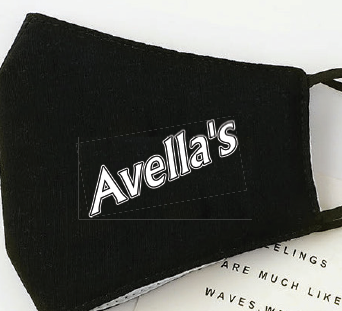Adobe Community
Adobe Community
- Home
- InDesign
- Discussions
- White lines appearing on exported PDFs
- White lines appearing on exported PDFs
Copy link to clipboard
Copied
Hello, in the last week I have begun to notice white lines and boxes appearing in my PDFs exported from Adobe Indesign, as well as things like drop shadows, feathers and gradients being replaced with solid white or black boxes. Sometimes these lines and boxes print, other times they dont. This is a new developement just in the last few days, but I can't figure out what, if anything, has changed with the program or the way I'm exporting. Anyone have any ideas?
 1 Correct answer
1 Correct answer
Copy link to clipboard
Copied
Copy link to clipboard
Copied
What do you recommend setting the export files on so they are print ready and don't get these lines?
Copy link to clipboard
Copied
The same thing I recommended 2.5 years ago.
Copy link to clipboard
Copied
Hi @Mary Tack050823 , Is your print provider requesting PDF/X-1a? Many online printers do. Stitching artifacts are caused by low res display anti-aliasing and would not print from a hi-res RIP where there would be no anti -aliasing needed.
In Acrobat you can hide the artifacts by changing the Anti-Aliasing preference—uncheck Smooth line art in the Page Display Preferences.