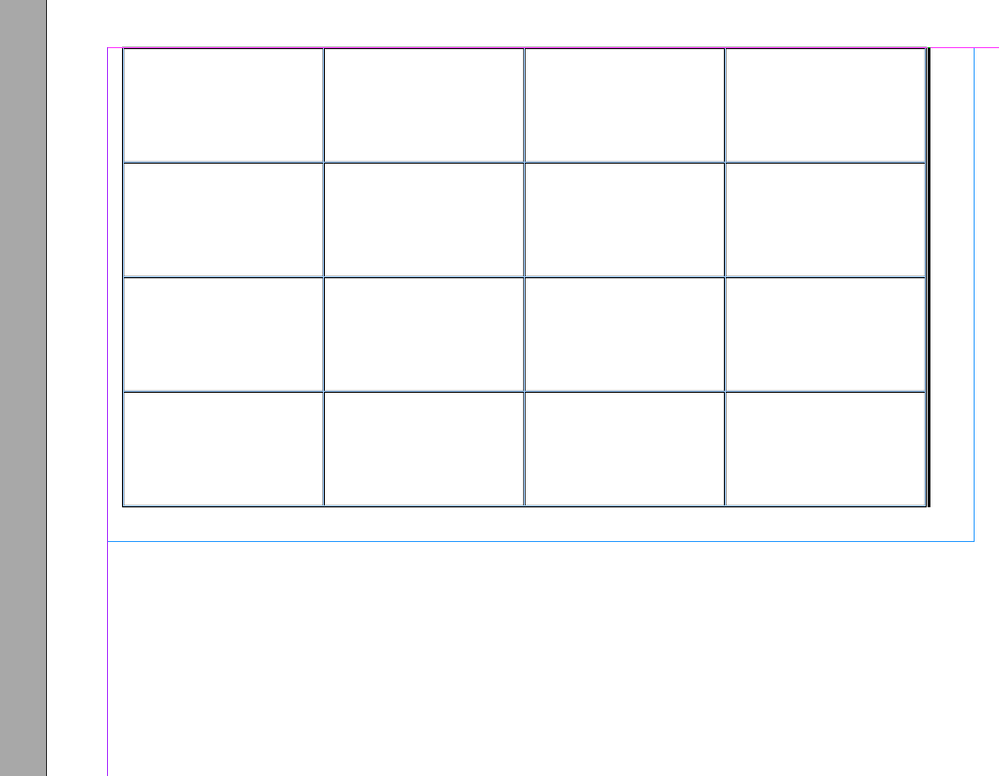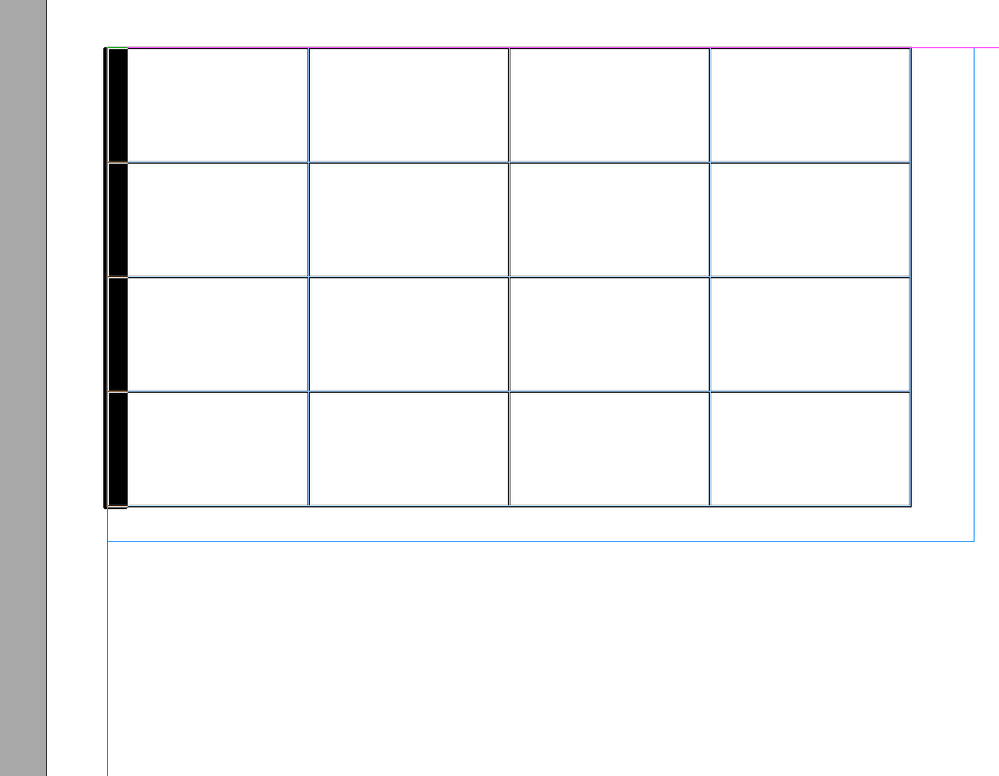Adobe Community
Adobe Community
- Home
- InDesign
- Discussions
- Betreff: White Space in Text Frame in Front of the...
- Betreff: White Space in Text Frame in Front of the...
White Space in Text Frame in Front of the Table
Copy link to clipboard
Copied
Can someone explain what is it? And how to get rid of this white space.
Copy link to clipboard
Copied
I would say it is left-indent applied to the table's anchor paragraph.
Use the arrow keys to move so that the cursor is flashing along the left edge of the table. Review the spacing applied to that paragraph/element.
╟ Word & InDesign to Kindle & EPUB: a Guide to Pro Results (Amazon) ╢
Copy link to clipboard
Copied
1. Select all the table cells (using the Type tool). Then click on the right side outside the table but within the frame. Your cursor will be the height of the table.
2. Press Shift + Left Arrow. Think of the table as one large character. This selects the space to the left of the table.
3. On the Control Panel, when you go in to Paragraph mode, and show the indents, you'll see there's an indent to the left of the table. Set it to 0, and press Return/Enter.
4. That should get rid of the extra space.
Copy link to clipboard
Copied
Could also be a right aligned paragraph that holds the table.
Regards,
Uwe Laubender
( Adobe Community Expert )
Copy link to clipboard
Copied
That, too; hard to tell from the small screen snip. I'm betting on a paragraph indent from the body text or such that got carried into the table placement.
╟ Word & InDesign to Kindle & EPUB: a Guide to Pro Results (Amazon) ╢