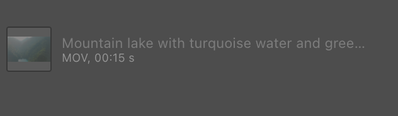Adobe Community
Adobe Community
- Home
- InDesign
- Discussions
- Re: Why an asset is greyed out in a CC library?
- Re: Why an asset is greyed out in a CC library?
Copy link to clipboard
Copied
Dear all,
I am following Adobe MAX Lesson 311
https://www.adobe.com/max/2021/sessions/digital-publishing-and-interactivity-in-indesign-l311.html
In the third part of the lesson the speaker asks us to take a video from the assets (shared library) and add it to the document. This asset, called Artwork27, is not present in the shared library.
I licensed a free forest video from Stock but then I get this:
I cannot drag it out, nor use it.
Why is it so? What is happening? How can I solve it?
Thank you
 1 Correct answer
1 Correct answer
Hello, i can see it's a mov file. You need to made a MP4 file and all will be ok.
"You can import video files in H.264-encoded files (such as MP4). You can import audio files in MP3 format. Media file types such as QuickTime (.MOV), AVI, and MPEG are supported in exported interactive PDF files. We recommend that you use file formats such as MP4 and MP3 to take full advantage of the rich media support offered in Acrobat 9 and Adobe Reader 9 or later."
Copy link to clipboard
Copied
Hello, i can see it's a mov file. You need to made a MP4 file and all will be ok.
"You can import video files in H.264-encoded files (such as MP4). You can import audio files in MP3 format. Media file types such as QuickTime (.MOV), AVI, and MPEG are supported in exported interactive PDF files. We recommend that you use file formats such as MP4 and MP3 to take full advantage of the rich media support offered in Acrobat 9 and Adobe Reader 9 or later."