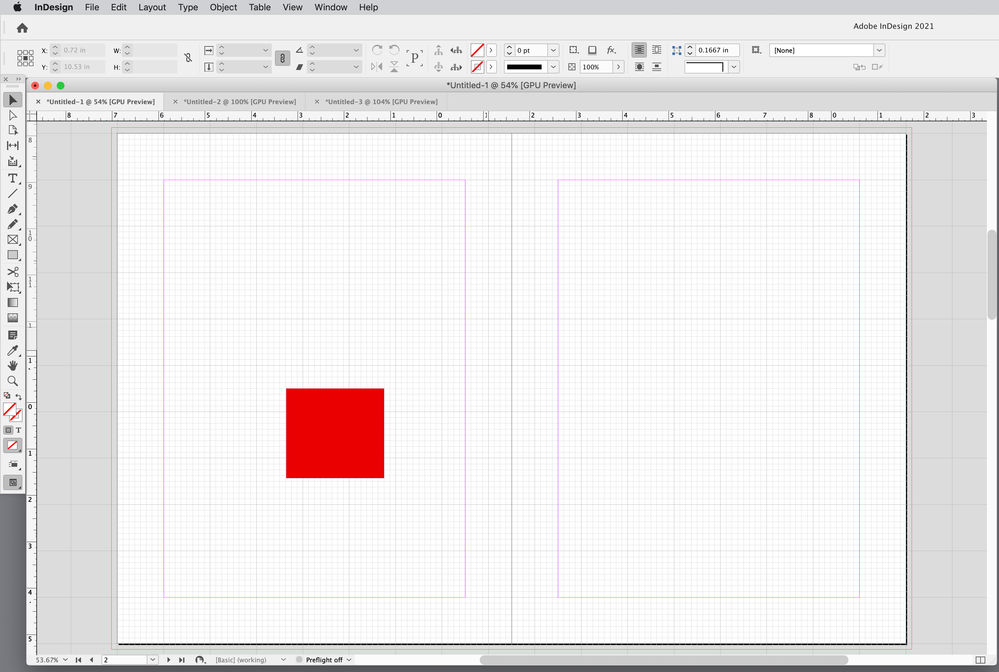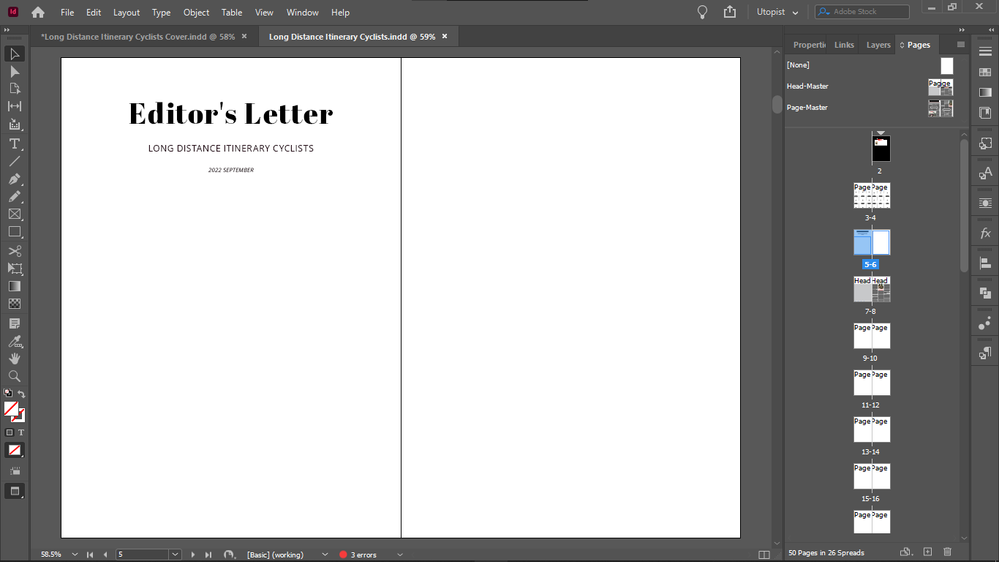Adobe Community
Adobe Community
- Home
- InDesign
- Discussions
- Re: Why are only my master pages properly centered...
- Re: Why are only my master pages properly centered...
Copy link to clipboard
Copied
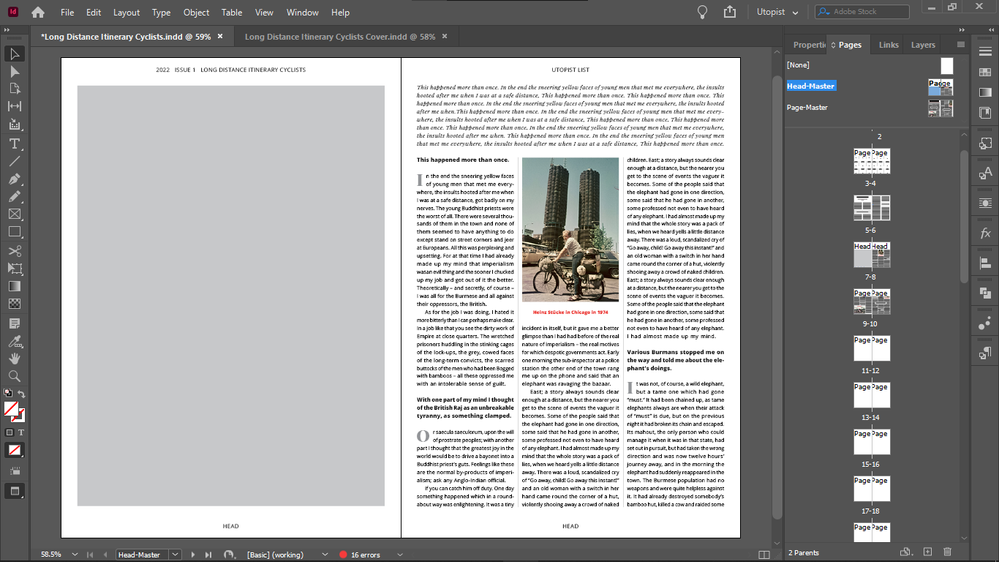

The first is a master page, the second was imported via a guest master page, but its master was deleted.
When hitting Ctrl + Alt + 0, it should be centered just like my master page, but it isn't.
Does anyone know why?
 1 Correct answer
1 Correct answer
You can have Fit Spread in Window checked in the View menu and maunually shift the spread off center with the Hand tool—you would have to run the key command again to re-center the spread:
Copy link to clipboard
Copied
I'm looking at your screenshots, they are both perfectly centered BUT the right page seems to differ in size, so that Master (sorry: parent was it?) Page that was imported had a different size applied 😉
Copy link to clipboard
Copied
How do you know that?
they are the same width, look:
Copy link to clipboard
Copied
Ah, it looked that way. Anyway, you see both pages in both screenshots, just a little little (very little) differently . I can't see the problem with that 😉
Copy link to clipboard
Copied
But similar pages should be centered similar way when pressing Ctrl + Alt + 0 , so there si something different about one of the spreads that I don't know about, and that bugs me.
If they are not equally centered in fit spread to workspace mode, when you navigate between the spreads with Pg Up and Pg Down, they will appear as jumping around, and it's irritating.
Copy link to clipboard
Copied
I wonder if you have somethging wonky going on with your display. Looking at the screen captures I see a very different size on the vertical scroll thumb and no horizontal scroll thumbs at all.
Copy link to clipboard
Copied
The scrollbar difference is because one is a master spread and I only have 2 master spreads and the other is a normal spread, one from the 50. There is no horizontal scrollbar because the pages are fit to the workspace with Ctrl + Alt + 0.
Copy link to clipboard
Copied
> There is no horizontal scrollbar because the pages are fit to the workspace with Ctrl + Alt + 0.
That's not how it works here... There is always a horizontal scrolling thumb so you can move the view horizontally and expose the pasteboard.
Copy link to clipboard
Copied
Could you show a screenshot with Ctrl + Alt + 0 applied to a spread and with a horizontal scrollbar still available?
Copy link to clipboard
Copied
Copy link to clipboard
Copied
Maybe because of lower screen resolution.
I have an HD screen.
Copy link to clipboard
Copied
Eizo EV 2785 27", 3840 x 2160 resolution. Mac OS 11.6.5
Copy link to clipboard
Copied
And I use Windows.
Copy link to clipboard
Copied
Windows 10, 2560 x 1600 resolution Dell Ultrasharp 27" monitor
Copy link to clipboard
Copied
> Now it's centered.
> Maybe there was an invisible frame larger than the pages and I deleted it since, maybe that caused the issue.
I checked that here yesterday and it did not affect centering.
As far as I know there is no difference in the interface on Mac and Windows beyond the otional use of the application frame on Mac.
Copy link to clipboard
Copied
You can have Fit Spread in Window checked in the View menu and maunually shift the spread off center with the Hand tool—you would have to run the key command again to re-center the spread:
Copy link to clipboard
Copied
Now it's centered.
Maybe there was an invisible frame larger than the pages and I deleted it since, maybe that caused the issue.