 Adobe Community
Adobe Community
- Home
- InDesign
- Discussions
- Why does an image appear different when placed fro...
- Why does an image appear different when placed fro...
Copy link to clipboard
Copied
I am putting a photobook together for print.
The image has been saved in Photoshop in CMYK as a hi-res jpeg. When I place the jpeg into Indesign the colour changes and details are lost. (see images below)
Then when the image is printed, again it resonates with the Indesign file.
Any help please?

 1 Correct answer
1 Correct answer
I can replicate your #1 capture by placing the Fogra39 CMYK image in an InDesign document created with the default North American General Purpose Color Settings. The default color settings set US Web Coated SWOP as the assigned CMYK profile and the policy is set to ignore linked profiles, so your Fogra39 CMYK image gets a US SWOP profile assigned and its preview changes:
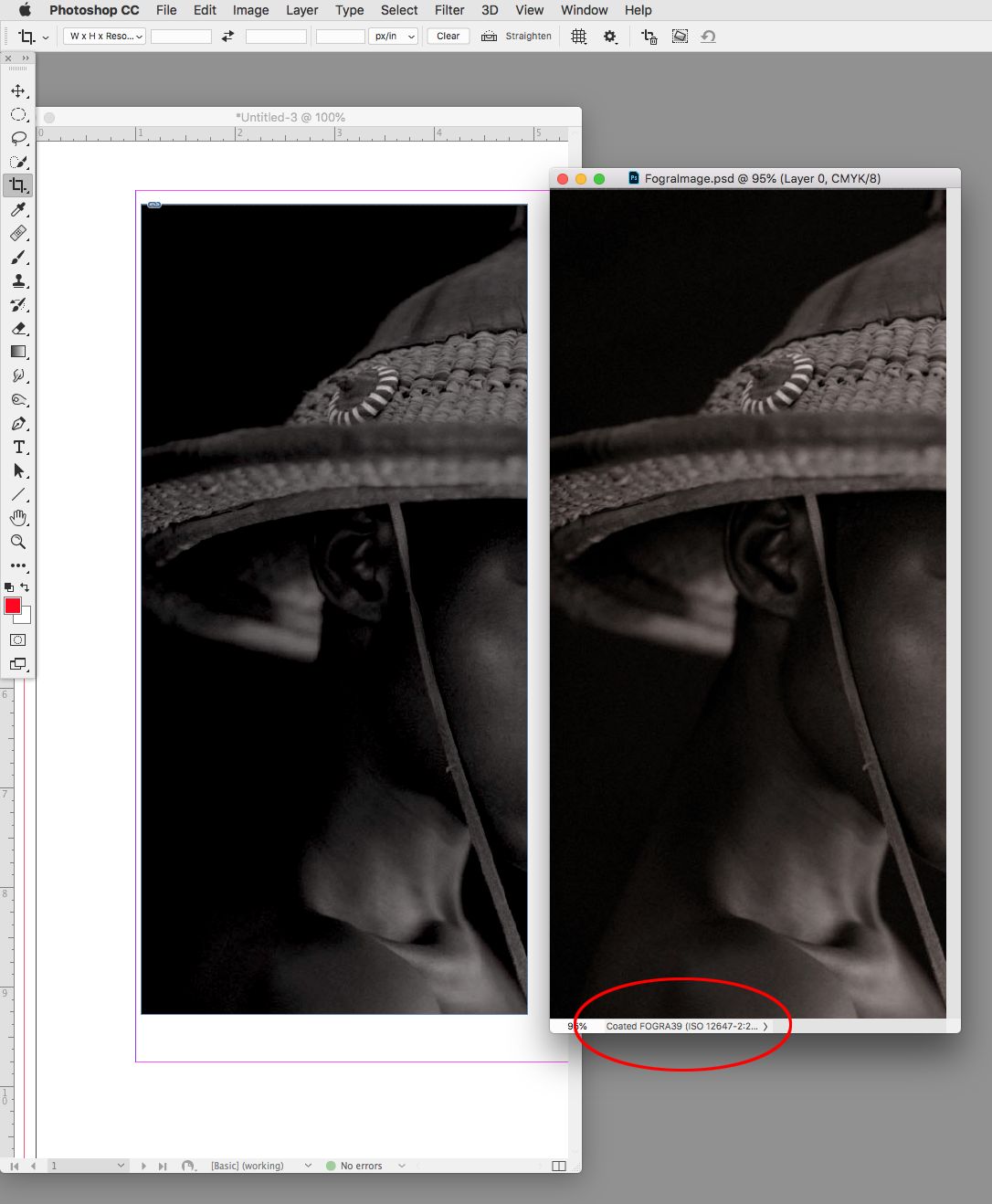
After changing Edit>Assign Profiles... to Fogra39:
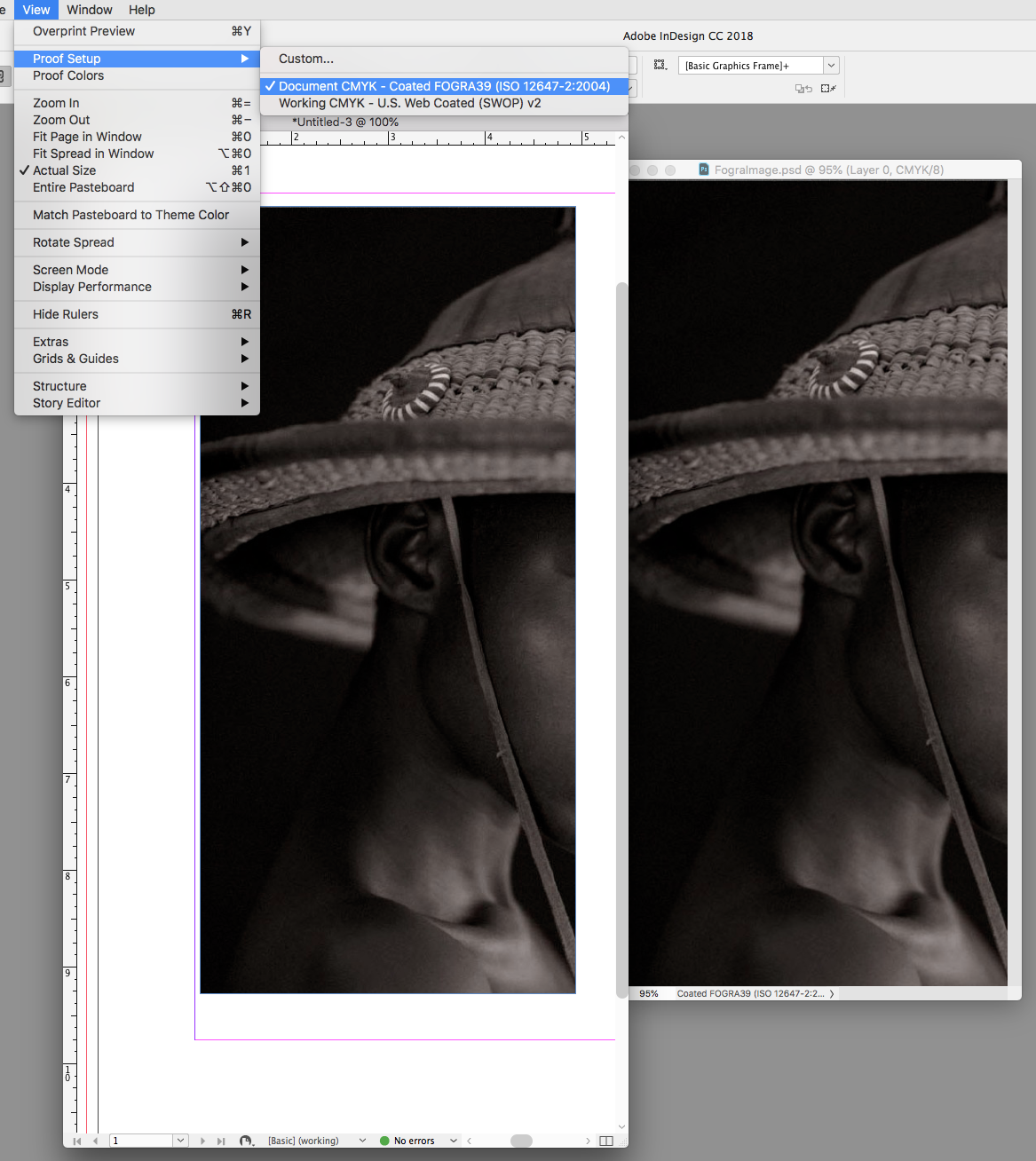
Copy link to clipboard
Copied
Could be colour profiles? are they different in Photoshop than Indesign.
Copy link to clipboard
Copied
Why are you using CMYK? Stick to RGB.
Copy link to clipboard
Copied
It's for print. CMYK is for the ink. Four colored dots (300 dpi) combine to make every color in the world. 72 dpi and RGB for screens.
Copy link to clipboard
Copied
Check that you color profiles match between Photoshop and InDesign. Access them for both programs through Edit>Color Settings.
Copy link to clipboard
Copied
I would also suggest talking to your printer as to what color space (CMYK or RGB) they require.
Copy link to clipboard
Copied
For photos in the most cases you should place images in RGB mode and do the conversion upon PDF export or later.
Do your profiles in InDesign and Photoshop match?
Copy link to clipboard
Copied
The printer has asked me to set both profiles to Forgra39. As it is a photobook that I am going to print I have set both Photoshop images to CMYK and the Indesign file but still Im having this issue with the images appearing different.
Copy link to clipboard
Copied
The printer has asked me to set both profiles to Forgra39. As it is a photobook that I am going to print I have set both Photoshop images to CMYK and the Indesign file but still Im having this issue with the images appearing different.
Copy link to clipboard
Copied
The printer requires a PDF in CMYK, but in InDesign you should use RGB anyway. Make the conversion when you export a PDF. If the printer tells you that this has to be done in Photoshop, that is because the Printer has only old knowledge from the past century and should learn modern days workflows.
Do the images have now the same profile as the file and as the exported PDF? In this old workflow differences it is to be an expected error.
Copy link to clipboard
Copied
Color Settings doesn't normally color manage existing documents (unless they have been saved with no assigned profiles).
You have to check the document's assigned CMYK profile via Edit>Assign Profiles...—make sure it is set to Fogra39. And double-check the placed image's assignment by selecting it and opening the Links Info panel. Also, the Color Management Policy you chose when the doc was created affects how placed images are color manged. Preserve Numbers (Ignore Linked Profiles) ignores embedded profiles and uses the InDesign document's CMYK profile assignment.
Copy link to clipboard
Copied
I can replicate your #1 capture by placing the Fogra39 CMYK image in an InDesign document created with the default North American General Purpose Color Settings. The default color settings set US Web Coated SWOP as the assigned CMYK profile and the policy is set to ignore linked profiles, so your Fogra39 CMYK image gets a US SWOP profile assigned and its preview changes:
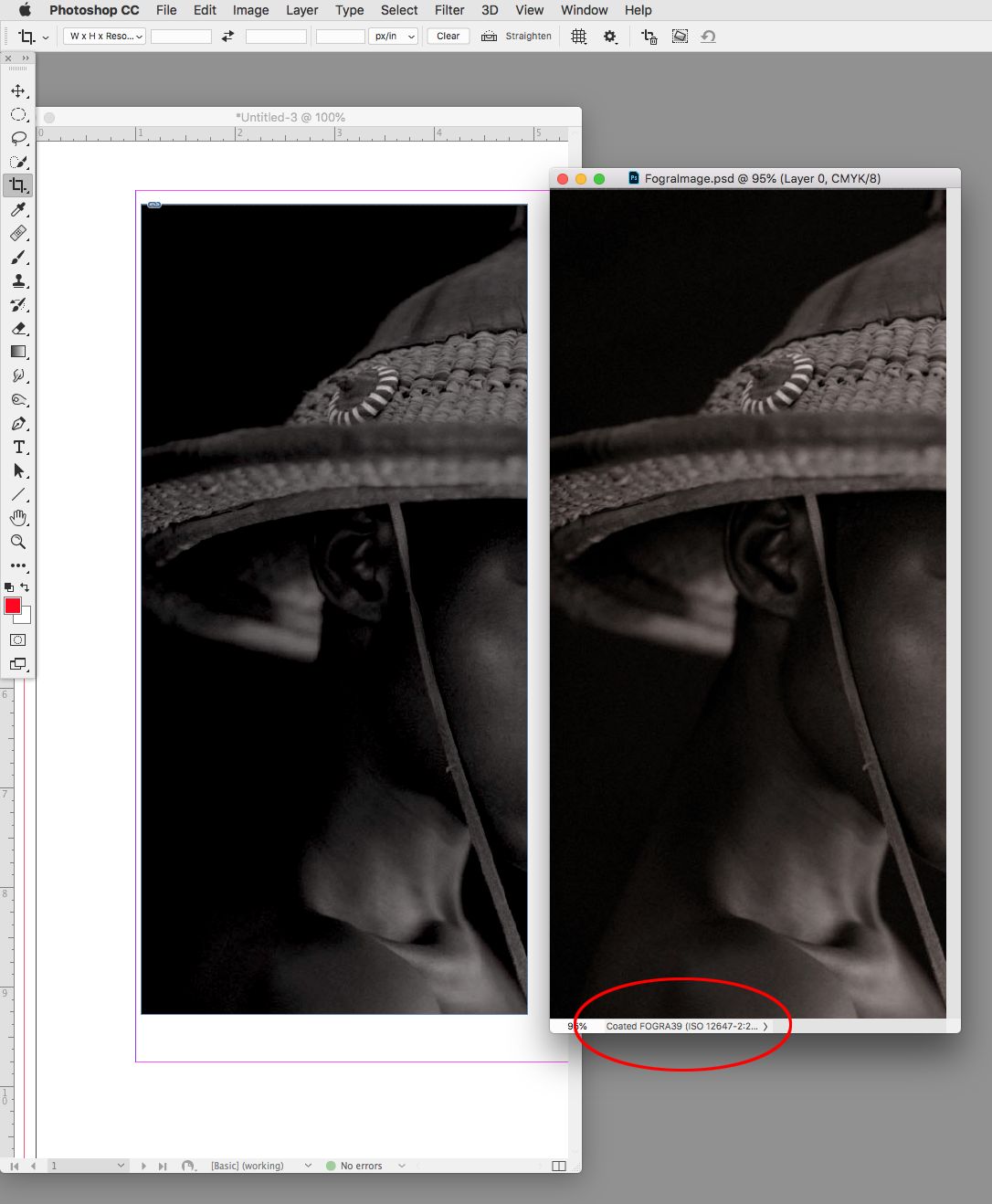
After changing Edit>Assign Profiles... to Fogra39:
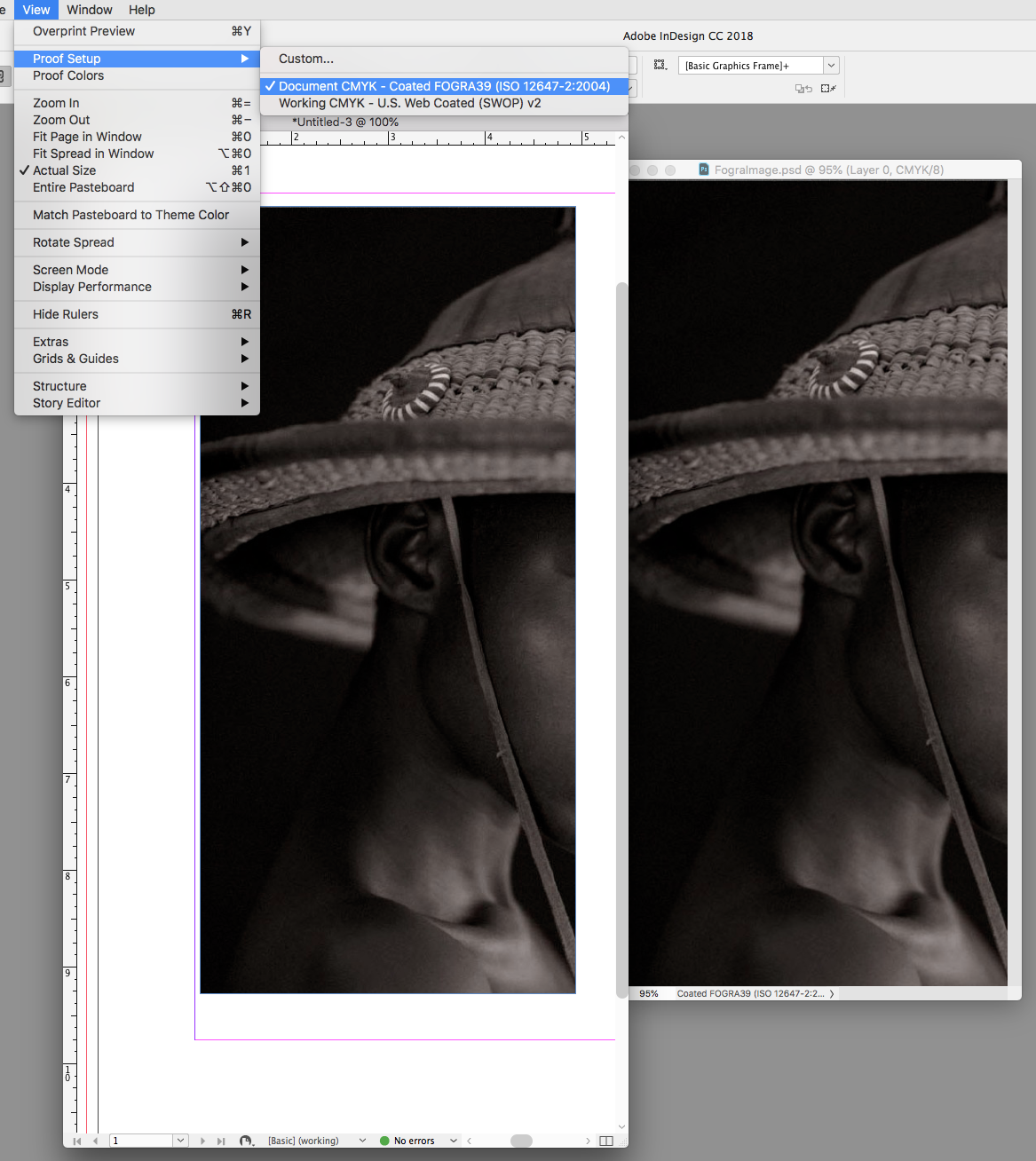
Copy link to clipboard
Copied
Hi rob day
Thank you for your response.
Would you advise saving the image in Photoshop using Fogra39 CMYK, and placing this into a Fogra39 CMYK InDesign file?
Copy link to clipboard
Copied
The only reason for making the conversion in Photoshop before placing would be if you wanted to make a color correction after the conversion to CMYK. Placing the RGB version in a document with Fogra39 (Edit>Assign Profiles...) and exporting with the Destination profile set as Document CMYK would produce the same result.
Copy link to clipboard
Copied
Hi there,
Take a look at the following article to prevent color mismatch and file pixelation while moving Photoshop files to InDesign: https://helpx.adobe.com/photoshop/using/photoshop-assets-in-indesign.html
Let us know if that helps.
Thanks,
Mohit




