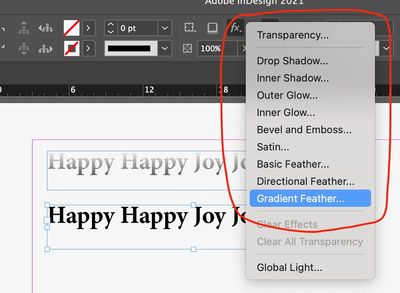Adobe Community
Adobe Community
- Home
- InDesign
- Discussions
- Re: Why does my text start in gradient?
- Re: Why does my text start in gradient?
Copy link to clipboard
Copied
Hi,
when I start up InDesign and start typing, or copy a text and paste, the text colour is in gradient.
I've tried everything to make it start as black but can't make it work. Any suggestions?
 1 Correct answer
1 Correct answer
Hi,
Have you tried setting the colour of type without having a document open first.
Copy link to clipboard
Copied
Have you tried resetting your preferences..?
https://helpx.adobe.com/in/indesign/kb/indesign-preferences-support-file-locations.html
Copy link to clipboard
Copied
Hi,
thanks for the tip, I'll try that.
Copy link to clipboard
Copied
Hi,
Have you tried setting the colour of type without having a document open first.
Copy link to clipboard
Copied
Hi,
thanks for the tip reminder. I've tried that before but it didn't work, but this time it did 🙂
Unfortunately it doesn't work when i paste copied text into the document, but it's a start.
Thank you for your help 🙂
Copy link to clipboard
Copied
Hi,
Or Edit -> Paste without formatting
Copy link to clipboard
Copied
If this sample is what you are talking about maybe check fax gradient? Maybe some how it is checked?
Copy link to clipboard
Copied
Most likely, it is a setting that was accidently applied.
Strange settings are usually caused by changing a setting with no object selected--often accidently. This creates a default in InDesign. The default can be only in the open document or for every new document, depending on when the setting was changed. If the setting was changed with a document open, it will only affect that document; if it was changed with no documents open, it will affect all new documents too (but not old ones).
Generally, one fixes the problem the same way one got into it: change the settings (back) with no object selected.
These setting could include:
- paragraph styles
- character styles
- object styles
- color swatches
- effects settings
- text wrap
- and more
If the strange setting is affecting new documents too, one has change it with no documents open and in the problem document. In either case, it will not fix objects that already have the problem--those have to be fixed one-at-a-time.
This happens to everyone--experience only makes one realize the problem faster 😉
Copy link to clipboard
Copied
Hi, thank you for taking the time to explain. I've must have pressed something accidentally and it led to this minor, but quite annoying problem 🙂 It seems to have been solved now. Thank you once again.