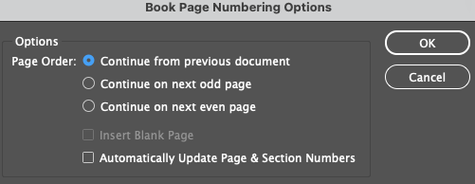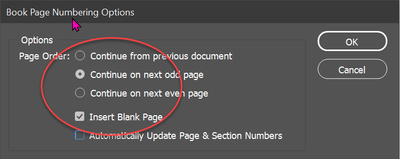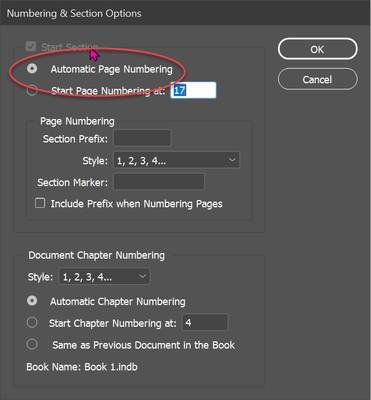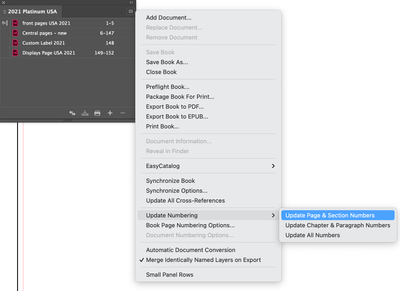Adobe Community
Adobe Community
- Home
- InDesign
- Discussions
- Re: Why is my book panel not updating the page ran...
- Re: Why is my book panel not updating the page ran...
Why is my book panel not updating the page range when adding a page?
Copy link to clipboard
Copied
I have a book with 8 documents. I added a page to one document and the page numbers updated, but the page range in the book panel did not. Per my photo here, I added page 123 to the first highlighted section. But the page range only goes to 122. The 3rd highlighted section's page range is off also. How do I solve this?
All number and section options are set to automatic. I'm using version 17.0 of InDesign.
Copy link to clipboard
Copied
This is most likey a function of your book panel preferences. You might not have automatic page number updates enabled.
Copy link to clipboard
Copied
I do have that selected.
Copy link to clipboard
Copied
Go into the documents and click on the first page's numbering/section settings. Make sure they are set to automatic and not hard coded to a page number.
Check your book pagination settings first--set them to whatever you want to happen.
Then check your documents:
Copy link to clipboard
Copied
I've done that too. They are set to automatic.
Copy link to clipboard
Copied
Can you upload the files? If they are sensitive, I'd be happy to Zoom to look at your screen. Take my Adobe user name and add @gmail.com to it (take out the spaces too).
Copy link to clipboard
Copied
The files zipped are over 3 GB. Will that be too big to upload?
Copy link to clipboard
Copied
You can:
- Email them to me (3 GB should be OK)
- Put them in the Creative Cloud folder and share a link
- I can send you a Zoom link so I can just see the files on your system.
Up to you.
Copy link to clipboard
Copied
Forgive me, but I'm not sure I understand. Are these 3 different options or 1 option with 3 steps?
Copy link to clipboard
Copied
Pick one option IF you want me to look at your files.
Copy link to clipboard
Copied
As a note, sometimes you don't want the auto update page numbers on since ID has to open and adjust all the documents in the background (unless they are already open). I sometimes find this a big time waste, so I turn the setting off and update only when I want/need to.
Copy link to clipboard
Copied
Have you tried forcing a number update in the book?
Copy link to clipboard
Copied
Yes.