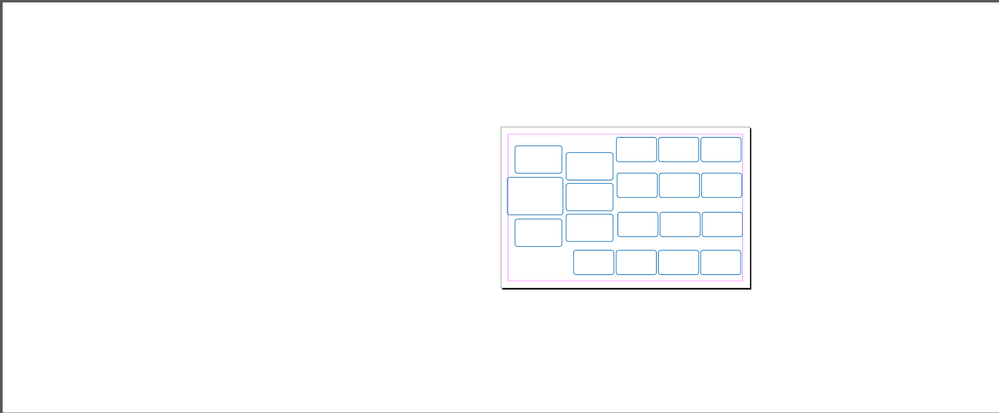Adobe Community
Adobe Community
- Home
- InDesign
- Discussions
- Why is there long white horizontal background?
- Why is there long white horizontal background?
Why is there long white horizontal background?
Copy link to clipboard
Copied
Copy link to clipboard
Copied
Hello @susansien,
It looks to be your pasteboard that you're having the issue with or you might be zoomed out viewing in Preview mode.
Try going to Preferences > Guides & Pasteboard > Pasteboard Options and you can adjust it from there. If that still doesn't fix your issue then, you more than likely have something hidden on your pasteboard that's causing the size difference. Try removing any items from the pasteboard individually and it should reduce the size.
Regards,
Mike
Copy link to clipboard
Copied
I'd bet on this. There is some element way over there on the left causing ID to try and include it in the view.
With everything unlocked (Object | Unlock All on Spread), drag a marquee around everything to the left of the actual page frame. You will very likely find a text frame or some small graphics snippet that's not readily visible. Delete it, and the problem should be fixed.
╟ Word & InDesign to Kindle & EPUB: a Guide to Pro Results (Amazon) ╢
Copy link to clipboard
Copied
Preferences> Interface> Appearance> Match pasteboard to theme color.
Another possibility is you have used the page tool to adjust the page size and the pasteboard "remembers" the original size. You can create a new file at the desired size and paste your elements into it.
Copy link to clipboard
Copied
Yes, agree try Preferences > Guides & Pasteboard > Pasteboard Options and adjust the size of the Pasteboard there. If this is a problem with a specific file, try doing a Save As in .idml format and re-open the file.